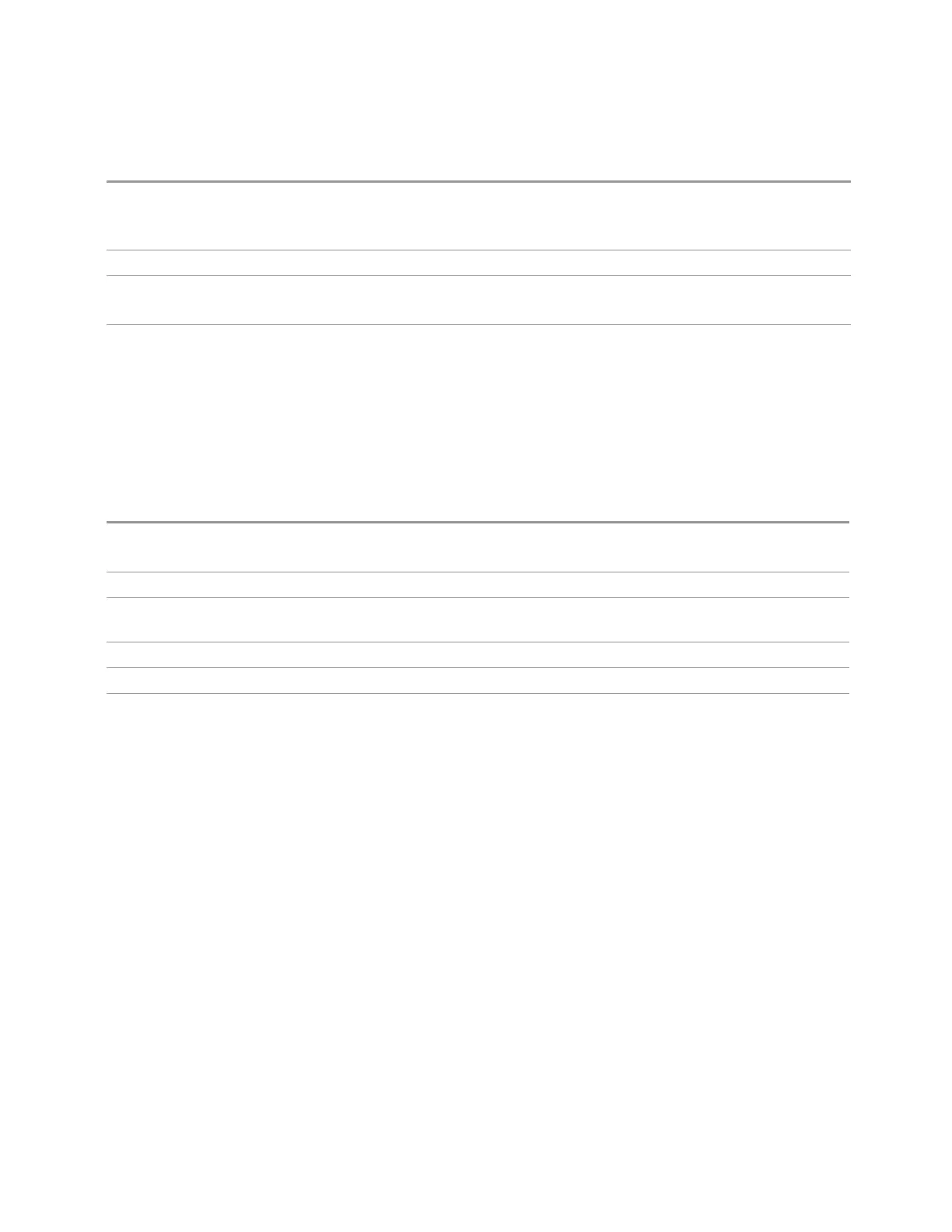3 Spectrum Analyzer Mode
3.5 ACP Measurement
Stop frequencies are 26.5 and 40 GHz respectively. The center of these two frequencies is 33.25 GHz
Therefore, after Restore Input/Output Defaults, if you go to External Mixing and do a Mode Preset while
in Spectrum Analyzer Mode, the resulting Center Frequency is 33.25 GHz
State Saved Yes
Min The minimum frequency in the currently selected mixer band + 5 Hz
If the knob or step keys are being used, also depends on Span
Max The maximum frequency in the currently selected mixer band – 5 Hz
If the knob or step keys are being used, also depends on Span
I/Q Center Freq
Specifies the I/Q Center Frequency. Sets the center frequency to use when the I/Q
input is selected, even if the I/Q input is not the input which is selected at the time
the command is sent. Note that the Center Frequency function in the Frequency
menu on the front panel always applies to the currently selected input.
Remote
Command
[:SENSe]:FREQuency:IQ:CENTer <freq>
[:SENSe]:FREQuency:IQ:CENTer?
Example
:FREQ:IQ:CENT 30 MHz
Notes This command is the same in all Modes, but the parameter is Measurement Global. So, the value is
independent in each Mode and common across all the measurements in the Mode
Preset 0 Hz
State Saved Saved in instrument state
Min/Max –/+40.049995 MHz
Span
Changes the displayed frequency range symmetrically about Center Frequency.
While adjusting Span, Center Frequency is held constant, which means that both
start and stop frequencies will change.
If Span is set to a value greater than the maximum allowable span of the instrument,
an error message is generated indicating the data is out of range and was clipped to
upper limit.
The default (and minimum) Span is calculated using the number of carriers and the
carrier width where;
Span = (Upper Carrier Freq + (max offset IBW * (1 + alpha)) / 2) - (Lower Carrier Freq
- (max offset IBW * (1 + alpha)) / 2)
Span is increased by a factor of 1 + Filter Alpha if the RRC Filter in on.
Spectrum Analyzer Mode User's &Programmer's Reference 955
