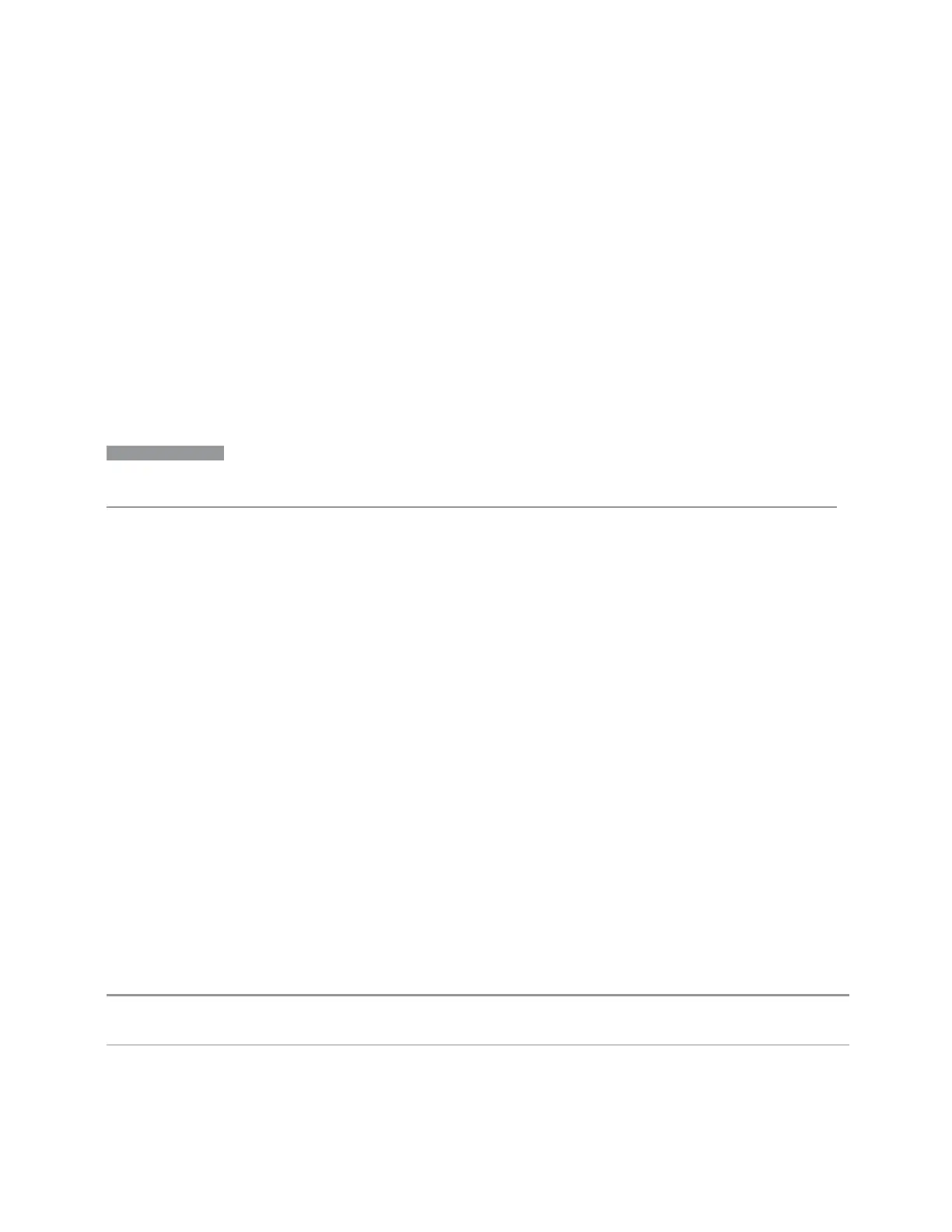3 Spectrum Analyzer Mode
3.2 Swept SA Measurement
More Information about Counter
When the counter is ON, the count (or the delta count) for the selected marker is
displayed.
The invalid data indicator (*) turns on until the completion of the first count.
Marker Count frequency readings are corrected using the Freq Offset function (in
some previous instruments, they were not). Note, however, that Marker delta
readings are not corrected, as any offset would be applied to both.
In Zero Span, on active traces, the counter continues to function, counting any
signal near the center frequency of the instrument.
NOTE
No signal farther from the marker frequency than the Res BW will be seen by the
counter.
The above command turns on or off the frequency counter. If the specified marker
number in the command is not the selected marker, it becomes the selected marker.
If the specified marker number is not on, :FCOunt ON sets it to Normal and places it
at center of screen on the trace determined by the Marker Trace rules. Once the
marker count is on, it is on for any selected marker, not just for the one used in the
command. The state query returns 1 only if marker count is on and the specified
number is the selected marker. The invalid data indicator (*) turns on until the
completion of the first count, but this does not prevent a value from being returned.
Counter Gate
Controls the length of time during which the frequency counter measures the signal
frequency. Longer gate times allow for greater averaging of signals whose
frequency is “noisy”, though the measurement takes longer. If the gate time is an
integer multiple of the length of a power-line cycle (20 ms for 50 Hz power, 16.67
ms for 60 Hz power), the counter rejects incidental modulation at the power line
rate. The shortest gate time that rejects both 50 and 60 Hz modulation is 100 ms,
which is the value chosen in Auto, or on Preset, or when "Auto Couple" on page
2017 is pressed.
The start time of the Gate Time of the counter must be controlled by the same
trigger parameters as controls the sweep. Thus, if Trigger is not Free Run, the
counter gate must not start until after the trigger is received and delayed.
Remote Command
:CALCulate:MARKer[1]|2|…|24:FCOunt:GATetime <time>
:CALCulate:MARKer[1]|2|…|24:FCOunt:GATetime?
Example Set the gate time for Marker 2 to 10
–2
s = 10 ms:
Spectrum Analyzer Mode User's &Programmer's Reference 379
