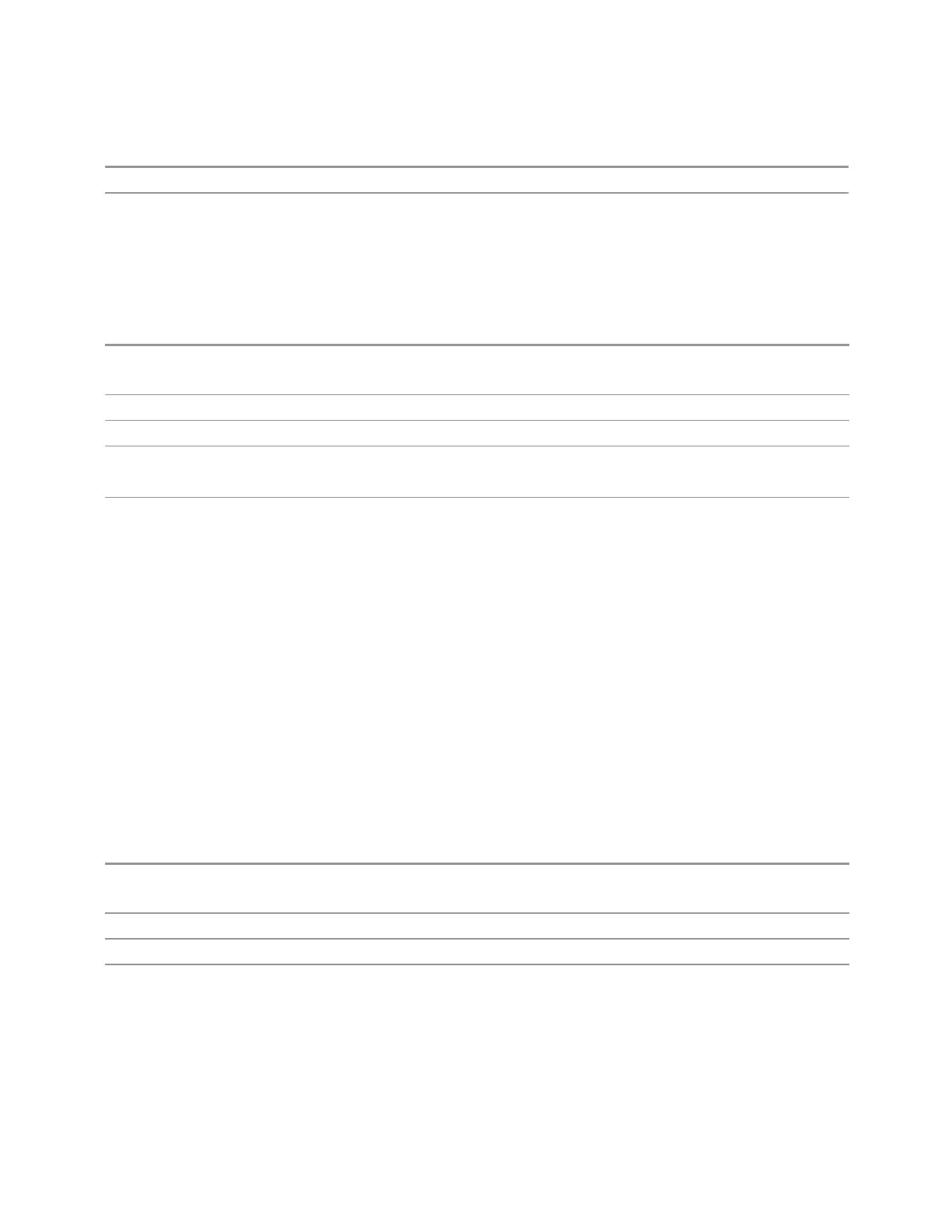3 Spectrum Analyzer Mode
3.9 SEM Measurement
Preset
OFF
State Saved Saved in instrument state
Control Annotation
Turns on and off the display of values on the Active Function controls for all
measurements in the current Mode. This is a security feature.
Remote Command
:DISPlay:ACTivefunc[:STATe] ON | OFF | 1 | 0
:DISPlay:ACTivefunc[:STATe]?
Example
:DISP:ACT OFF
Dependencies Grayed out and forced to OFF when System Display Settings, Annotation is OFF
Preset
ON
This remains OFF through a Preset when System Display Settings, Annotation is set to OFF
State Saved Saved in instrument state
Frequency Annotation
Turns on and off the absolute frequency annotation in the main display for all
windows in all measurements in the current Mode for which Frequency Annotation
on/off is supported.
The affected annotations include Center Frequency, Start/Stop Frequency,
Frequency Offset, Marker Frequency. Any relative frequency annotation such as
Span and Marker Delta are not affected.
The frequency annotations in any other associated display, such as in Active
Function, Softkey label, Limit Editor, Amp Corr Editor and Marker Table are not
changed.
Frequency annotations that are not associated with the spectrum, such as RBW,
IBW, Sweep Time, are excluded and they are shown regardless of this selection.
Remote Command
:DISPlay:ANNotation:FREQuency[:STATe] ON | OFF | 1 | 0
:DISPlay:ANNotation:FREQuency[:STATe]?
Example
:DISP:ANN:FREQ OFF
Dependencies Only appears in the Swept SA measurement in Spectrum Analyzer Mode
Preset
ON
1606 Spectrum Analyzer Mode User's &Programmer's Reference