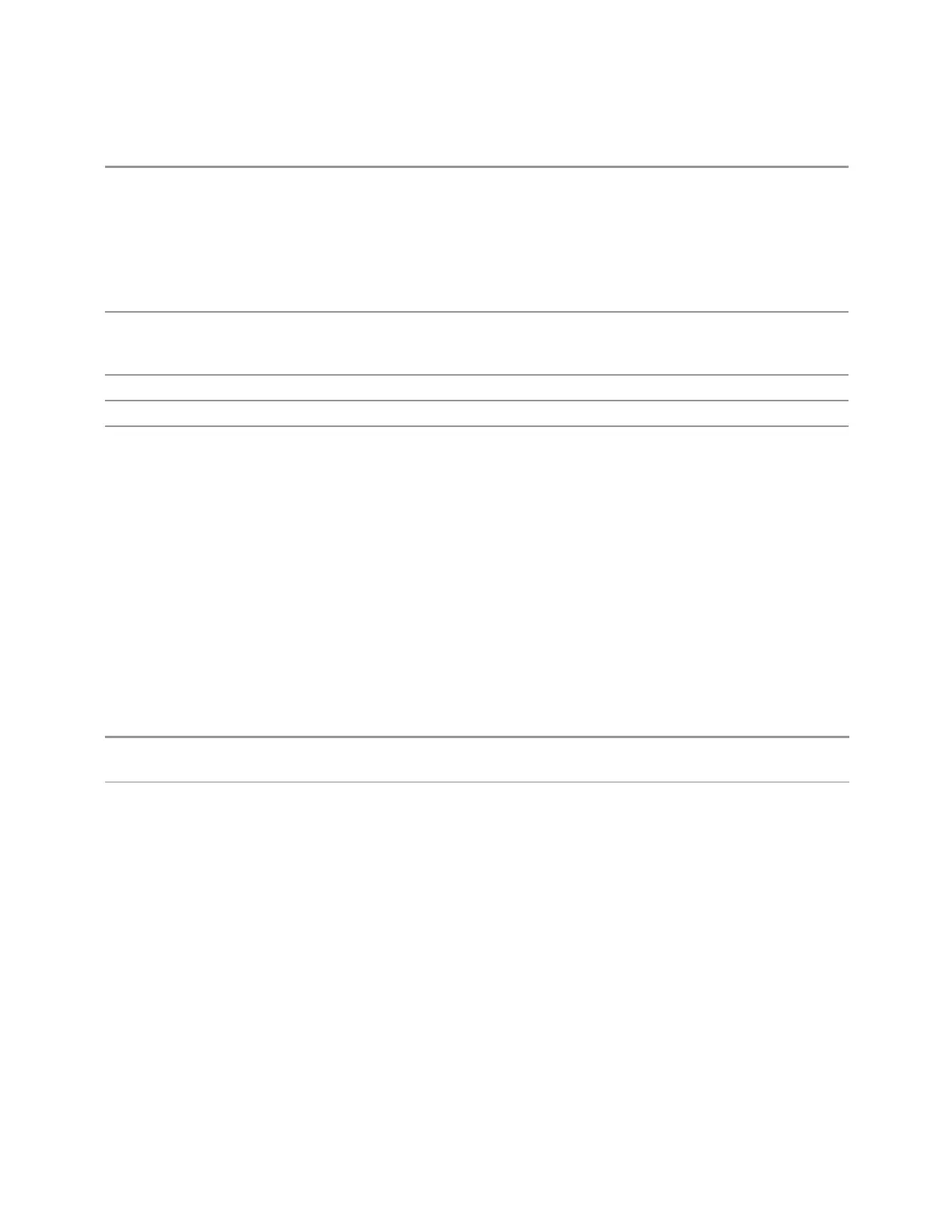6 Input/Output
6.2 Input
Example Turn off low frequency rejection on the Q channel, allowing signals down to DC:
:INP:COUP:Q DC
Turn on low frequency rejection on the Q channel for frequencies lower than 1.7 Hz:
:INP:COUP:Q LFR1
Turn on low frequency rejection on the Q channel for frequencies lower than 0.14 Hz:
:INP:COUP:Q LFR2
Notes Only some probe types support Coupling. For those that do, each probe type has its own Coupling
setting. As probes are changed, the Coupling value will reflect the new probe's setting. Changing
Coupling affects only the current probe type's setting and leaves all others unchanged
Preset
DC
State Saved Saved with probe calibration data. Survives a power cycle and is not affected by a Preset or Restore
Range DC | AC 1.7 Hz LFR1 | AC 0.14 Hz LFR2
Clear Calibration
Clears the calibration data for the current port and probe. It does not clear the data
for other probe types or other ports. If the sensed probe has EEPROM identification,
only the data for that specific probe is cleared. After this command has completed,
the probe calibration state will be the same as if no probe calibration had ever been
performed for the specified channel and probe. The probe attenuation will be the
default value for that probe type and the Cable Calibration frequency response
corrections will be used. This command is dependent on the Differential Input state.
When Differential Input is on, both the data for the probe attached to the main port
and the data for the probe attached to the complementary port are cleared. When
Differential Input is off, only data for the probe attached to the main port is cleared.
Remote
Command
:CALibration:IQ:PROBe:Q:CLEar
Example Clear the calibration data for the Q channel and the current probe (with EEPROM identification) or probe
type (without EEPROM identification):
:CAL:IQ:PROBe:I:CLE
6.2.21.6 Calibrate
Invokes the guided probe calibration. The guided probe calibration is context
sensitive and depends on the channel (I or Q) and the Differential Input state. The
calibration is only performed on the selected channel. When the Differential control
is switched to Differential, both the probe attached to the main port and the probe
attached to the complementary port are calibrated. When the Differential control is
switched to Single Ended, only the probe attached to the main port is calibrated.
2392 Spectrum Analyzer Mode User's &Programmer's Reference