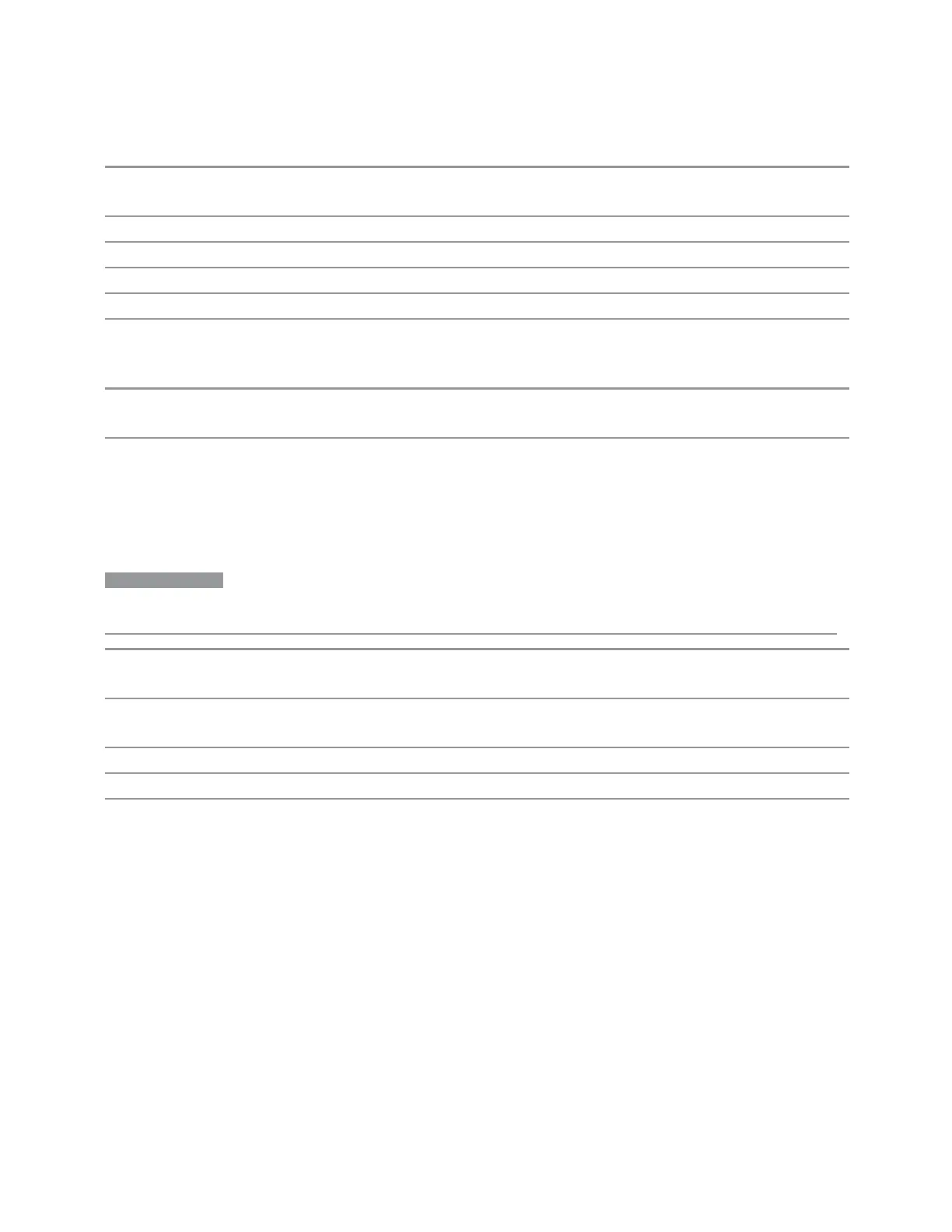3 Spectrum Analyzer Mode
3.11 Harmonics Measurement
Remote
Command
[:SENSe]:HARMonics:AVERage:COUNt <integer>
[:SENSe]:HARMonics:AVERage:COUNt?
Example
:HARM:AVER:COUN 20
Preset 10
Min 1
Max 9999
Annotation In the Meas Bar
Auto Function
Remote Command
[:SENSe]:HARMonics:AVERage[:STATe] ON | OFF | 1 | 0
[:SENSe]:HARMonics:AVERage[:STATe]?
Preset
OFF
Averaging On/Off
Turns averaging on or off.
NOTE
In this measurement, Average Type is preset to the Log-Pwr Avg (Video)
method. Other averaging methods are not available.
Remote Command
[:SENSe]:HARMonics:AVERage[:STATe] OFF | ON | 0 | 1
[:SENSe]:HARMonics:AVERage[:STATe]?
Example
:HARM:AVER OFF
:HARM:AVER?
Preset
ON
State Saved Yes
Range
OFF|ON
Average Mode
Selects the termination control used for the averaging function. This determines the
action after the specified number of measurements (Avg/Hold Num) is reached.
–
EXPonential – Each successive data acquisition after the average count is
reached is exponentially weighted and combined with the existing average.
Exponential averaging weights new data more than old data, which facilitates
tracking of slow-changing signals. The average is displayed at the end of each
sweep
1910 Spectrum Analyzer Mode User's &Programmer's Reference
