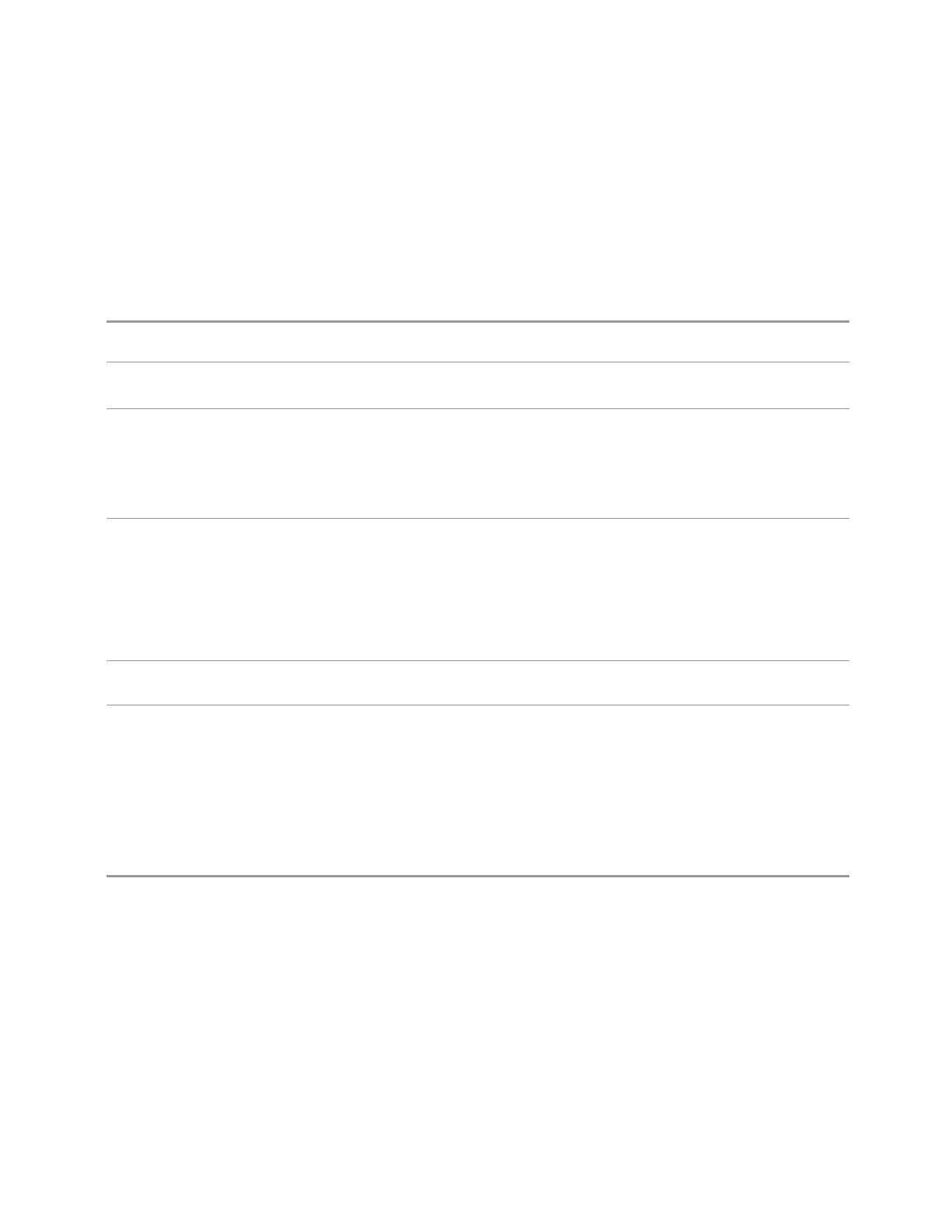7 Save/Recall/Print
7.2 Recall
See the Save Limit description ("Limit" on page 2609) for information on Limit files
and their contents and the default paths. Limit files have the extension .csv.
For backwards compatibility, older limit files with the extension .lim can be read
into the instrument, but you can only save limits as .csv files.
A set of preloaded Limits files can be found in the directory:
My Documents/EMC Limits and Ampcor/Limits
Remote Command
:MMEMory:LOAD:LIMit LLINE1 | LLINE2 | LLINE3 | LLINE4 | LLINE5 | LLINE6,<-
filename>
Example Import the 2nd Limit Line from the file myLimitLine2.csv in the current path:
:MMEM:LOAD:LIM LLINE2,"myLimitLine2.csv"
Dependencies Errors are reported if the file is empty or missing, or if the file type does not match, or if there is a
mismatch between the file type and the destination data type
In the Log Plot measurement in Phase Noise Mode, there are only three Limit Lines, so the valid
parameters are LLINE1 | LLINE2 | LLINE3
This key only appears if you have the proper option installed in your instrument
Couplings When a limit line is loaded from mass storage, it is automatically turned on. This allows the user to see
it, thus confirming the load. The Margin settings will match those when the limit was saved
The instrument cannot mix Limits domains (X Axis Unit must be Frequency or Time for both Limits).
So, when a Limits file is loaded, the instrument sets the Limits domain (X Axis Unit) to match that of
the file. If this changes the Limits domain from what it was before the file was loaded, all Limits data in
all Limits sets is erased before the data loads. If this operation is over the remote interface, there is no
warning if this occurs, so care should be taken to know the domain of the file you are loading
Annotation After recall is complete, an advisory is displayed in the message bar confirming which limit file was
loaded
Status Bits/OPC
dependencies
Sequential - aborts the current measurement
7.2.6.1 Select Limit
Selects the Limit register into which the recalled Limit will be placed, for example,
Limit 1.
Preset Not part of Preset, but is reset to LLINE1 by Restore Mode Defaults
Survives shutdown
7.2.7 Correction
Allows you to import Amplitude Corrections files in the PC-readable CSV format.
Spectrum Analyzer Mode User's &Programmer's Reference 2540
