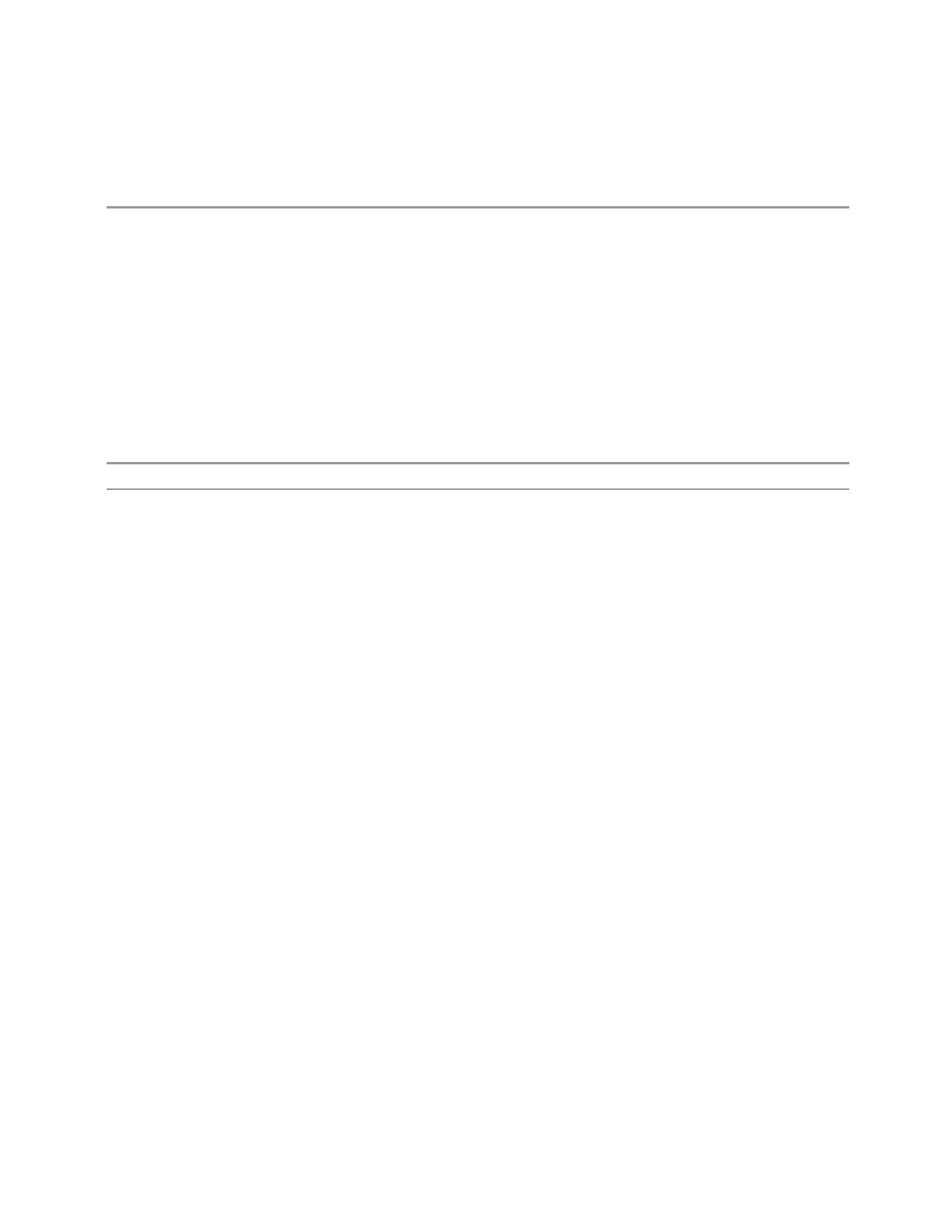3 Spectrum Analyzer Mode
3.2 Swept SA Measurement
For more about Trace Zoom, see the window description for "Zoomed Trace" on
page 192.
Example
:DISP:VIEW TZO
3.2.1.4 Zone Span
Windows: "Spectrum" on page 190, "Zone Spectrum" on page 191
In this view, the screen is split into two windows. The top window is a normal
spectrum analyzer window, and the bottom window (Zone Window) shows a
window whose span represents a region (zone) within the top window.
For more about Zone Span, see the window description for "Zone Spectrum" on
page 191.
Example
:DISP:VIEW ZSP
Dependencies In the Zone Span View, Signal Track is not allowed and is blanked
3.2.2 Windows
This section describes the windows that are available in Swept SA measurement.
With the addition of User Views to X-Series, Swept SA can now display most of its
available windows at the same time. Some of the windows depend on constructs in
the Spectrum window. Specifically:
–
The Zoomed Trace window depends on a blue bar in the Spectrum window
–
The Waterfall window depends on a color bar on the left of the Spectrum
window
For this reason, it is best to add a new window and select the result that you want
for the new window (for example, Marker Table) rather than replace the Spectrum
window with a new result.
Window numbers for this measurement are:
1 "Spectrum" on page 190
2 "Zone Spectrum" on page 191
3 "Zoomed Trace" on page 192
4 "Waterfall" on page 194
5 "Marker Table" on page 200
6 "Peak Table" on page 200
7 "Measure at Marker" on page 201
8 "Gate" on page 201
Spectrum Analyzer Mode User's &Programmer's Reference 189
