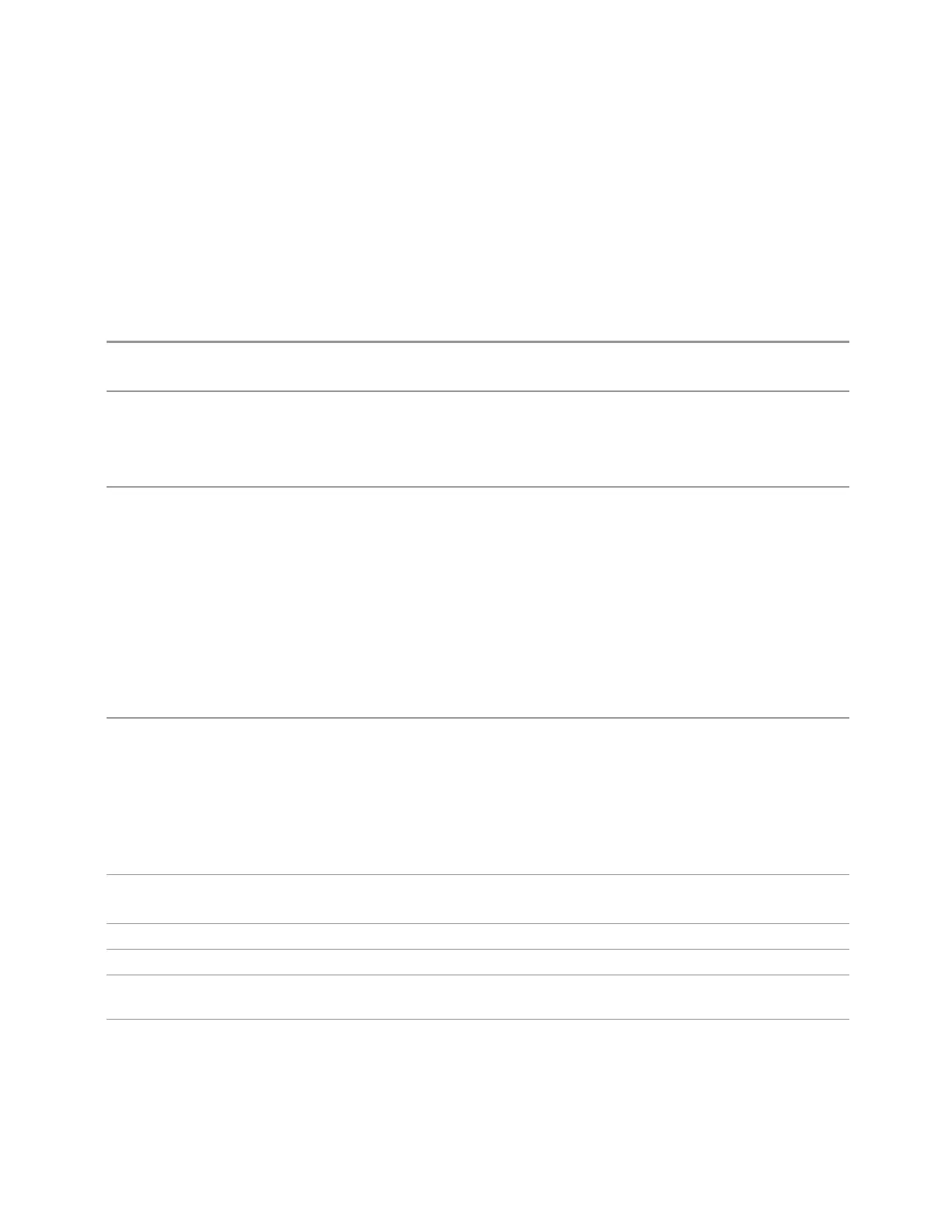3 Spectrum Analyzer Mode
3.2 Swept SA Measurement
Band Span
Sets the width of the span for the selected marker. The “Band Span” control name is
used for all measurements that make frequency domain measurements (even if they
have a time-domain mode, such as Zero Span). For measurements that have no
Frequency Domain measurement mode, such as the Waveform measurement, this
function is called “Interval Span”.
Remote
Command
:CALCulate:MARKer[1]|2|…|24:FUNCtion:BAND:SPAN <freq>
:CALCulate:MARKer[1]|2|…|24:FUNCtion:BAND:SPAN?
Example Set the band span of marker 12 to 20 MHz:
:CALC:MARK12:FUNC:BAND:SPAN 20 MHz
Query the band span of Marker 1:
:CALC:MARK:FUNC:BAND:SPAN?
Notes Units are those of the trace’s domain, Hz for frequency domain, s for time domain
The zero-width case and the case of a width less than .499 buckets are treated as one bucket wide
Sending this command selects the subopcoded marker
The unit of the parameter must match the current domain of the trace the selected marker is on, or an
invalid suffix error is generated. If no unit is sent the fundamental unit for the trace domain is used (Hz
for freq domain traces, s for time domain traces)
Note that all the values provided in this table are only valid for frequency domain traces. If the current
domain of the trace is time domain, values and unit are different. In frequency domain, the Preset value
is dependent on the frequency range of the instrument. The default value 1.3245 GHz is appropriate
only if the instrument is a 26.5 GHz instrument (Option 526). In a 26.5 GHz Instrument, the default span
is 26.49 GHz, so 5% of the span corresponds to 1.3245 GHz
Couplings When you choose any Band Function and Band Span Auto/Man is in the Auto state, the Band Span is
set to 5% of the screen width
Adjusting the Band Span sets Band Span Auto/Man to Man
While in Marker Noise and with Band Span Auto/Man in the Auto state, if the instrument Span is
changed Band Span will stay at 5% of the new span
Changing the Band Span necessarily changes the Band Left and Band Right values
Band Span is set to 0 when the marker is turned off
Preset If 0, set to 5% of span, when a marker function is turned on Swept SA, Log Plot
Depends on X axis range of selected Trace Monitor Spectrum
State Saved Saved in instrument state
Min 0 Hz
Max Infinity. Unlike legacy instruments, where the markers were forced to be on screen, X-Series marker
values are not limited and do not clip
Backwards
Compatibility
SCPI
:CALCulate:MARKer[1]|2|…|4:X:SPAN
Spectrum Analyzer Mode User's &Programmer's Reference 351