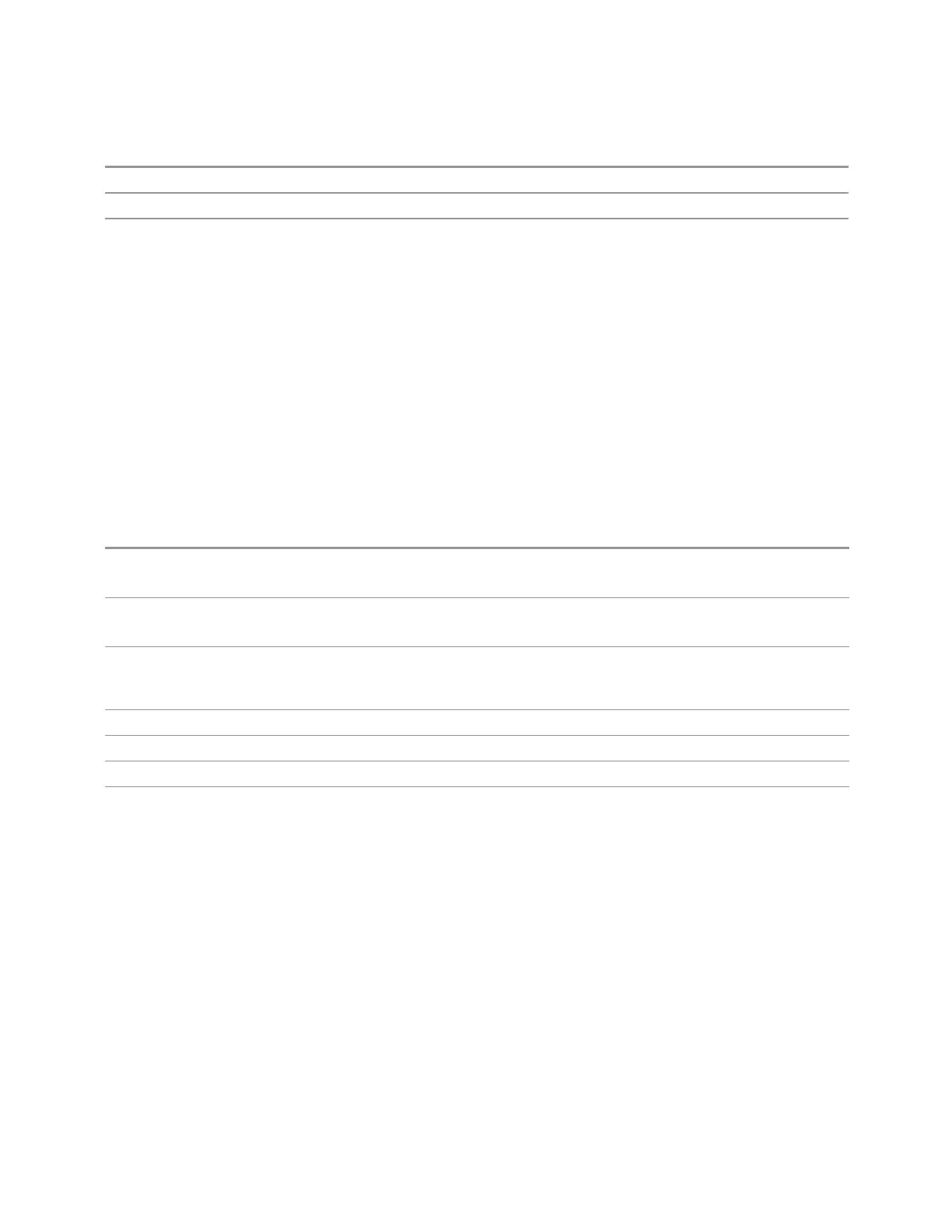3 Spectrum Analyzer Mode
3.5 ACP Measurement
State Saved Yes
Range
OFF|ON
Backwards Compatibility
SCPI
[:SENSe]:ACPR:AVERage[:STATe]
[:SENSe]:MCPower:AVERage[:STATe]
Power Suite, W-CDMA
Avg Mode
Sets the Averaging Mode. This determines the averaging action after the specified
number of data acquisitions (average count) is reached.
–
When set to EXPonential, the measurement averaging continues using the
specified number of averages to compute each averaged value. The average will
be displayed at the end of each sweep
–
When set to REPeat, the measurement resets the average counter each time the
specified number of averages is reached
Remote
Command
[:SENSe]:ACPower:AVERage:TCONtrol EXPonential | REPeat
[:SENSe]:ACPower:AVERage:TCONtrol?
Example
:ACP:AVER:TCON EXP
:ACP:AVER:TCON?
Notes The backwards-compatibility SCPI command, [:SENSe]:ACPR:AVERage:TCONtrol, is provided
to support same functionality as [:SENSe]:ACPr:AVERage:TCONtrol (PSA W-CDMA, PSA
cdma2000 and PSA 1xEVDO) due to ACPr node conflicts with ACPower node
Preset
EXPonential
State Saved Saved in instrument state
Range
EXPonential|REPeat
Backwards
Compatibility
SCPI
[:SENSe]:ACPR:AVERage:TCONtrol
Power Suite, W-CDMA:
[:SENSe]:MCPower:AVERage:TCONtrol
Meas Method
Sets the desired method to measure ACP. The options are:
Integration BW
IBW
One sweep of the trace is taken, and the band power for each offset is computed. Depending on
"Measurement Type" on page 1055 (Total Power Reference or PSD Reference), results are displayed
relative to the total power or the power spectral density. The display reflects either the current trace or a
bar graph view
Filtered IBW
IBWRange
The ACP Path is used to compute ACP when an ACP path is available. This method increases dynamic
range, but increases measurement time as it limits the resolution bandwidth. This method is useful for
970 Spectrum Analyzer Mode User's &Programmer's Reference