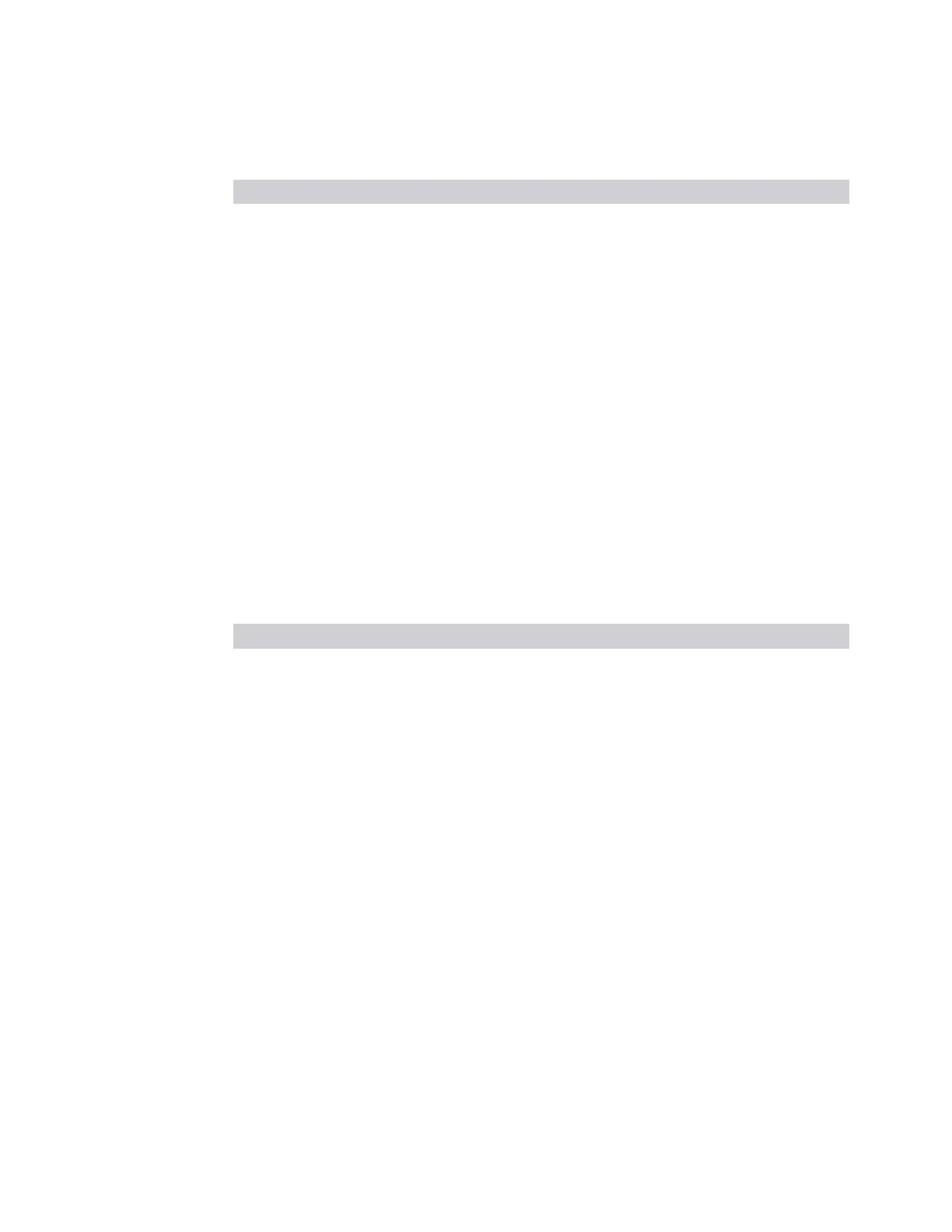3 Spectrum Analyzer Mode
3.5 ACP Measurement
Mode Preset Value
WCDMA 100 kHz
MSR 100 kHz
SA 220 kHz
5GNR 100 kHz
More Information
When Res BW is set to Auto, the bandwidth selected depends on "RBW Filter Type"
on page 940.
Only certain discrete resolution bandwidths are available. The available bandwidths
are dependent on the RBW Filter Type or the EMC Standard. If an unavailable
bandwidth is entered with the numeric keypad, the closest available bandwidth is
selected.
In some PowerSuite measurements, in the LTE-Advanced (both FDD and TDD)
Modes, when Res BW is Auto, the resolution bandwidth is predefined based on the
corresponding bandwidth of the single LTE carrier, as shown in the table below. In
the Multi-carrier case, the narrowest Res BW among the active carriers is used.
LTEAFDD, LTEATDD Modes
Carrier BW Auto Res BW, kHz
1.4 MHz 51
3 MHz 51
5 MHz 100
10 MHz 100
15 MHz 100
20 MHz 100
200 kHz (NB-IoT in FDD) 10
5G NR Mode
100 kHz for all carrier bandwidths.
Video BW
Lets you change the instrument post-detection filter (VBW or “video bandwidth”)
from 1 Hz to 8 MHz in approximately 10% steps. In addition, a wide-open video filter
bandwidth may be chosen by selecting 50 MHz. The VBW is annotated at the
bottom of the display, in the center.
938 Spectrum Analyzer Mode User's &Programmer's Reference