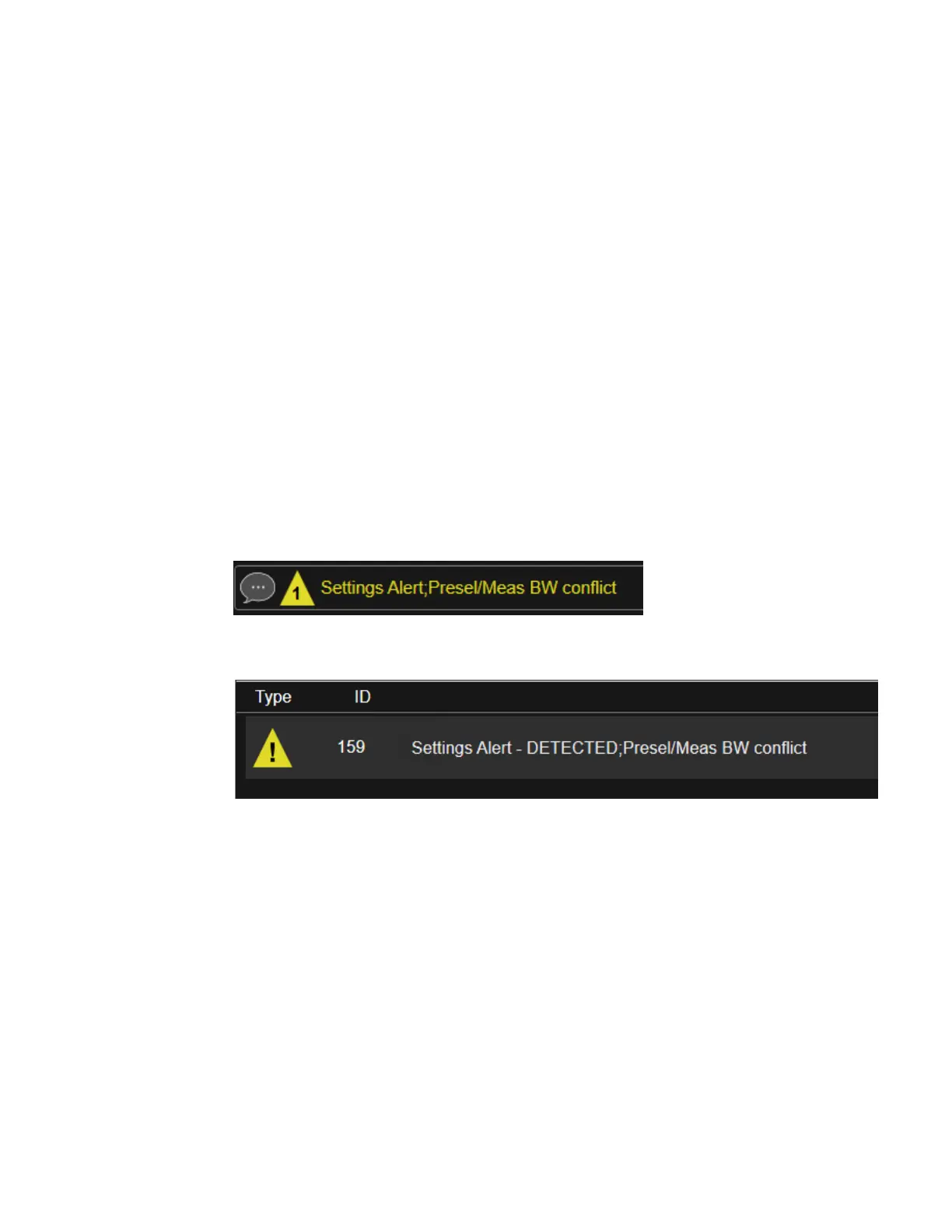3 Spectrum Analyzer Mode
3.13 Phase and Amplitude vs Time Measurement
When the Frequency Extender’s preselection is bypassed, flatness is improved, but
will be subject to spurs from out-of-band interfering signals. For bandwidths greater
than 2.5[GHz], it is recommended that the signal bypass the Frequency Extender
Preselector since the max bandwidth of the Preselector can be as narrow as 2.5
[GHz].
For most applications, the preset state is OFF, which gives the best remote-control
throughput, minimizes acoustic noise from switching, minimizes out of band spurs,
and minimizes the risk of wear in the hardware switches.
Preselector and Bandwidth Conflict
When the Frequency Extender Preselector is applied and the signal bandwidth is
greater than 2.5 [GHz], then a settings alert message will show to warn the user that
the signal may be distorted due to the limitation of the Frequency Extender
Preselector bandwidth.
An example of the settings alert message is shown below.
Settings Alert message in the Status Bar at the bottom of the display.
Settings Alert message in the error queue
.
Software Preselection
Provided in some instruments, either to compensate for issues with provided
hardware preselection or to provide the preselection function when there is no
hardware preselector.
N9041B
Software Preselection compensates for the frequency range limit of the microwave
preselector. Since the microwave preselector only goes up to 50GHz, software
preselection must be used to suppress and separate images above 50GHz. The
specific algorithm used for software preselection is specified by the SW Preselection
Type selection – Normal or Advanced.
1992 Spectrum Analyzer Mode User's &Programmer's Reference
