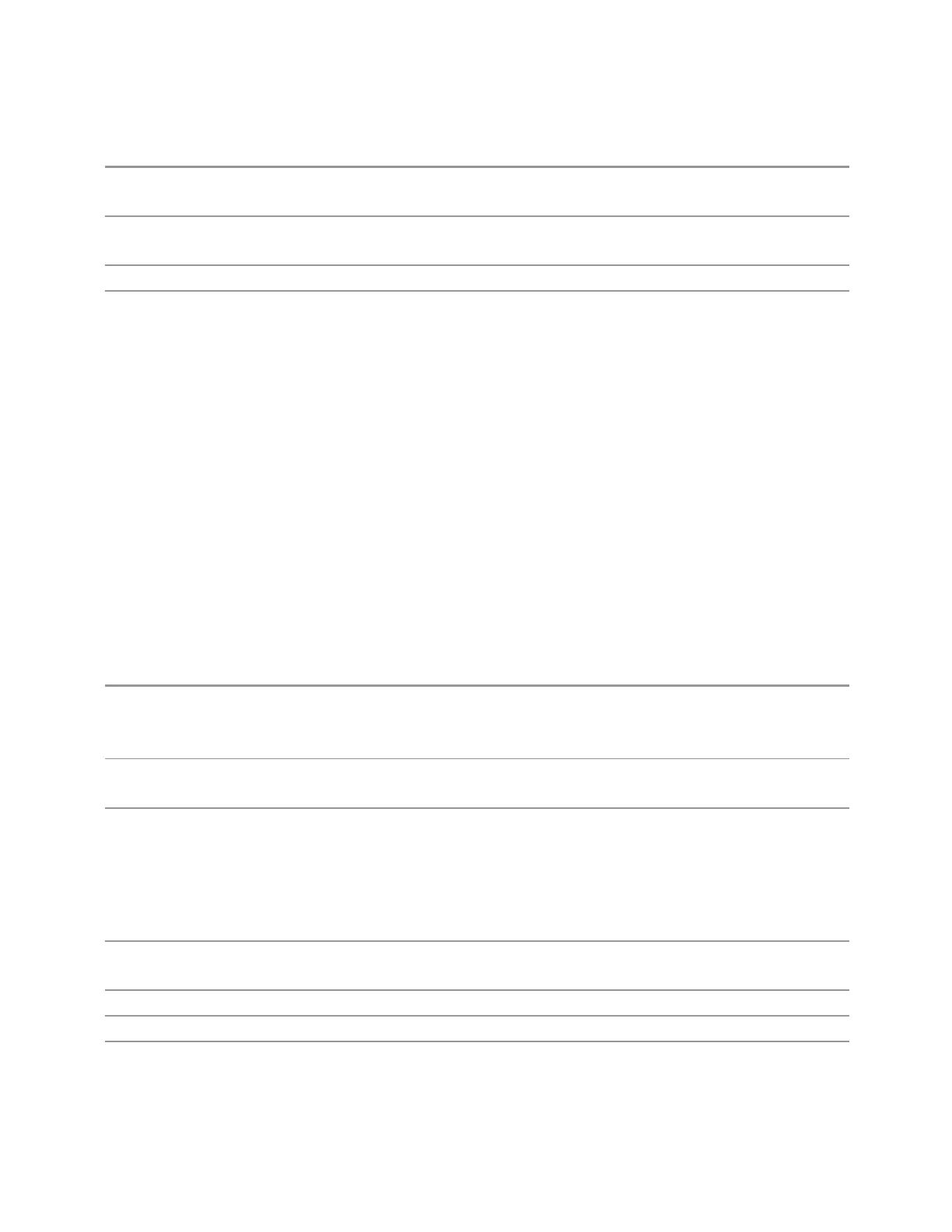3 Spectrum Analyzer Mode
3.2 Swept SA Measurement
Remote
Command
[:SENSe]:SWEep:TYPE:AUTO:RULes:AUTO[:STATe] OFF | ON | 0 | 1
[:SENSe]:SWEep:TYPE:AUTO:RULes:AUTO[:STATe]?
Example
:SWE:TYPE:AUTO:RUL:AUTO ON
:SWE:TYPE:AUTO:RUL:AUTO?
Couplings Pressing "Auto Couple" on page 2017 always sets Sweep Type Rules to Auto
Preset
ON
In determining the Swept or FFT setting, the auto rules use the following approach:
–
If the RBW Filter Type is Gaussian, use the RBW for the Normal Filter BW and if
that RBW > 210 Hz, use Swept; for RBW <= 210 Hz, use FFT
–
If the RBW Filter Type is Flat Top, use the same algorithm, but use 420 Hz
instead of 210 Hz for the transition point between Swept and FFT
–
If any of the CISPR detectors is selected for any active trace, always use Swept
Sweep Time Rules
Lets you select one of three sets of sweep time rules. These rules are used to set the
sweep time when Sweep Time is in Auto mode. Note that these rules only apply
when "Sweep Type" on page 491 is Swept (either manually or automatically chosen)
and not when in FFT sweeps.
If any selection is manually chosen, the Auto/Man toggle is set to Man.
Remote Command
[:SENSe]:SWEep:TIME:AUTO:RULes NORMal | ACCuracy | SRESponse
For options, see "Option Details" on page 495
[:SENSe]:SWEep:TIME:AUTO:RULes?
Example
:SWE:TIME:AUTO:RUL ACC
:SWE:TIME:AUTO:RUL?
Dependencies SA - Normal and SA – Accuracy are not available (grayed-out) when Source Mode = Tracking
Grayed-out in Zero Span, however, the setting can be changed remotely with no error indication
Grayed-out in FFT sweeps. Pressing this selection while the instrument is in FFT sweep generates an
advisory message. The SCPI is acted upon if sent, but has no effect other than to change the readout
on the control, as long as the instrument is in an FFT sweep
Does not appear in certain instruments without sweeping hardware, such as VXT
Couplings Set to Auto by "Auto Couple" on page 2017
Stimulus / Response is automatically selected when the Source is on (Source Mode not set to OFF)
Preset AUTO
State Saved Saved in instrument state
Backwards
Compatibility SCPI
:SWEep:TIME:AUTO:MODE SRESponse | SANalyzer
:SWEep:TIME:AUTO:MODE?
494 Spectrum Analyzer Mode User's &Programmer's Reference
