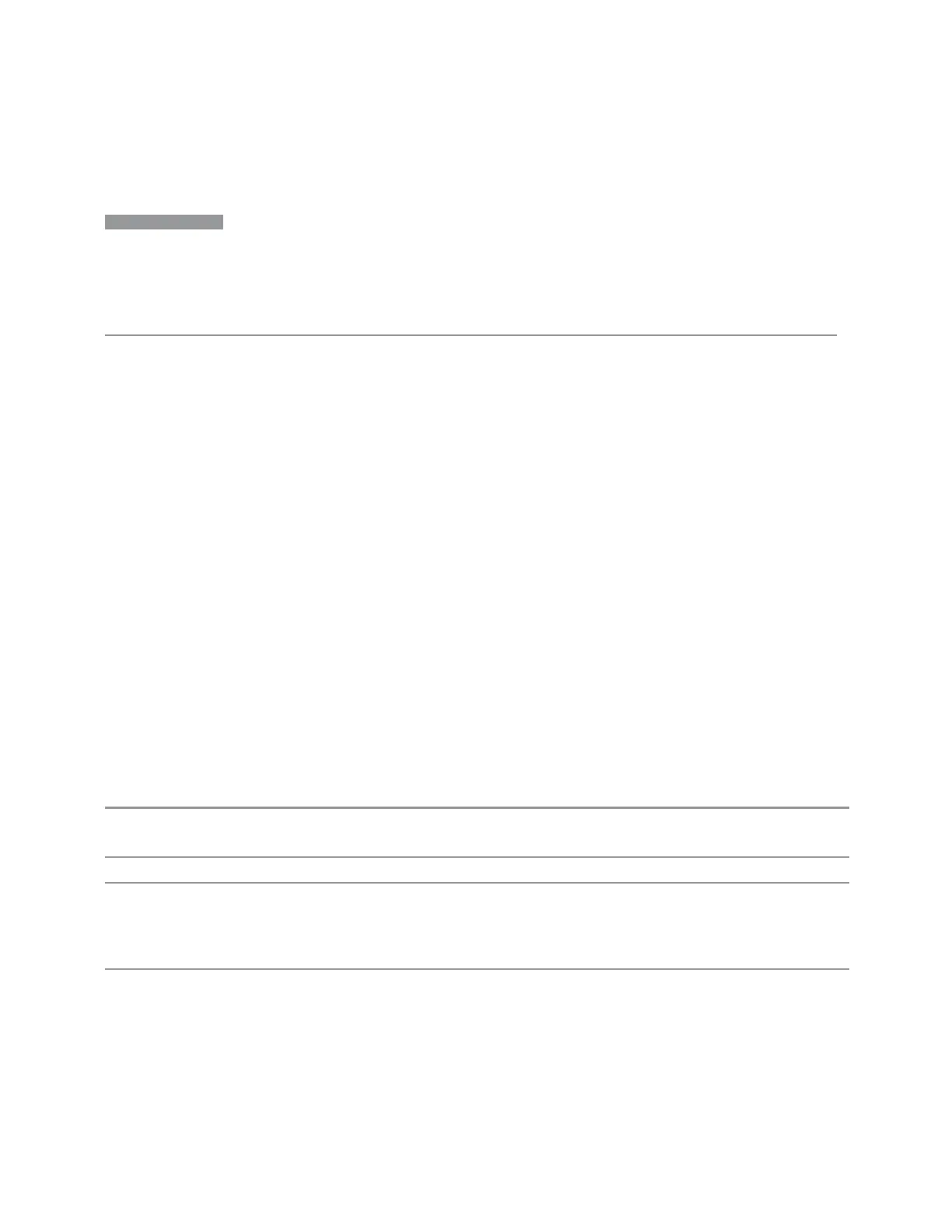3 Spectrum Analyzer Mode
3.2 Swept SA Measurement
without taking new data.
NOTE
If a trace is exported with a nonzero Freq Offset, the exported data will contain
the trace data with the offset applied. Therefore, if that trace were to be imported
back into the instrument, you would want Freq Offset to be 0, or the offset would
be applied again to data that is already offset. No such care need be taken when
saving a State+Trace file because the data and state are saved together.
X Axis Scale Log | Lin
Selects either LINear or LOGarithmic scaling for the frequency axis.
The scaling can be changed at any time and determines only how the data is
displayed; it has no impact on the actual sweep or measurement of trace data (with
the exception that the detector auto-rules never select the NORMalDetector while in
LOGarithmic Scale Type). Changing the scaling does not restart the sweep (unless
the detector changes) and has no impact on the number of sweep points. The
scaling can be changed while traces are in view, and they will scale appropriately.
Markers stay at their set frequency, so they may move on the display.
Note that the actual trace data does not change as you go between Log and Linear
Scale Type; hence trace data saved while the display is in log will look identical to
trace data saved while the display is in linear. When recalling trace data, the current
value of Scale Type is used to display the data. (Trace +State files will of course
recall with whatever Scale Type setting was in effect when they were saved, since
the State is saved with them).
This function has no effect on the Zero Span display, although it is available while in
Zero Span.
See "More Information" on page 303
Remote Command
:DISPlay:WINDow[1]:TRACe:X[:SCALe]:SPACing LINear | LOGarithmic
:DISPlay:WINDow[1]:TRACe:X[:SCALe]:SPACing?
Example
:DISP:WIND:TRAC:X:SPAC LOG
Dependencies Has no effect in Zero Span, but if changed while in Zero Span, will be changed on returning to non-
zero span
The NORMalDetector is never selected by the detector auto-rules while in LOG, the rules select
SAMPle if NORMal would have been selected
Couplings In LINear, the Frequency controls and notation at the bottom of the screen default to Center/Span.
In LOGarithmic, they default to Start/Stop. When switching from LINear to LOGarithmic, the
notation at the bottom of the screen changes to Start/Stop, and, if the active function was one of the
frequency controls (Center Frequency, Start Freq, Stop Freq, or Span), it changes to Start Freq. When
switching from LOG to LIN, the notation at the bottom of the screen changes to Center/Span, and if
the active function was one of the frequency controls (Center Frequency, Start Freq, Stop Freq, or
302 Spectrum Analyzer Mode User's &Programmer's Reference