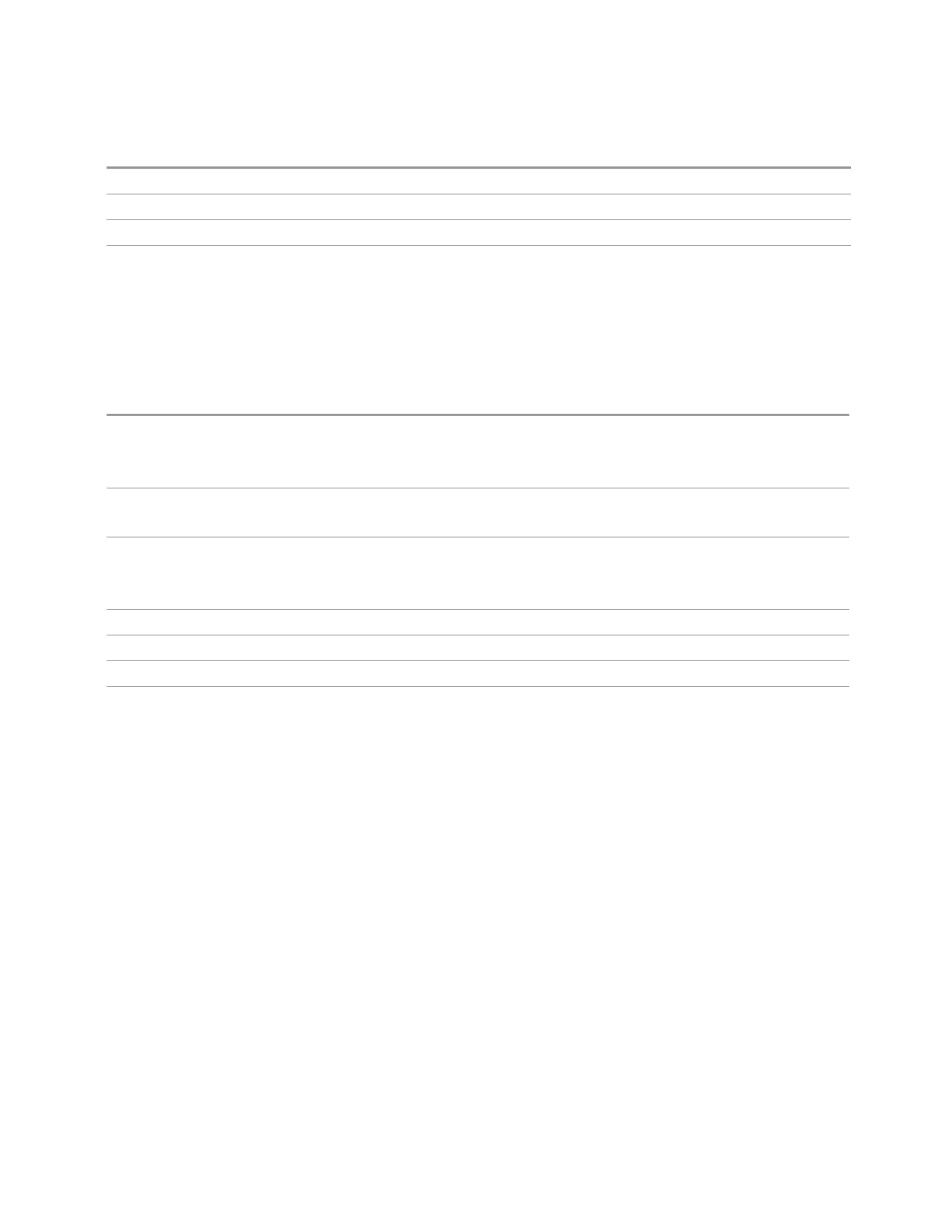3 Spectrum Analyzer Mode
3.7 Burst Power Measurement
Min 0.10 dB
Max 20 dB
Annotation <value> dB/ left upper of graph
Backwards
Compatibility
SCPI
:DISPlay:TXPower:VIEW[1]:WINDow[1]:TRACe:Y[:SCALe]:PDIVision
Scale Range
Sets the Y-Axis scale range.
Remote Command Replace <meas> with the identifier for the current measurement
:DISPlay:<meas>:WINDow[1]:TRACe:Y[:SCALe]:RANGe <rel_ampl>
:DISPlay:<meas>:WINDow[1]:TRACe:Y[:SCALe]:RANGe?
Example
:DISP:CHP:WIND:TRAC:Y:RANG 100
:DISP:CHP:WIND:TRAC:Y:RANG?
Couplings Coupled to Scale/Div as follows
Scale Range = Scale/Div * 10 (number of divisions)
When you change this value, Auto Scaling automatically changes to OFF
Preset 100 dB
State Saved Saved in instrument state
Min 1
Max 200
Y Axis Unit
Displays a dropdown menu that enables you to change the vertical (Y) axis
amplitude unit. This setting affects how the data is read over the remote interface.
When using the remote interface, only numerical values are returned, so you must
know what the Y Axis Unit is to interpret the results. This is described in more detail
in "Amplitude Data Query and Y Axis Unit" on page 1246 below.
For measurements that support both Log and Lin scales, the instrument retains the
entered Y Axis Unit separately for both Log and Lin amplitude Display Scales. For
example, if Display Scale has been set to Log, and you set Y Axis Unit to dBm,
pressing Display Scale (Log) sets the Y Axis Unit to dBm. If Display Scale has been
set to Lin and you set Y Axis Unit to V, pressing Display Scale (Lin) sets the Y Axis
Unit to V. Pressing Display Scale (Log) again sets the Y Axis Unit back to dBm.
If an Amplitude Correction is being applied that has an associated Transducer Unit,
all selections but Xducer Unit are grayed-out. For more information, see
"Transducer Unit" on page 1247 below.
Spectrum Analyzer Mode User's &Programmer's Reference 1243
