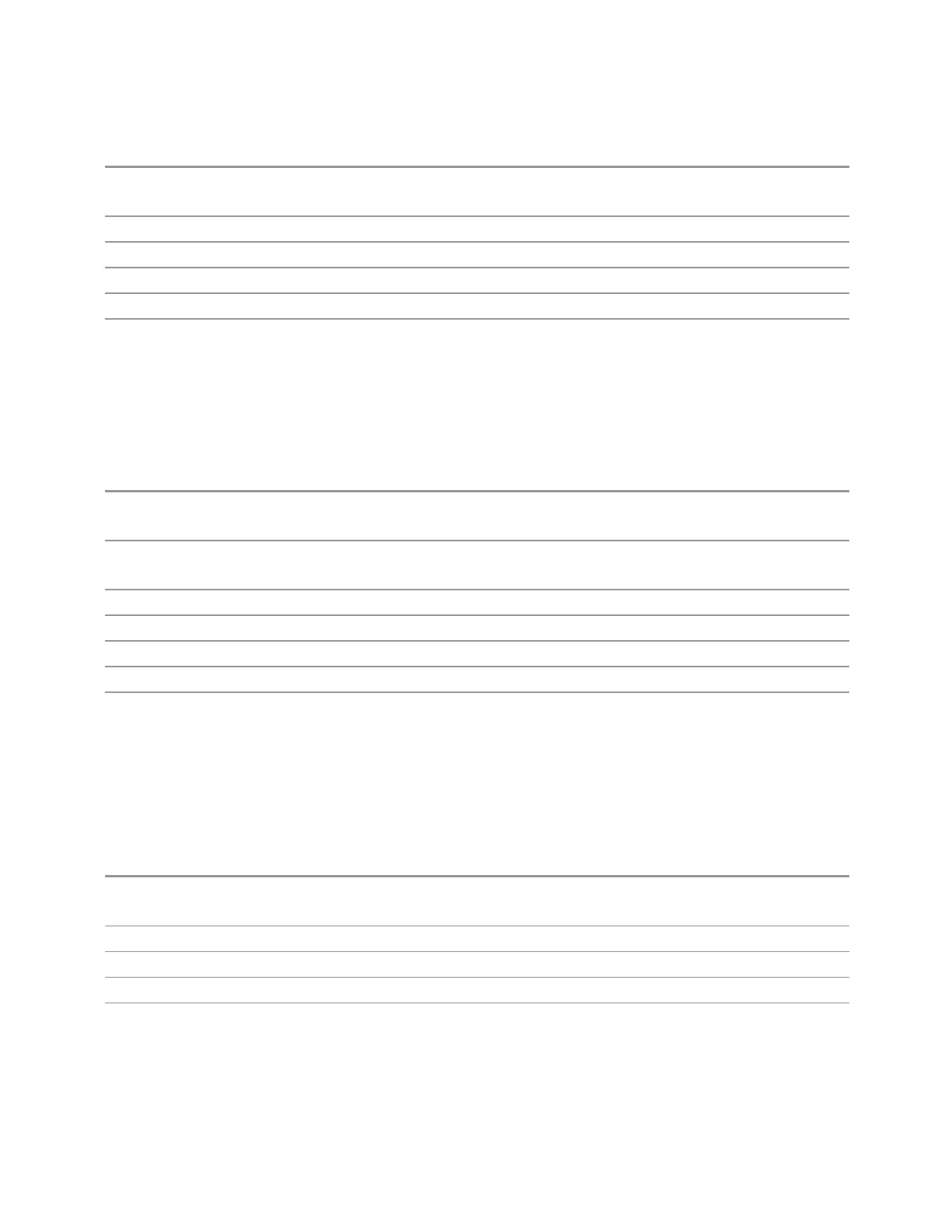6 Input/Output
6.1 RF Source
Remote Command
:SOURce:AM:INTernal:FREQuency <freq>
:SOURce:AM:INTernal:FREQuency?
Example
:SOUR:AM:INT:FREQ 40.0 Hz
Dependencies Not available in E7760B
Preset 400.0 Hz
Min 10 Hz
Max 40 kHz
6.1.11.4 AM Rate Increment
Changes the step size for "AM Rate" on page 2279. Once an increment size has been
selected and AM Rate is active, the step keys (and the UP|DOWN parameters for AM
Rate from remote commands) change AM Rate by the increment value.
Remote
Command
:SOURce:AM:INTernal:FREQuency:STEP[:INCRement] <freq>
:SOURce:AM:INTernal:FREQuency:STEP[:INCRement]?
Example
:SOUR:AM:INT:FREQ:STEP 100 Hz
:SOUR:AM:INT:FREQ:STEP?
Couplings Coupled to the increment size of AM Rate
Preset 10 Hz
State Saved Yes
Min 1 Hz
Max 40 kHz
6.1.11.5 FM
Enables or disables frequency modulation.
Turning FMON when another modulation format is already on results in the previous
modulation format being turned off and the generation of an error.
Remote Command
:SOURce:FM:STATe ON | OFF | 1 | 0
:SOURce:FM:STATe?
Example
:SOUR:FM:STAT OFF
Dependencies Not available in E7760B
Preset
OFF
Range
ON|OFF
2280 Spectrum Analyzer Mode User's &Programmer's Reference