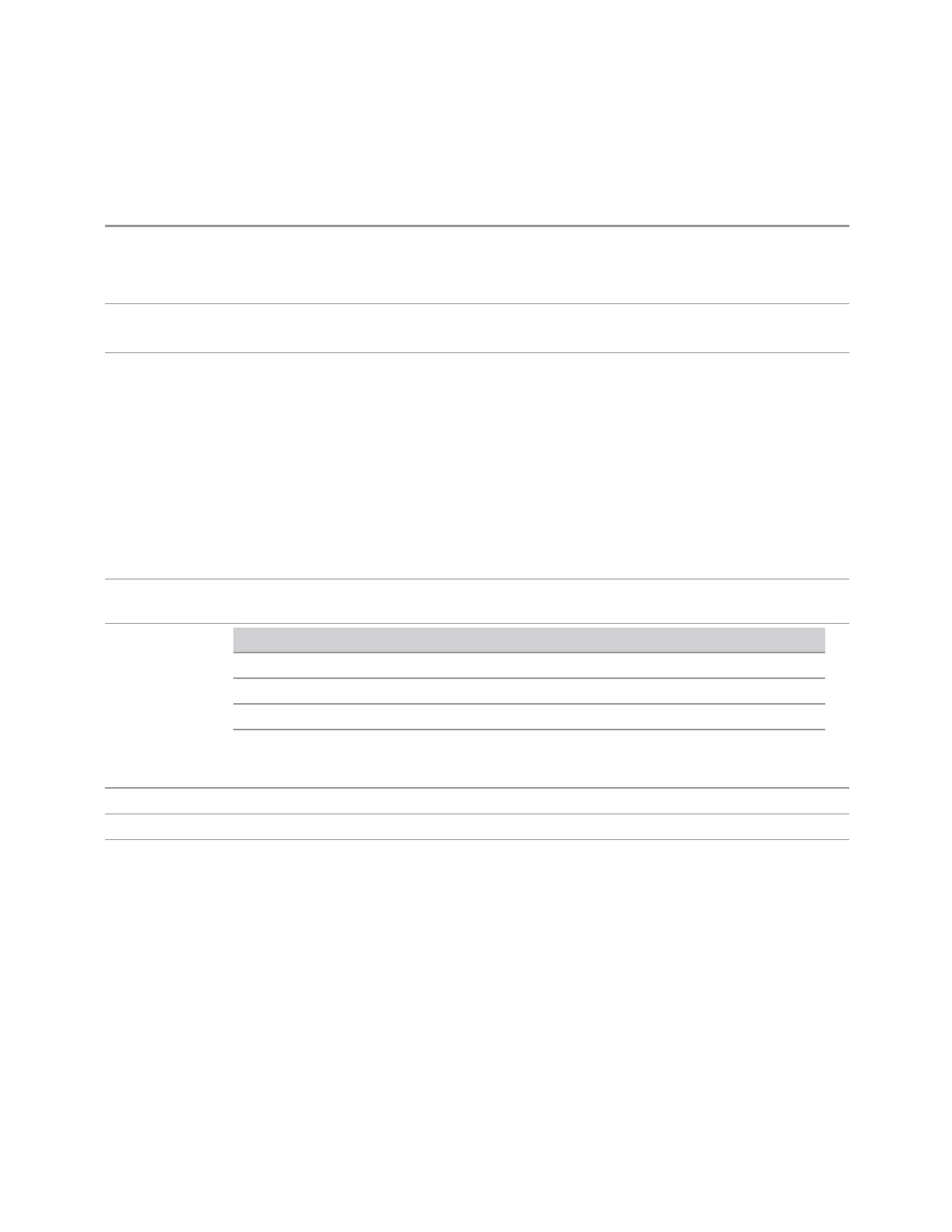3 Spectrum Analyzer Mode
3.5 ACP Measurement
Each Measurement Noise Bandwidth value is entered individually by selecting the
desired carrier. Enter the measurement noise bandwidth on the Carrier page of the
Carr/Offset/Limits Config dialog.
Remote
Command
[:SENSe]:ACPower:CARRier[1]|2:LIST:BANDwidth[:INTegration] <freq>, …
[:SENSe]:ACPower:CARRier[1]|2:LIST:BANDwidth[:INTegration]?
Subopcode: 1 = BTS/Downlink (Default), 2 = MS/Uplink
Example
:ACP:CARR2:LIST:BAND 25kHz
:ACP:CARR2:LIST:BAND?
Notes In WCDMA Mode, the preset/default value is defined as 3.84 MHz, but internally, 4.6848 MHz is used
as the default value
Some Modes do not support Carrier subopcode 2. In those cases, commands with subopcode 2 are
accepted without error but ignored
When setting these values remotely, the position in the list sent corresponds to the carrier. Missing
values are not permitted, so if you want to change values 2 and 6, you must send all values up to 6.
Subsequent values remain unchanged, unless the number of values sent is greater than the number of
carriers, then subsequent values are ignored
For LTEAFDD or LTEATDD Modes, this control is not shown. In order to maintain backwards compat-
ibility with legacy LTE FDD/TDD Modes, the SCPI command is supported in the LTE & LTE-A converged
applications
Couplings Coupled to number of carriers. When the SCPI command is sent, the number of carriers is set to the
number of entries in the parameter list
Preset
Modes Value
SA 2 MHz
WCDMA 3.84 MHz
LTE, LTETDD 4.515 MHz|4.5 MHz
Radio Test 25 kHz
State Saved Saved in instrument state
Min/Max 10 Hz/Depends on instrument maximum frequency. Same as Max Span of the Swept SA Measurement
Backwards
Compatibility
SCPI
[:SENSe]:ACPower:BANDwidth:INTegration
[:SENSe]:ACPower:BWIDth:INTegration
[:SENSe]:ACPower:CARRier[1]|2:LIST:BWIDth[:INTegration]
[:SENSe]:MCPower:CARRier[1]|2:LIST:BANDwidth[:INTegration]
[:SENSe]:MCPower:CARRier[1]|2:LIST:BWIDth[:INTegration]
Method for Carrier
Accesses the carrier configuration method settings.
1018 Spectrum Analyzer Mode User's &Programmer's Reference
