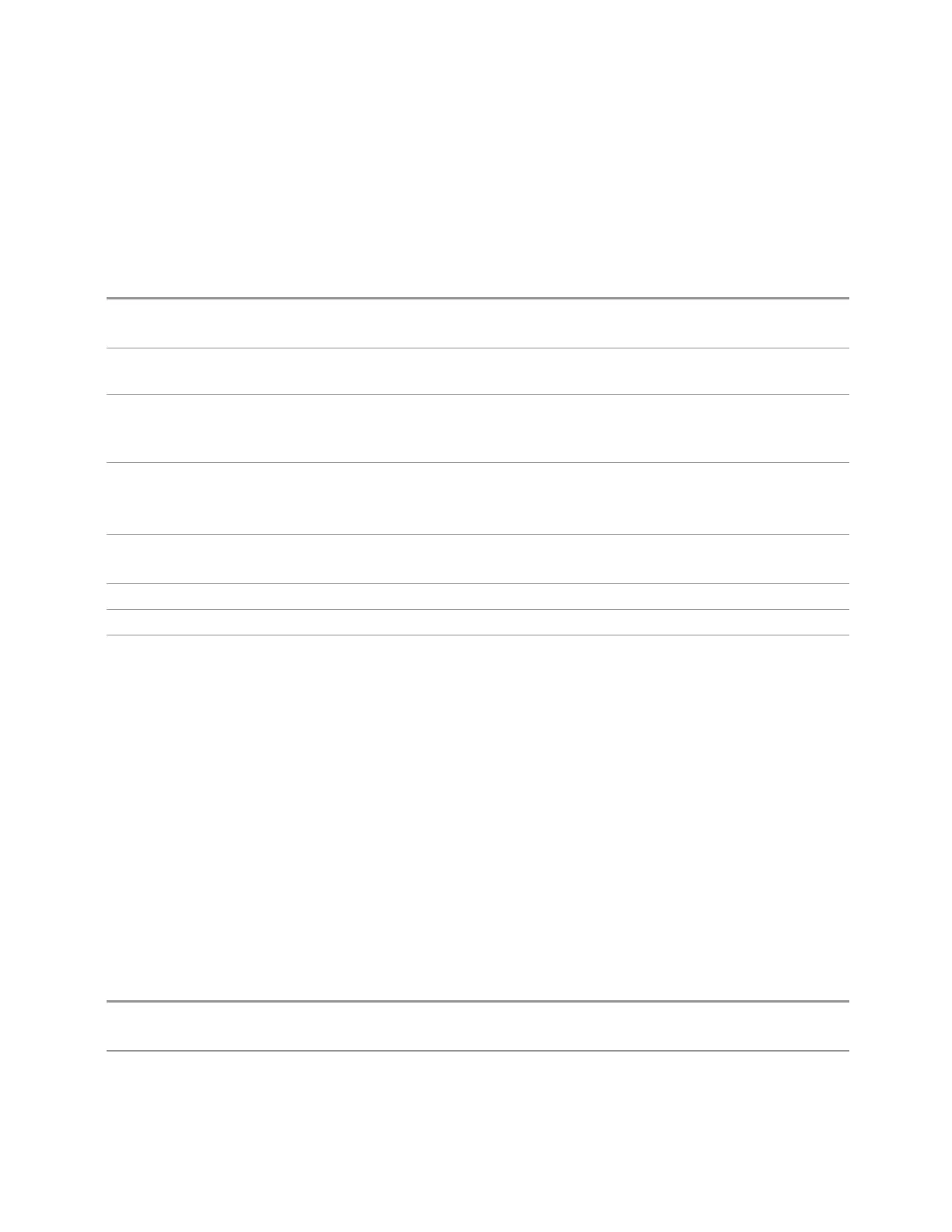3 Spectrum Analyzer Mode
3.2 Swept SA Measurement
Specifying a Marker Trace manually or with this command associates the marker
with the specified trace and turns Auto InitializeOFF for that marker. If the marker is
not Off, it moves the marker from the trace it was on to the new trace. If the marker
is Off, it stays off but is now associated with the specified trace.
The query returns the number of the trace on which the marker is currently placed,
even if that marker is in Auto mode.
Remote
Command
:CALCulate:MARKer[1]|2|…|24:TRACe 1 | … | 12
:CALCulate:MARKer[1]|2|…|24:TRACe?
Example Place Marker 1 on trace 2:
:CALC:MARK1:TRAC 2
Notes A marker may be placed on a blanked and/or inactive trace, even though the trace is not visible and/or
updating
An application may register a trace name to be displayed on the control instead of a trace number
Couplings The state of Marker Trace is not affected by "Auto Couple" on page 2017
If Marker Trace is set manually, Auto Initialize goes to OFF for that marker
Sending the remote command causes the addressed marker to become selected
Preset 1
Preset by Meas Preset, or All Markers Off
State Saved The Marker Trace and state of Auto Initialize for each marker is saved in instrument state
Min 1
Max 6
Auto Initialize
When Auto Initialize is ON for a given marker, the marker’s trace is re-determined
automatically by the instrument whenever the marker turns on (Normal, Delta or
Fixed) from an Off state. This is the default state of Markers. (The trace attribute is
also determined for all markers that are on, whenever Auto Initialize is turned on).
When Auto Initialize is turned OFF for a given marker, the Marker remains associated
with the trace it is currently on regardless of whether the marker and/or the
marker’s trace is subsequently turned on or back off. If the marker is Off, it stays off
but is now associated with the specified trace.
Auto Initialize is turned off automatically whenever "Marker Trace" on page 338 is
used to directly specify a marker’s trace.
For more details, see "Auto Init Rules Flowchart" on page 340 below.
Remote
Command
:CALCulate:MARKer[1]|2|…|24:TRACe:AUTO OFF | ON | 0 | 1
:CALCulate:MARKer[1]|2|…|24:TRACe:AUTO?
Notes Turning Marker Trace Auto InitializeOFF has no effect on the trace on which the marker is currently
Spectrum Analyzer Mode User's &Programmer's Reference 339