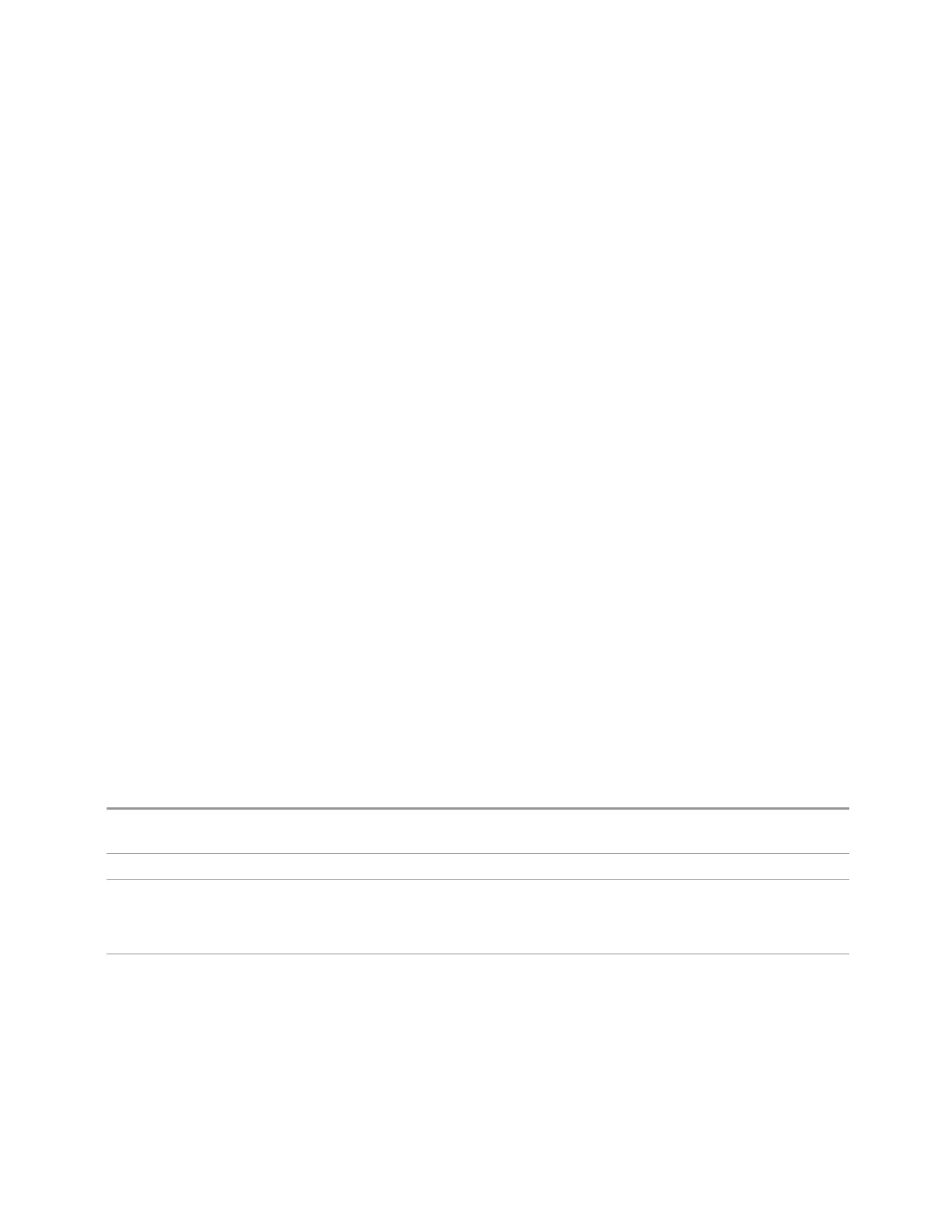4 System
4.12 System Remote Commands (Remote Commands Only)
4.12 System Remote Commands (Remote Commands Only)
These commands have no front-panel key equivalent.
–
"List installed Options (Remote Query Only)" on page 2196
–
"Lock the Front-panel keys (Remote Command Only)" on page 2197
–
"Lock Workstation (Remote Command Only)" on page 2197
–
"List SCPI Commands (Remote Query Only)" on page 2199
–
"Front Panel activity history (Remote Query only)" on page 2199
–
"SCPI activity history (Remote Query only)" on page 2200
–
"Instrument start time (Remote Query only)" on page 2200
–
"SCPI Version Query (Remote Query Only)" on page 2201
–
"Date (Remote Command Only)" on page 2201
–
"Time (Remote Command Only)" on page 2201
–
"Input Overload Enable (Remote Command Only)" on page 2202
–
"Power Up (Remote Query Only)" on page 2202
4.12.1 List installed Options (Remote Query Only)
Lists the installed options that pertain to the instrument (signal analyzer).
Remote
Command
:SYSTem:OPTions?
Example
:SYST:OPT?
Notes The return string is a comma-separated list of the installed options. For example:
“503,P03,PFR”
:SYSTem:OPTions? and *OPT? are the same
State Saved No
Spectrum Analyzer Mode User's &Programmer's Reference 2196
