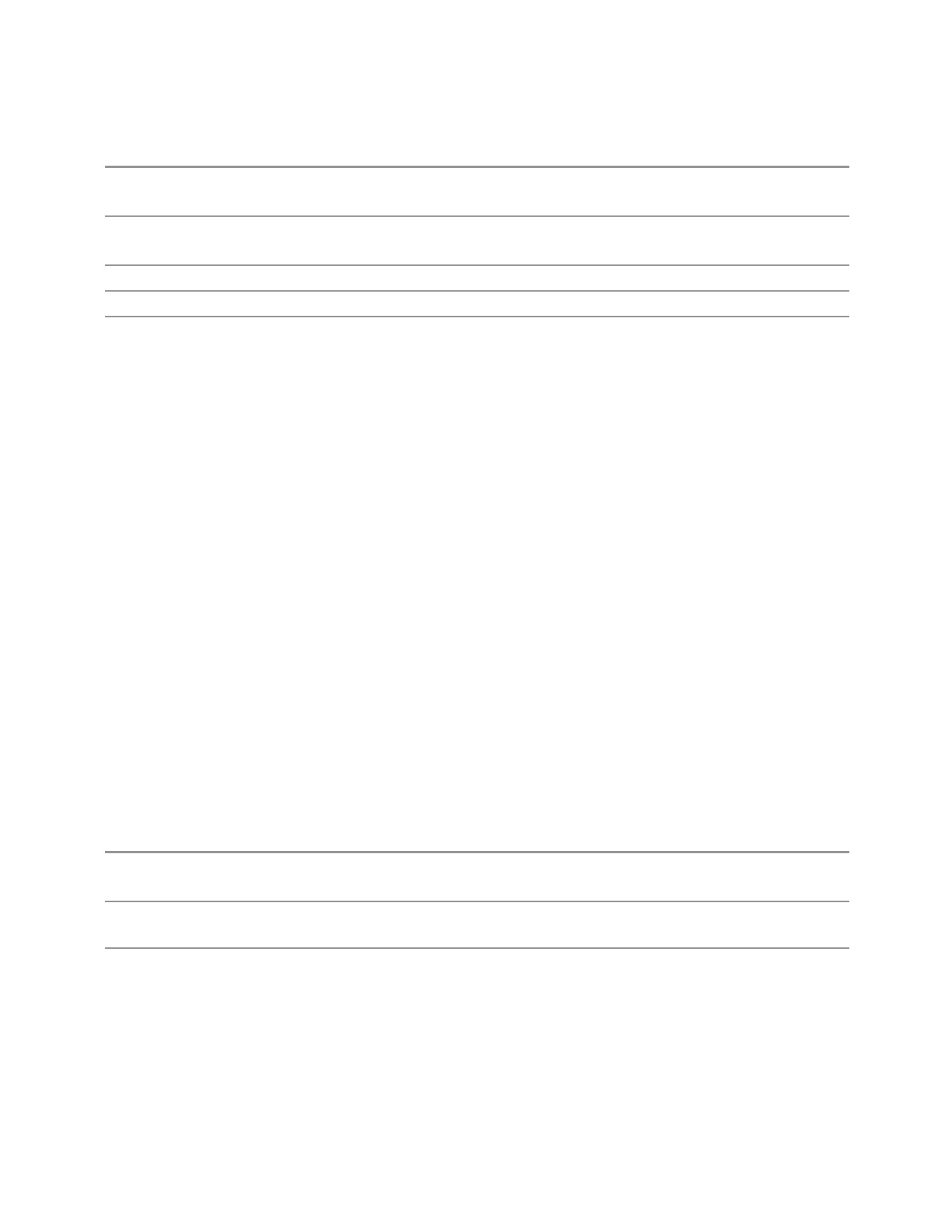3 Spectrum Analyzer Mode
3.7 Burst Power Measurement
Remote Command
:DISPlay:TXPower:BARGraph[:STATe] ON | OFF | 1 | 0
:DISPlay:TXPower:BARGraph[:STATe]?
Example
:DISP:TXP:BARG ON
:DISP:TXP:BARG?
Preset
OFF
State Saved Yes
Range
ON|OFF
3.7.5.2 View
Contains controls for selecting the current View, and for editing User Views.
Views
The Burst Power measurement has one view, the "Normal" on page 1294 View.
Normal
Windows: "Graph" on page 1238, "Metrics" on page 1240
Dual window view of the graph and the metrics.
The Normal View is a multiple-window View.When in a multiple window View, you
select a window by touching it.The menu controls may sometimes change
depending on which window is selected.
User View
Lets you choose a View from the saved User Views for the current measurement.
This panel only appears if a User View exists for the current measurement.
Remote
Command
:DISPlay:VIEW:ADVanced:SELect <alphanumeric>
:DISPlay:VIEW:ADVanced:SELect?
Example Select Baseband as the current View
:DISP:VIEW:ADV:SEL “Baseband”
Notes You must be in the measurement whose View you are trying to set to send the command. You can only
set Views for the current measurement using this command
For predefined views, the parameter is derived from the view name that is shown in the View list in the
user interface. For example, if you are trying to select the Trace Zoom view in the Swept SA
measurement, you send:
:DISP:VIEW:ADV:SEL "Trace Zoom"
1294 Spectrum Analyzer Mode User's &Programmer's Reference
