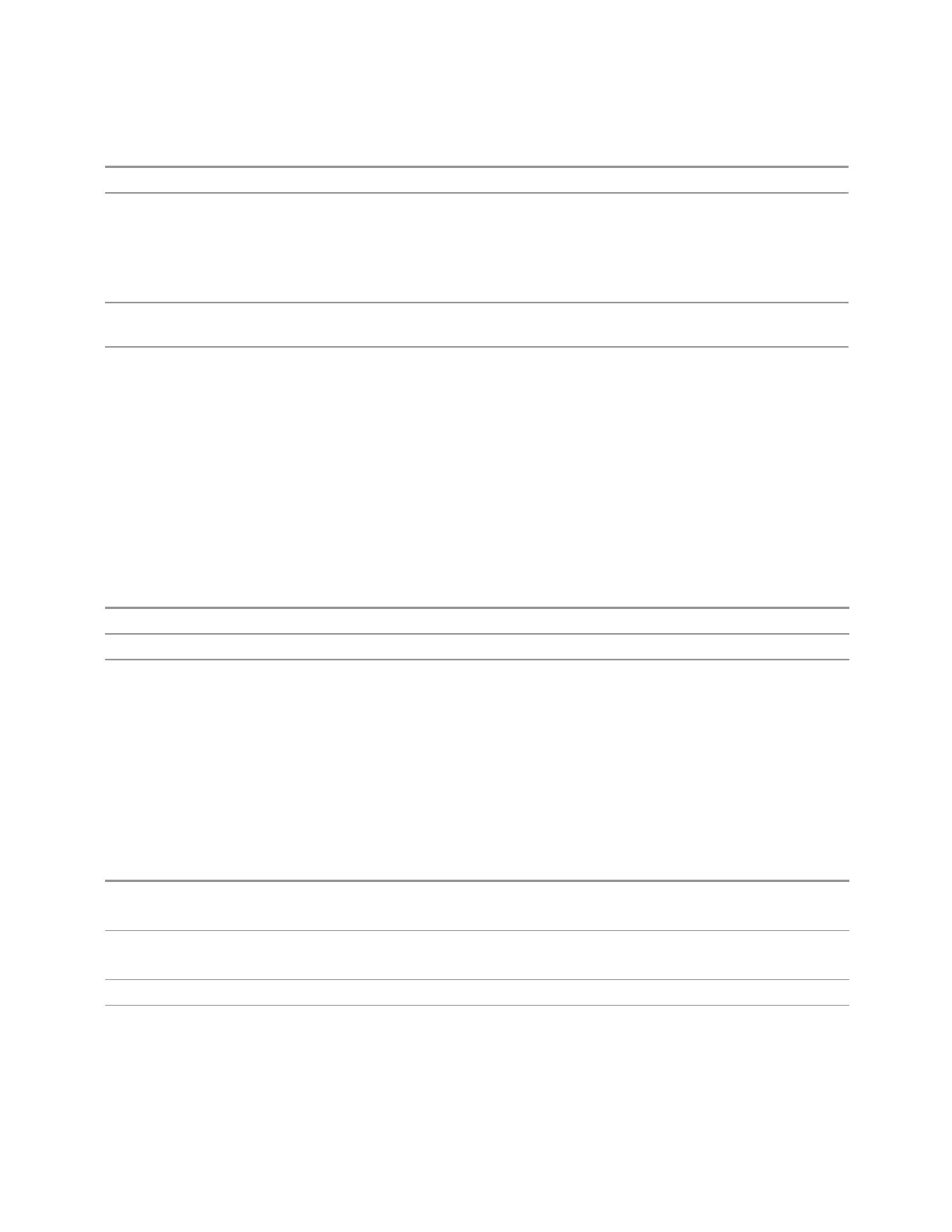6 Input/Output
6.6 Freq Ref Input
Example
:ROSC:BAND WIDE
Dependencies In instruments with EP1 or EP2: the control is available (not grayed-out) even with Internal or Pulse
selected, to allow setup for when External is in use. However, the setting has no effect if the Internal
Reference is in use
Only appears in instruments equipped with the required hardware
Does not appear in EXM, UXM, VXT models, or E7760B
Preset Unaffected by Preset, but set to NARRow by Restore Input/Output Defaults or Restore System
Defaults -> All
State Saved Saved in Input/Output state
6.6.6 Reference Oscillator On/Off (Remote Command Only)
Provided for PSA code compatibility.
In PSA it turned the Reference Oscillator on and off, however in the X-Series the
reference oscillator cannot be turned off, so no hardware is affected when it is
received.
If queried it returns the state you set with the command, but note that this does not
necessarily reflect the actual state of the Reference Oscillator, which is always ON.
Example
:ROSCillator:OUTP ON
Preset Unaffected by Preset, but set to ON by Restore Input/Output Defaults or Restore System Defaults -> All
Backwards
Compatibility
SCPI
[:SENSe]:ROSCillator:OUTPut[:STATe] ON | OFF | 1 | 0
[:SENSe]:ROSCillator:OUTPut[:STATe]?
6.6.6.1 Select Ref
Lets you select the reference model to control.
The reference status is not saved in a state file, because Reference is a standard
alone module.
Remote Command
[:SENSe]:ROSCillator:PXIReference:SELect NONE | M9300a
[:SENSe]:ROSCillator:PXIReference:SELect?
Example
:ROSC:PXIR:SEL M9300
:ROSC:PXIR:SEL?
Dependencies Only Keysight M9300A Frequency Reference is supported
State Saved No
2456 Spectrum Analyzer Mode User's &Programmer's Reference
