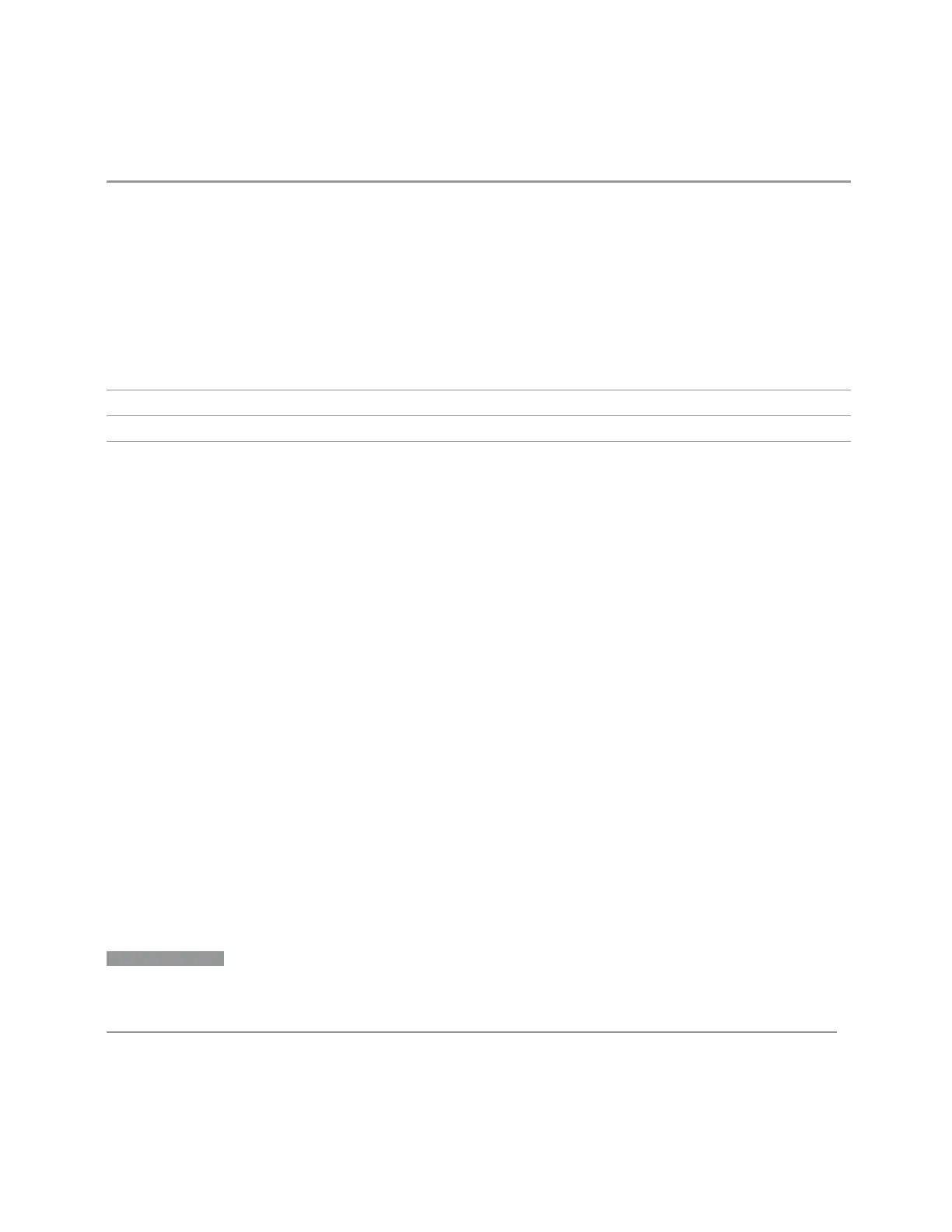3 Spectrum Analyzer Mode
3.2 Swept SA Measurement
highest harmonic range in the Harmonic Table. Center Frequency thus presets to the point arithmet-
ically equidistant from these two frequencies
Note that, if the current measurement has a limited Span available to it, and cannot achieve the span
shown in the table (Span = Stop Freq – Start Freq), the instrument uses the maximum span that the
measurement allows, and still sets Center Frequency to the midpoint of the Start Freq and Stop Freq
values in the Harmonic Table
When Restore Input/Output Defaults is performed, the mixer presets to the 11970A, whose Start and
Stop frequencies are 26.5 and 40GHz respectively. The center of these two frequencies is 33.25 GHz
Therefore, after Restore Input/Output Defaults, if you switch to External Mixing and do a Mode Preset
while in the Spectrum Analyzer Mode, the resulting Center Frequency is 33.25GHz
State Saved Yes
Min The minimum frequency in the currently selected mixer band + 5Hz
Max The maximum frequency in the currently selected mixer band – 5Hz
If the knob or step keys are being used, also depends on the value of the other three interdependent
parameters Span, Start Freq and Stop Freq
Span
Changes the displayed frequency range symmetrically about the center frequency.
While adjusting Span, "Center Frequency" on page 281 is held constant, which
means that both "Start Freq" on page 292 and "Stop Freq" on page 294 will change.
Pressing Span also sets the frequency entry mode to Center/Span. In Center/Span
mode, the Center Frequency and Span values are displayed below the graticule, and
the default active function in the Frequency menu is Center Frequency.
Span also includes a toggle switch to go back and forth between Swept Span and
Zero Span. Zero Span is a special sweep type in which the instrument stops
sweeping over a range of frequencies, and stays at the Center Frequency. In Zero
Span, the instrument sweeps in the time domain, showing you the instantaneous
amplitude versus time at the Center Frequency. For more details, see "Zero Span"
on page 290. Selecting Swept Span places the instrument in Center/Span
frequency entry mode.
When in Zero Span, you can return to your last Swept Span by pressing the Swept
Span/Zero Span toggle on Span. (This replaces the Last Span function found on
older HP/Agilent/Keysight Analyzers.)
NOTE
We use the term Swept Span to mean spans
other
than Zero Span, even
though sometimes when we are in what we call a Swept Span we might be
performing an FFT-style sweep, which is not a true Swept Span.
Spectrum Analyzer Mode User's &Programmer's Reference 287