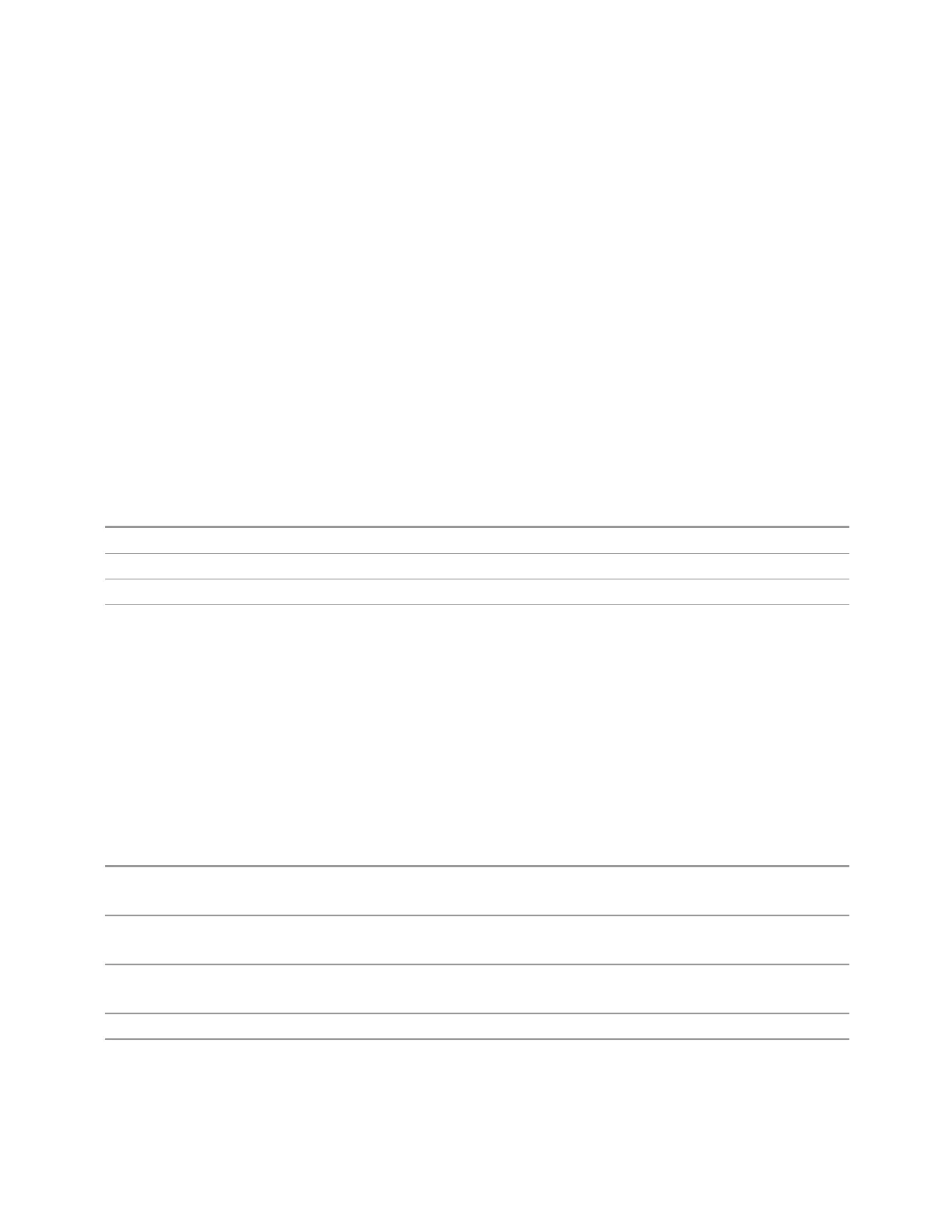3 Spectrum Analyzer Mode
3.5 ACP Measurement
electrical attenuator. With the mechanical attenuator, TOI, SHI, and compression
threshold levels increase dB-for-dB with increasing attenuation, and the noise floor
does as well. With the electronic attenuator, there is an excess attenuation of about
1 to 3dB between 0 and 3.6GHz, making the effective TOI, SHI, and so forth, less
well known. Excess attenuation is the actual attenuation relative to stated
attenuation. Excess attenuation is accounted for in the instrument calibration.
Adjust Atten for Min Clipping
Sets the combination of mechanical and electronic attenuation and gain based on
the current measured signal level so that clipping will be at a minimum.
This is an immediate action function, that is, it executes once, when the control is
pressed.
The algorithms that are used for the adjustment are documented under "Pre-Adjust
for Min Clipping" on page 1964.
Remote Command
[:SENSe]:POWer[:RF]:RANGe:OPTimize IMMediate
Example
:POW:RANG:OPT IMM
Notes Executing Adjust Atten for Min Clipping initiates the measurement
Dependencies Does not appear in the Swept SA, RTSA, Monitor Spectrum and Complex Spectrum measurements
Appears in the Waveform measurement in BASIC and 5G NR Modes
Adjust Atten
Allows you to select;
–
Electric attenuator only
–
Combination of Electric attenuator and Mechanical attenuator
when [:SENSe]:POWer[:RF]:RANGe:OPTimize IMMediate is executed.
Remote Command
[:SENSe]:POWer[:RF]:RANGe:OPTimize:TYPE EONLy | COMBined
[:SENSe]:POWer[:RF]:RANGe:OPTimize:TYPE?
Example
:POW:RANG:OPT:TYPE EONL
:POW:RANG:OPT:TYPE?
Dependencies Does not appear in the Swept SA, RTSA, Monitor Spectrum and Complex Spectrum measurements
Appears in the Waveform measurement in BASIC and 5G NR Modes
Preset
COMBined
State Saved Saved in instrument state
906 Spectrum Analyzer Mode User's &Programmer's Reference