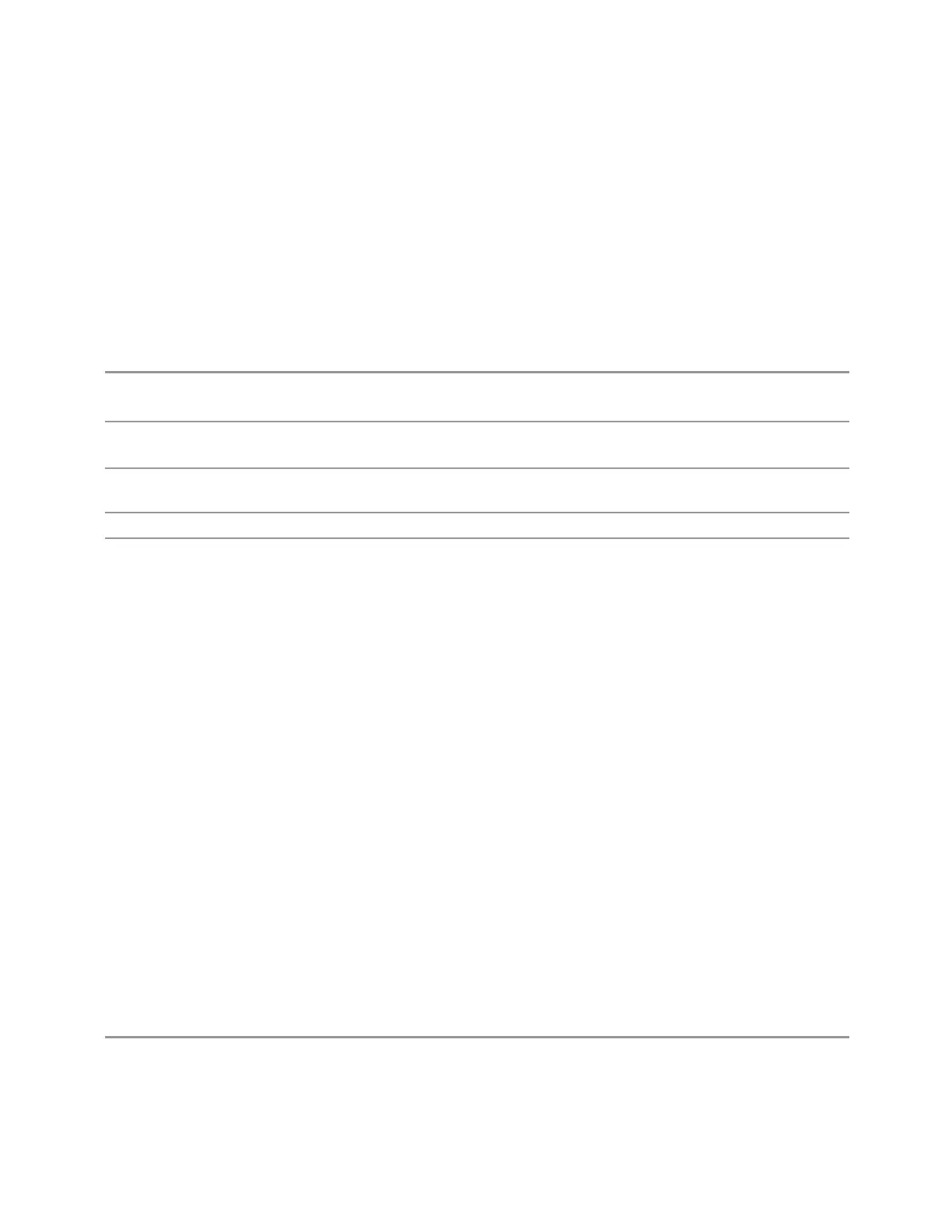3 Spectrum Analyzer Mode
3.2 Swept SA Measurement
Marker Table
When set to ON, the display is split into a measurement window and a marker data
display window. For each marker that is on, information is displayed in the data
display window, which includes the marker number, control mode, trace number, X
axis scale, X axis value, and the Y-axis result. Additional information is shown for
markers that have marker functions turned on.
Turning on Marker Table turns off "Peak Table On/Off" on page 331, and vice versa.
Remote Command
:CALCulate:MARKer:TABLe[:STATe] OFF | ON | 0 | 1
:CALCulate:MARKer:TABLe[:STATe]?
Example Turn on Marker Table:
:CALC:MARK:TABL ON
Dependencies Only available as a switch in the Normal View. Marker Table is also available as a selection in the
Window Data dropdown in all Views
Preset
OFF
State Saved The on/off state of Marker Table is saved in instrument state
Marker Settings Diagram
Lets you configure the Marker system using a visual utility, which displays all the
markers at once.
The top row (labeled Marker) shows each of the 12 markers, with a label showing the
Mode and also a visual representation of the Mode (diamond for Normal or Delta, X
for Fixed, nothing for Off). The selected Marker has a blue outline and the figure in
green.
The second row (labeled Reference Marker) shows the Reference Marker for each
marker in the top row. If a marker in the top row is a Delta marker, an arrow points
down to its Reference Marker. You can drag a top row marker down to any position
in the bottom row to make it the reference marker for any other marker.
At the bottom is a large image of the Selected Marker, and dropdowns allowing you
to change the Mode and Trace of the selected Marker. The Marker Trace number
appears in the Trace color of the trace in question.
All Markers Off
Turns off all markers.
Remote Command
:CALCulate:MARKer:AOFF
318 Spectrum Analyzer Mode User's &Programmer's Reference
