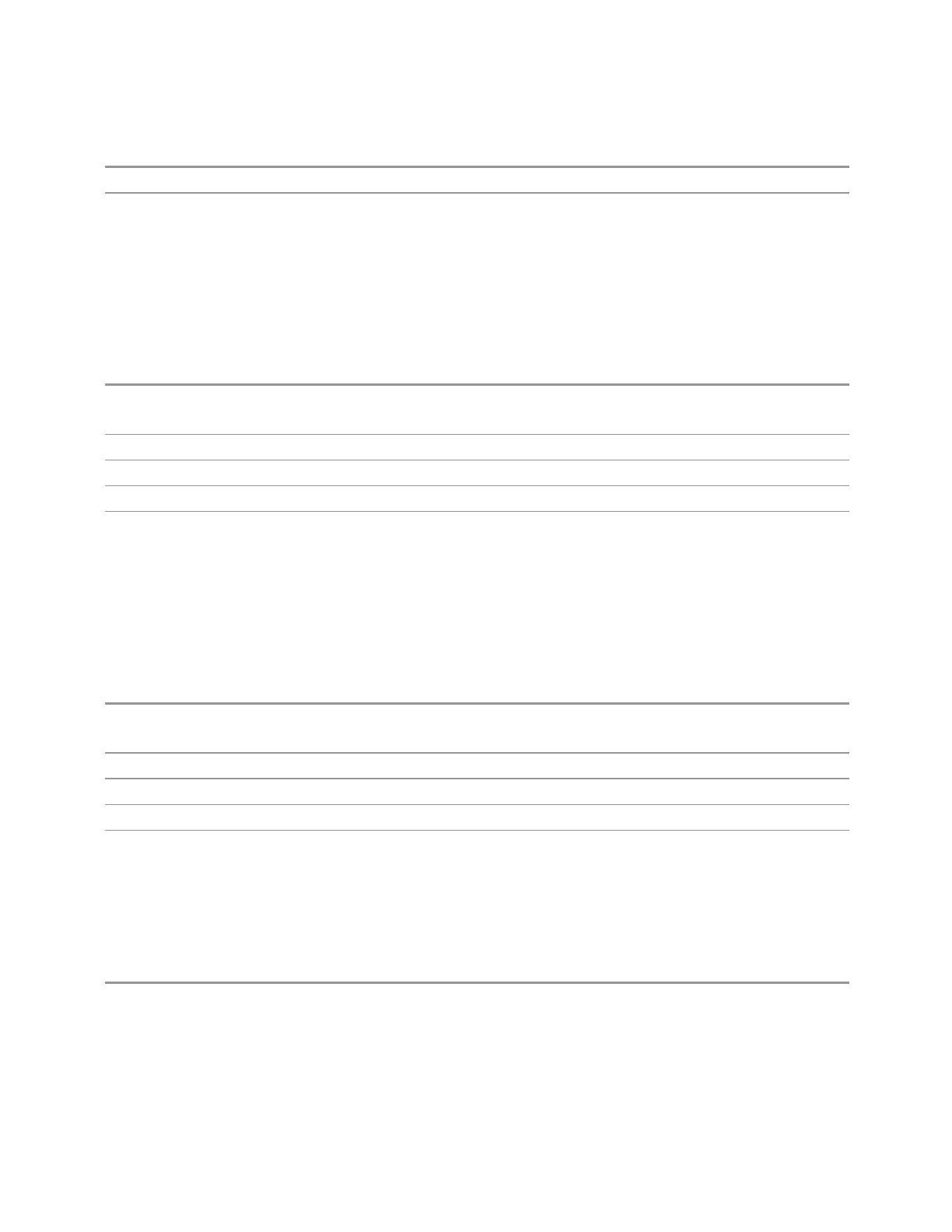6 Input/Output
6.5 Corrections
Preset
OFF
State Saved Saved in instrument state
6.5.13.8 Description
Provides a description of up to 60 characters by which you can easily identify the
correction group. The descriptions will be stored in the exported file and can be
displayed in the active function area by selecting them as the active function, if
desired to be in a saved screen dump.
Remote
Command
[:SENSe]:CORRection:CSET:GROup:DESCription "text"
[:SENSe]:CORRection:CSET:GROup:DESCription?
Example
:CORR:CSET:GRO:DESC "Radiated Setup"
Notes 60 chars max; may not fit on display if max chars used
Preset Unaffected by Preset. Set to empty by Restore Input/Output Defaults
State Saved Saved in instrument state
6.5.13.9 Comment
Provides a comment of up to 60 characters by which you can easily identify the
correction group. The comments will be stored in the exported file and can be
displayed in the active function area by selecting them as the active function, if
desired to be in a saved screen dump.
Remote
Command
[:SENSe]:CORRection:CSET:GROup:COMMent "text"
[:SENSe]:CORRection:CSET:GROup:COMMent?
Example
:CORR:CSET:GRO:COMM "For internal only"
Notes 60 chars max; may not fit on display if max chars used
Preset Unaffected by Preset. Set to empty by Restore Input/Output Defaults
State Saved Saved in instrument state
6.5.13.10 Start Frequency
Touching a Start Frequency value makes the touched row the current row and lets
you edit the start frequency.
Notes You cannot set the Start Frequency to a value greater than Stop Frequency or equal to Stop Frequency.
You cannot set the Start Frequency to a value that would create a span of less than 10 Hz. If you try to
do any of these, the Stop Frequency will change to maintain a minimum span of 10 Hz
If you change the Start Frequency of the selected range to a value smaller than the previous range’s
Stop Frequency, the Stop Frequency of the previous range will be changed to the same value
2444 Spectrum Analyzer Mode User's &Programmer's Reference
