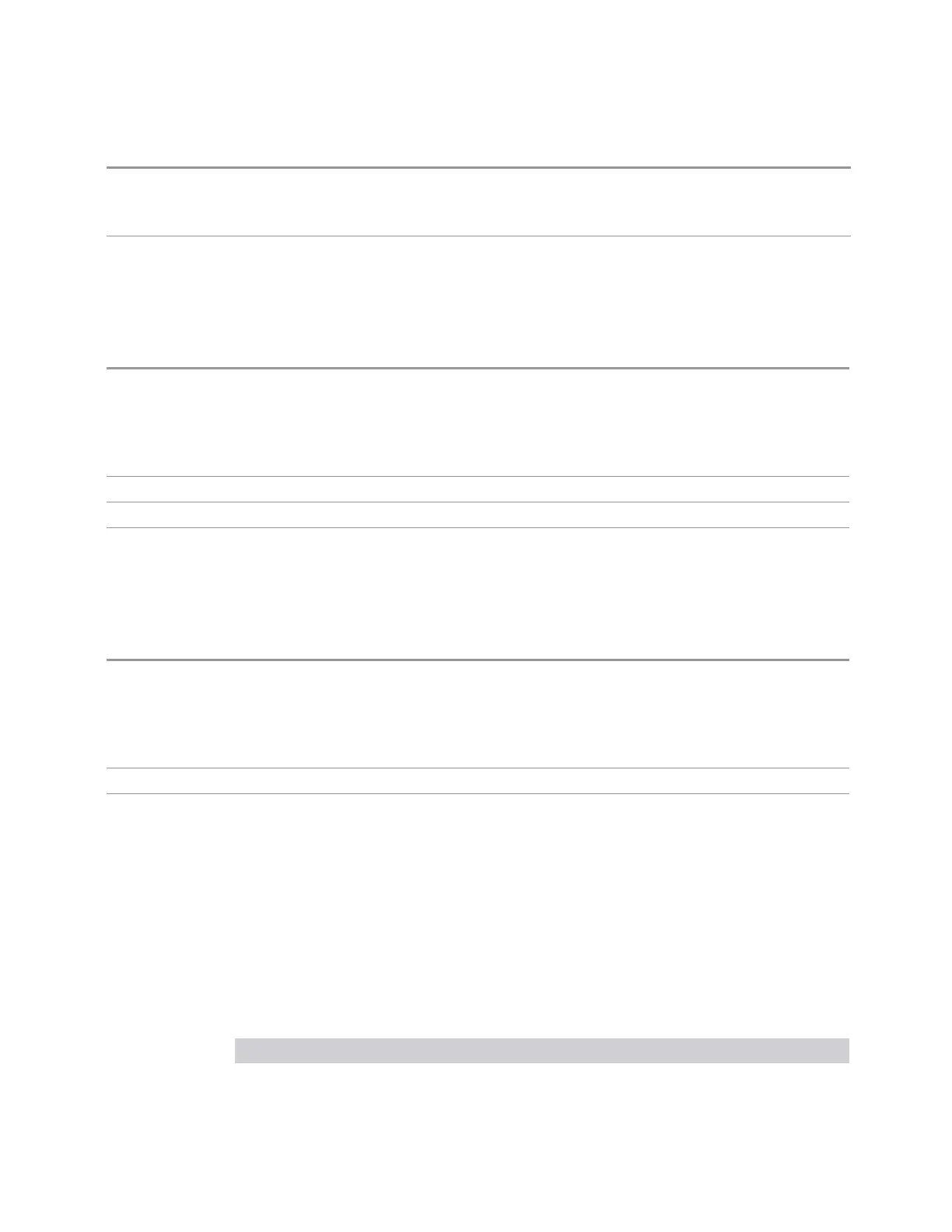3 Spectrum Analyzer Mode
3.4 Occupied BW Measurement
5; for Trace 6, it presets to Trace 4
Operand 2: Trace number minus 1 (wraps at 1). For example, for Trace 1, Operand 2 presets to Trace
6; for Trace 6, it presets to Trace 5
State Saved Operands 1 and 2 for each trace are stored in instrument state
Offset
Used by the Log Offset math function.
Example The following example is for the Swept SA measurement
Set Trace 3 to Log Offset trace math function, set the First Trace operand (for Trace 3) to Trace 1, leave
the Second Trace operand (for Trace 3) unchanged (it is irrelevant for this function) and set the Log
Offset (for Trace 3) to -6 dB:
:CALC:MATH TRACE3,LOFF,TRACE1,TRACE2,-6.00,0
State Saved The Log Offset value for each trace is saved in Instrument State
Min –100 dB
Max 100 dB
Reference
Used by the Log Diff math function.
Example The following example is for the Swept SA measurement
Set Trace 3 to Log Diff trace math function, set the First Trace operand (for Trace 3) to Trace 1, set the
Second Trace operand (for Trace 3) to Trace 2, and set the Log Difference reference (for Trace 3) to -6
dBm:
:CALC:MATH TRACE3,LDIF,TRACE1,TRACE2,0,-6.00
State Saved The Log Difference reference value for each trace is saved in instrument state
Min/Max Same as reference level
3.4.10.4 Detector
Lets you select and configure detectors for the specified trace.
Detector
Selects a detector to be used by the instrument for the current measurement. The
following selections are available:
Option Behavior
AUTO
The detector selected depends on marker functions, trace functions, average type,
Spectrum Analyzer Mode User's &Programmer's Reference 865
