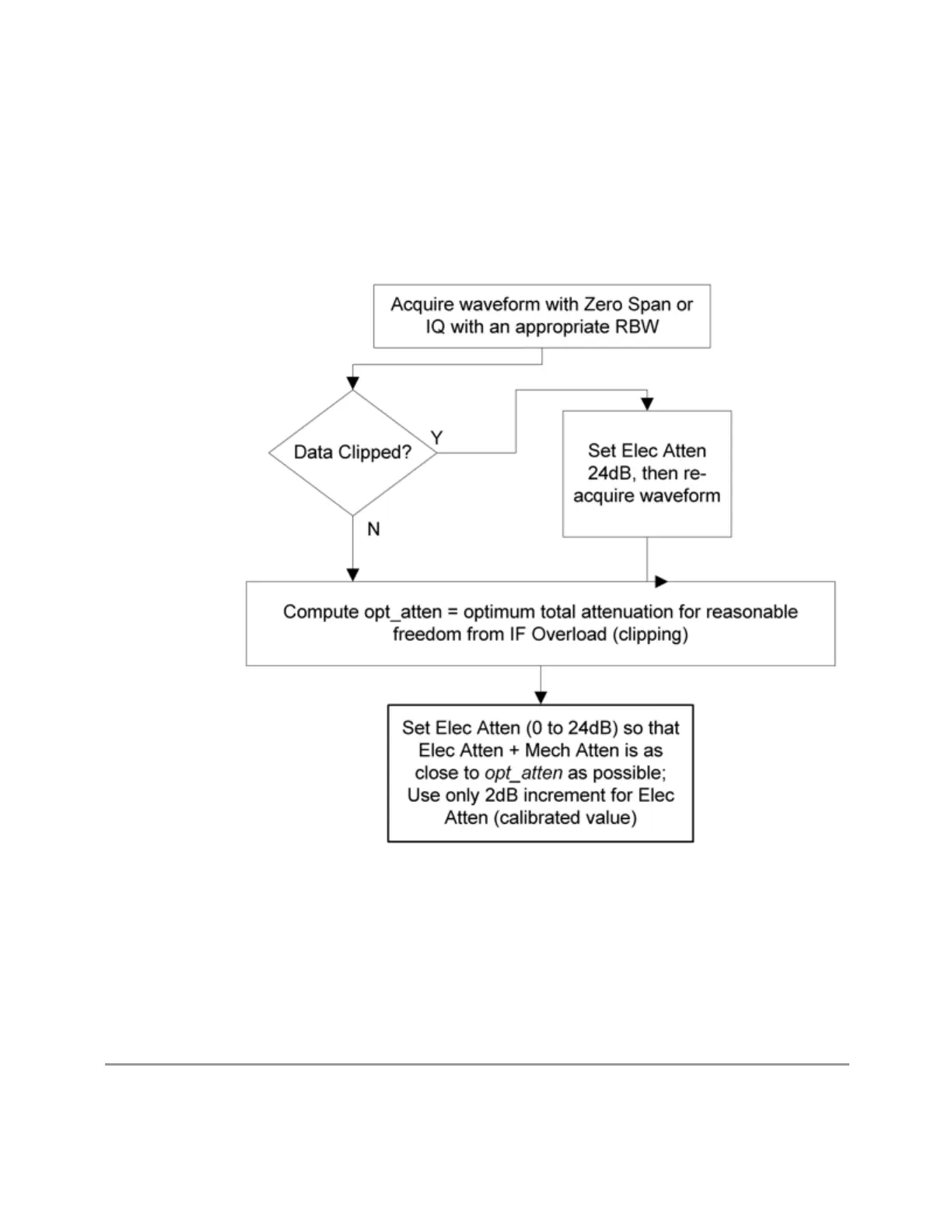3 Spectrum Analyzer Mode
3.11 Harmonics Measurement
"Pre-Adjust for Min Clipping" on page 1870 selection is Elec Only.
Note that the Mech Atten value is not adjusted, and the value previously set is used.
Therefore, there is a case that IF Overload is still observed depending on the input
signal level and the Mech Atten setting.
Mech Atten Step
Controls the step size used when making adjustments to the input attenuation.
Labeled Mech Atten Step in Dual-Attenuator models and Atten Step in Single-
Attenuator models. In the Dual-Attenuator configuration, only affects the step size
of the mechanical attenuator.
Remote Command
[:SENSe]:POWer[:RF]:ATTenuation:STEP[:INCRement] 10 dB | 2 dB
1874 Spectrum Analyzer Mode User's &Programmer's Reference