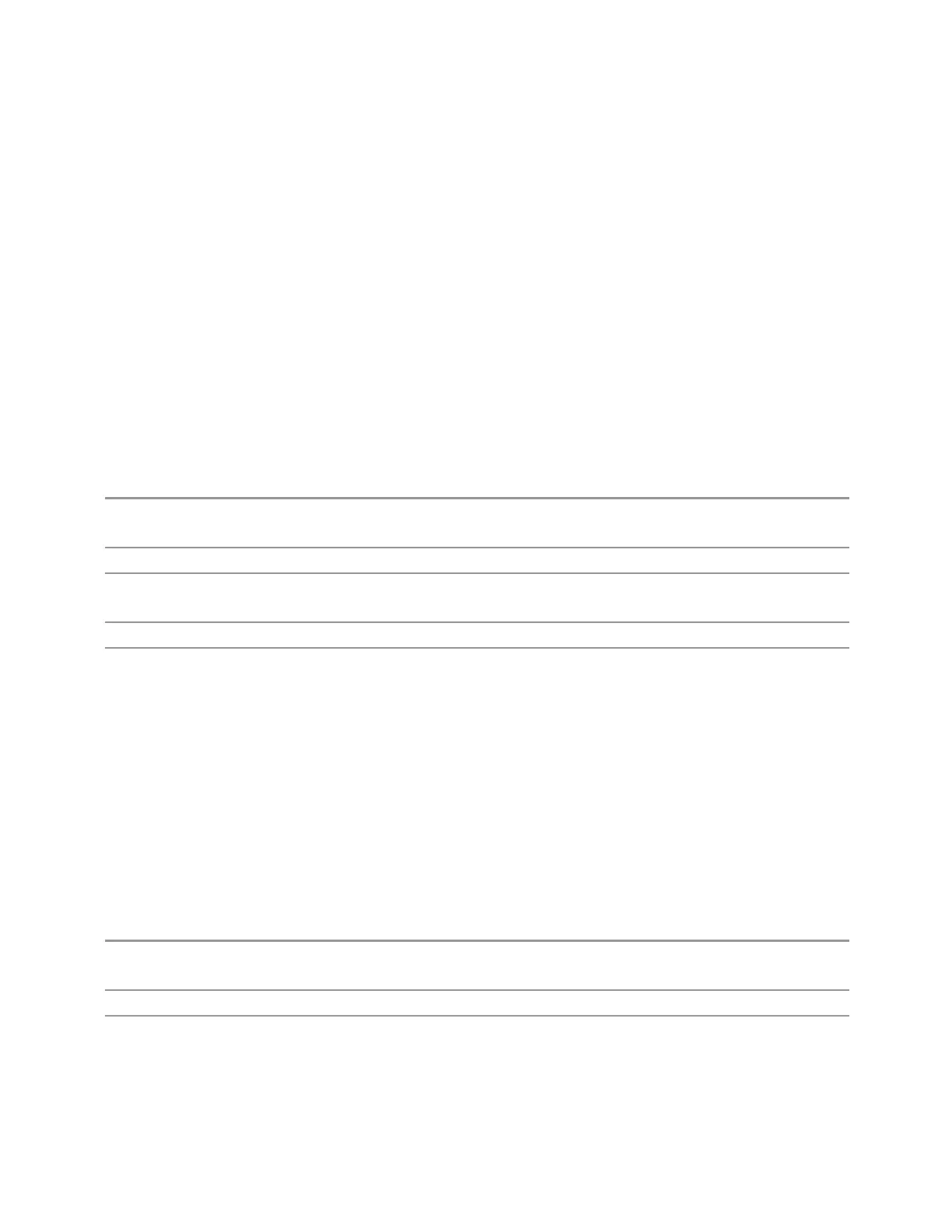4 System
4.2 I/O Config
–
"SCPI Telnet" on page 2053
–
"SCPI Socket" on page 2053
–
"SICL Server" on page 2054
–
"HiSLIP Server" on page 2055
–
"Verbose SCPI On/Off" on page 2055
–
"SCPI Socket Control Port (Remote Query Only)" on page 2057
4.2.2.1 SCPI Telnet
Turns SCPI LAN telnet capability On or Off, allowing you to limit SCPI access over
LAN through telnet.
Remote
Command
:SYSTem:COMMunicate:LAN:SCPI:TELNet:ENABle OFF | ON | 0 | 1
:SYSTem:COMMunicate:LAN:SCPI:TELNet:ENABle?
Example
:SYST:COMM:LAN:SCPI:TELN:ENAB OFF
Preset Unaffected by Preset, but set to ON by Restore Defaults >"Misc" on page 2100
If not set up or specified, the Secure Instrument Communications configuration setting: is ON
State Saved No
Range
OFF|ON
4.2.2.2 SCPI Socket
Turns the capability to establish Socket LAN sessions ON or OFF, to limit SCPI access
over LAN through socket sessions.
Connection String & Copy Button
In "SCPI LAN" on page 2052, the full SCPI connection string is displayed to the right
of the SCPI SocketON/OFF control. Pressing Copy, to the right of the string, copies
the connection string to the Windows clipboard.
Remote Command
:SYSTem:COMMunicate:LAN:SCPI:SOCKet:ENABle OFF | ON | 0 | 1
:SYSTem:COMMunicate:LAN:SCPI:SOCKet:ENABle?
Example
:SYST:COMM:LAN:SCPI:SOCK:ENAB OFF
Dependencies If the Secure Instrument Communications configuration has disabled this connection, local changes
are not allowed, and an attempt to do so results in error -221,“Disabled by Secure Instrument
Communications configuration”
2053 Spectrum Analyzer Mode User's &Programmer's Reference
