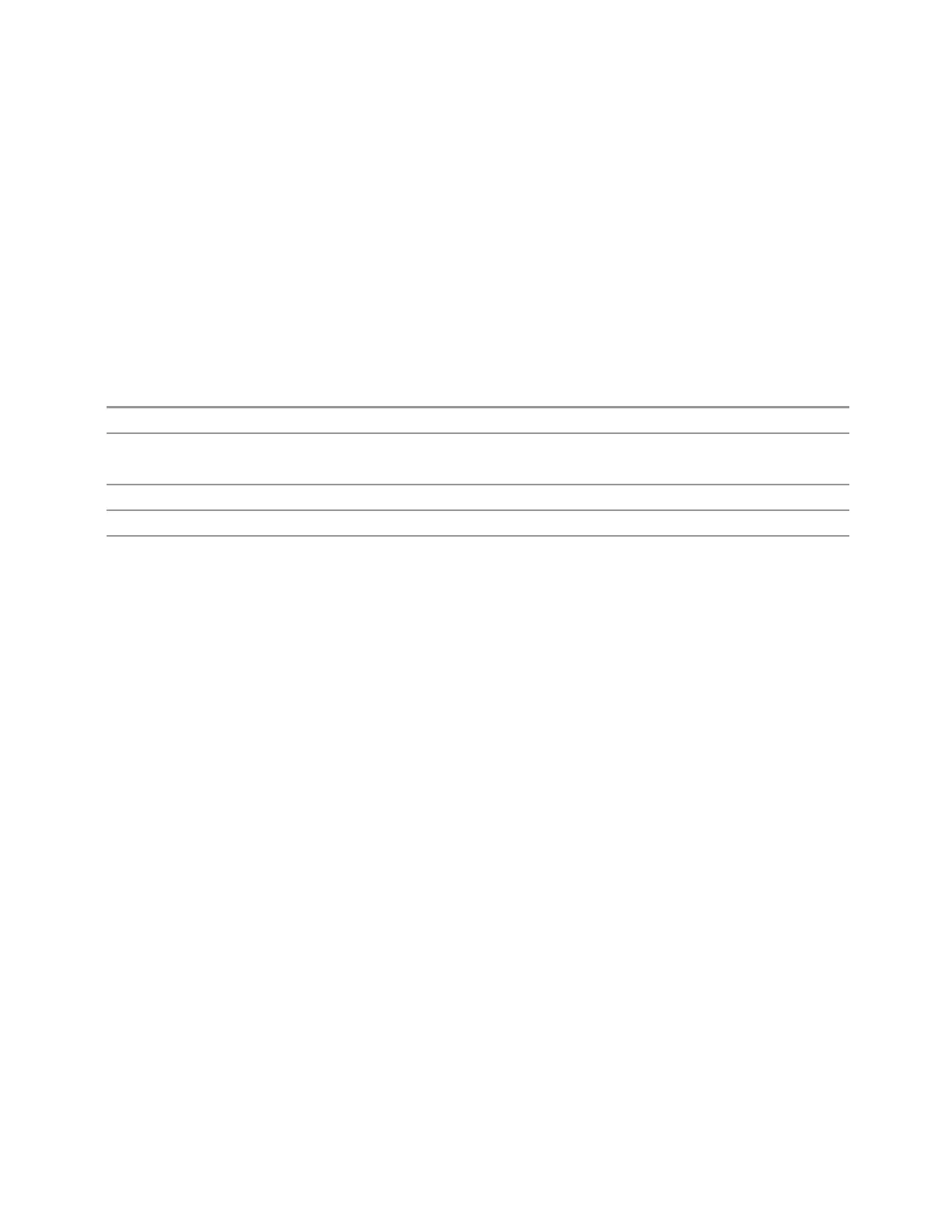6 Input/Output
6.4 Data Source
6.4.2 Current Meas -> Capture Buffer
Stores the raw data of one measurement in the internal memory of the instrument
where it can then be used by a different measurement by pressing Stored Data.
When raw data is stored, then the data source selection switch automatically
changes to Stored Data. Stored raw data cannot be directly accessed. There is no
save/recall function to save the raw data in an external media. If you want to get the
stored raw data, you must first perform a measurement using the stored raw data.
Now you can access the used raw data, which is the same as stored raw data, using
the :FETch or :READ commands.
Remote Command
[:SENSe]:FEED:DATA:STORe
Example
:FEED:DATA:STOR
stores recorded data
Notes Command only; no query
Dependencies Grayed-out in the SA measurement
Backwards Compatibility
SCPI
[:SENSe]:FEED:SOURce:STORe
Spectrum Analyzer Mode User's &Programmer's Reference 2417
