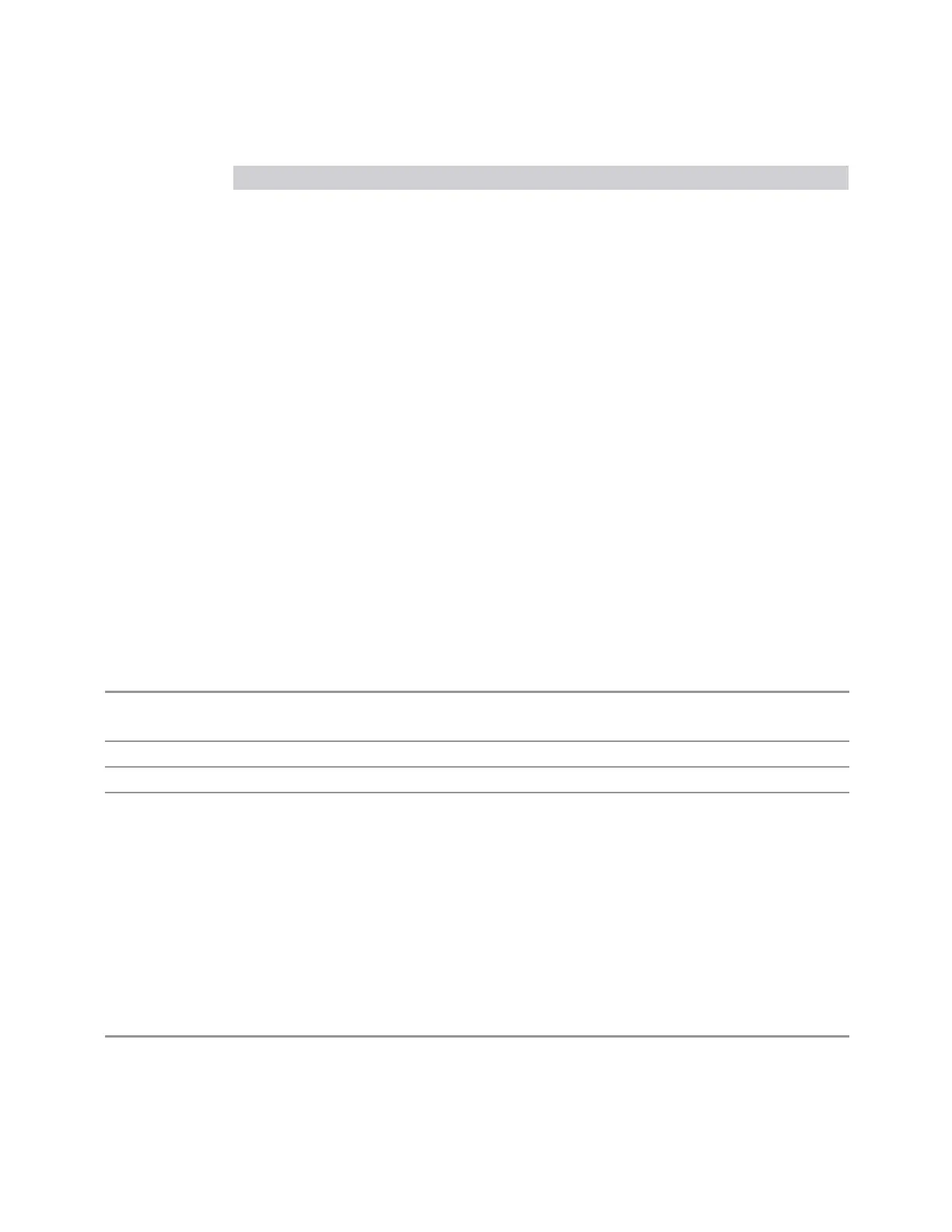3 Spectrum Analyzer Mode
3.2 Swept SA Measurement
Option SCPI Behavior
(EMI Avg, RMS Avg, QPD) becomes selected; for all other
detectors, the value of EMC Std that existed before Measure at
Marker is used
2.
RBW autocouples throughout Measure at Marker, even if RBW
is set to Manual. The autocouple rules are based on whatever
the instantaneous setting of EMC Std, Span, and Center Freq
are
As Set
OFF
1.
The EMC Std never changes; so if it is set to None it stays at
None throughout, even if one of the CISPR detectors is
selected
2.
If RBW is set to Auto, then RBW autocouples throughout
Measure at Marker. The autocouple rules are based on
whatever the setting of EMC Std, Span, and Center Freq are
3.
If RBW is set to Manual, the RBW never changes at all
throughout Measure at Marker, it stays at the value to which it
was set before Measure at Marker began
The instrument returns to its pre-Measure at Marker span and settings after
executing a Measure at Marker function, including Bandwidth, Avg Type, and EMC
Std.
It is important to note that, when Res BW is coupled to Frequency, as it is when EMC
Std is anything but NONE, for all EMI measurements, the frequency it is coupled to
for Measure at Marker is the Marker frequency, not the Center Frequency.
Remote Command
:CALCulate:MAMarker:COUPling ON | OFF | 1 | 0
:CALCulate:MAMarker:COUPling?
Example
:CALC:MAM:COUP ON
Preset Autocoupled (ON)
State Saved Saved in instrument state
Center Presel On/Off
Controls the automatic centering of the preselector for the Measure at Marker
function.
When Center Presel is ON, the first step in performing the Measure at Marker
function is to perform a Presel Center. This is not performed if the microwave
preselector is off, or the selected marker’s frequency is below Band 1. If the function
is not performed, no message is generated.
Remote Command
:CALCulate:MAMarker:PCENter ON | OFF | 1 | 0
:CALCulate:MAMarker:PCENter?
368 Spectrum Analyzer Mode User's &Programmer's Reference
