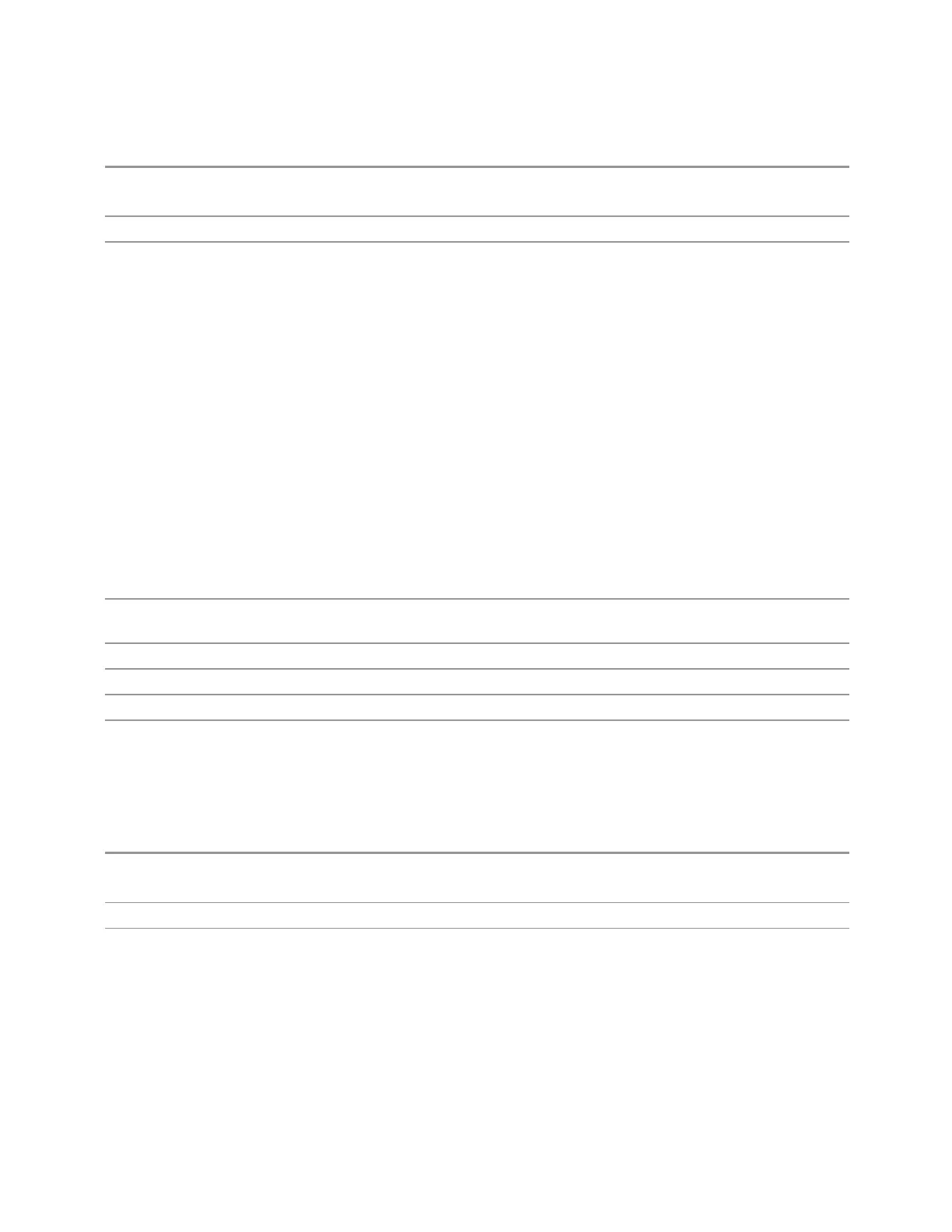6 Input/Output
6.9 Calibration
Remote Command
:SYSTem:CALibration:ROW[1]|2|…|100:EATTenuation:STARt <rel_ampl>
:SYSTem:CALibration:ROW[1]|2|…|100:EATTenuation:STARt?
Example
:SYST:CAL:ROW3:EATT:STARt 0
Dependencies Only appears in Dual Attenuator models with an Electronic Attenuator installed and licensed. It does
not appear in models with the Single Attenuator configuration, as in the single attenuator config-
uration there is no “electronic attenuator” there is only a single integrated attenuator (which has both
a mechanical and electronic stage)
Disabled unless "Elec Atten Type" on page 2501 is STEP
The electronic attenuator is unavailable above the low band (0-3.6GHz, 0-3.4 GHz, or 0-3 GHz,
depending on the model). If the low band ranges from 0-3.6 GHz, and Stop Frequency of the
Calibration is > 3.6GHz, then this parameter is grayed out
If the Internal Preamp is on, meaning it is set to Low Band or Full, or the electronic attenuator is
unavailable, then this parameter is grayed-out
If either of the above is true, and if the SCPI command is sent, an error indicating that the electronic
attenuator is unavailable is sent
If both of the above are true, pressing the control generates error message -221, in other words, the
frequency range lockout takes precedence
The SCPI command applies to the currently selected Cal Group
If the subopcode does not reference an existing Cal row in the Cal Group, the error message “-221,
Settings conflict; Subopcode does not reference an existing Cal row” is generated
Couplings Coupled to Elec Atten Stop. Elec Atten Start must be <= Elec Atten Stop. If Elec Atten Start > Elec
Atten Stop, Elec Atten Stop = Elec Atten Start
Preset 0dB
State Saved Saved in instrument state
Min 0dB
Max 24dB
6.9.1.37 Elec Atten Stop
Determines the last Electrical Attenuator to be used in the Calibration
Remote Command
:SYSTem:CALibration:ROW[1]|2|…|100:EATTenuation:STOP <rel_ampl>
:SYSTem:CALibration:ROW[1]|2|…|100:EATTenuation:STOP?
Example
:SYST:CAL:ROW3:EATT:STOP 10
Dependencies Only appears in Dual Attenuator models with an Electronic Attenuator installed and licensed. It does
not appear in models with the Single Attenuator configuration, as in the single attenuator config-
uration there is no “electronic attenuator” there is only a single integrated attenuator (which has both
a mechanical and electronic stage)
Disabled unless "Elec Atten Type" on page 2501 is STEP
The electronic attenuator is unavailable above the low band (0-3.6GHz, 0-3.4 GHz or 0-3 GHz,
depending on the model). If the low band ranges from 0-3.6 GHz, and Stop Frequency of the
2502 Spectrum Analyzer Mode User's &Programmer's Reference