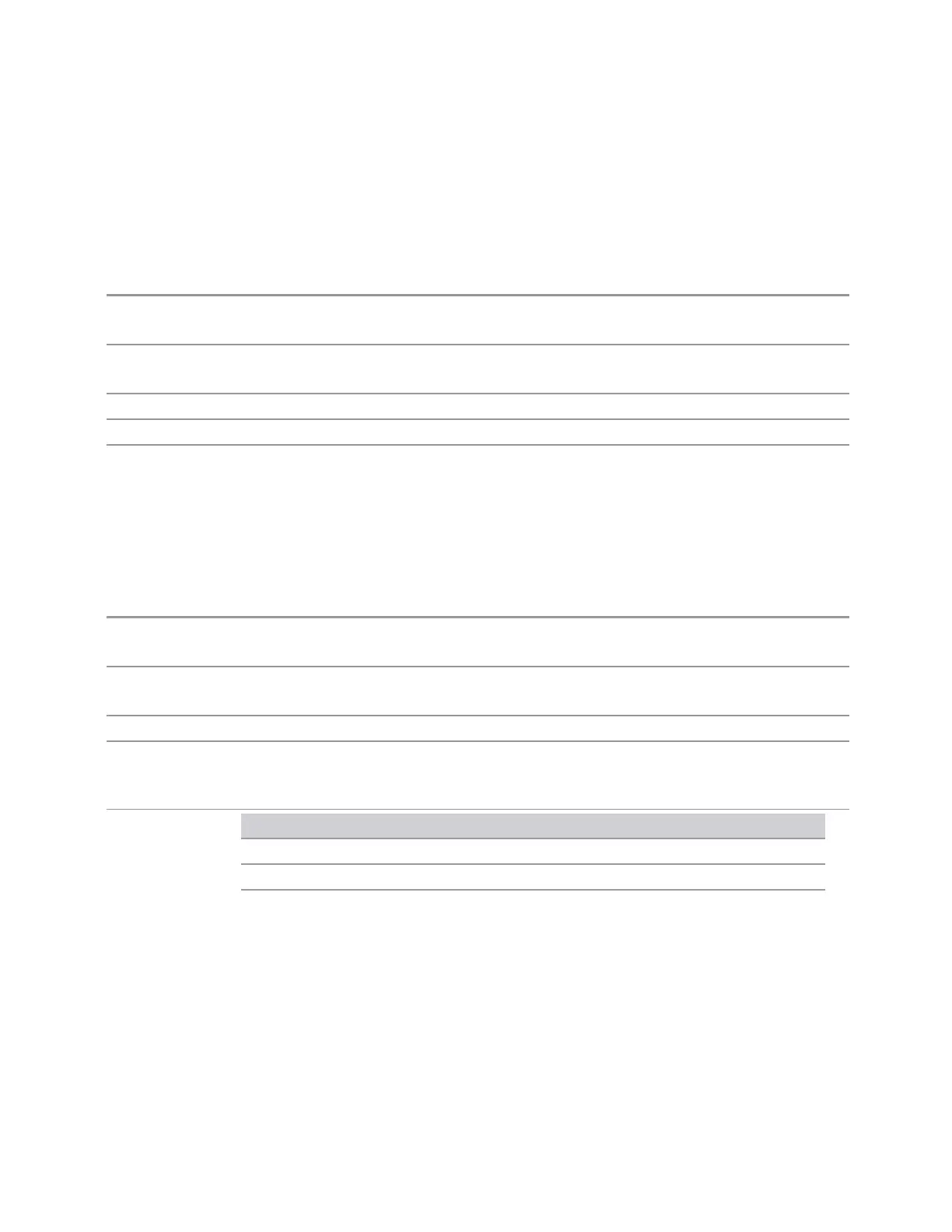3 Spectrum Analyzer Mode
3.3 Channel Power Measurement
–
EXPonential: The measurement averaging continues using the specified
number of averages to compute each exponentially-weighted averaged value.
The average is displayed at the end of each sweep
–
REPeat: The measurement resets the average counter each time the specified
number of averages is reached
Remote
Command
[:SENSe]:CHPower:AVERage:TCONtrol EXPonential | REPeat
[:SENSe]:CHPower:AVERage:TCONtrol?
Example
:CHP:AVER:TCON EXP
:CHP:AVER:TCON?
Preset
EXP
State Saved Yes
Range
EXPonential|REPeat
Integ BW
Specifies the range of integration used in calculating the power in the channel. The
integration bandwidth (IBW) is displayed on the trace as two markers connected by
an arrow.
Remote Command
[:SENSe]:CHPower:BANDwidth:INTegration <bandwidth>
[:SENSe]:CHPower:BANDwidth:INTegration?
Example
:CHP:BAND:INT 10MHz
:CHP:BAND:INT?
Dependencies For LTE-Advanced FDD/TDD, 5G NR and MSR Modes, this control is not shown
Couplings The minimum value of the span is coupled with Integ BW
When you change Integ BW, the span changes accordingly by keeping the same ratio of Span/Integ
BW
Preset
Mode Radio Std Integ BW
SA 2 MHz
WCDMA 5 MHz
LTEAFDD, LTEATDD 5 MHz
Spectrum Analyzer Mode User's &Programmer's Reference 641