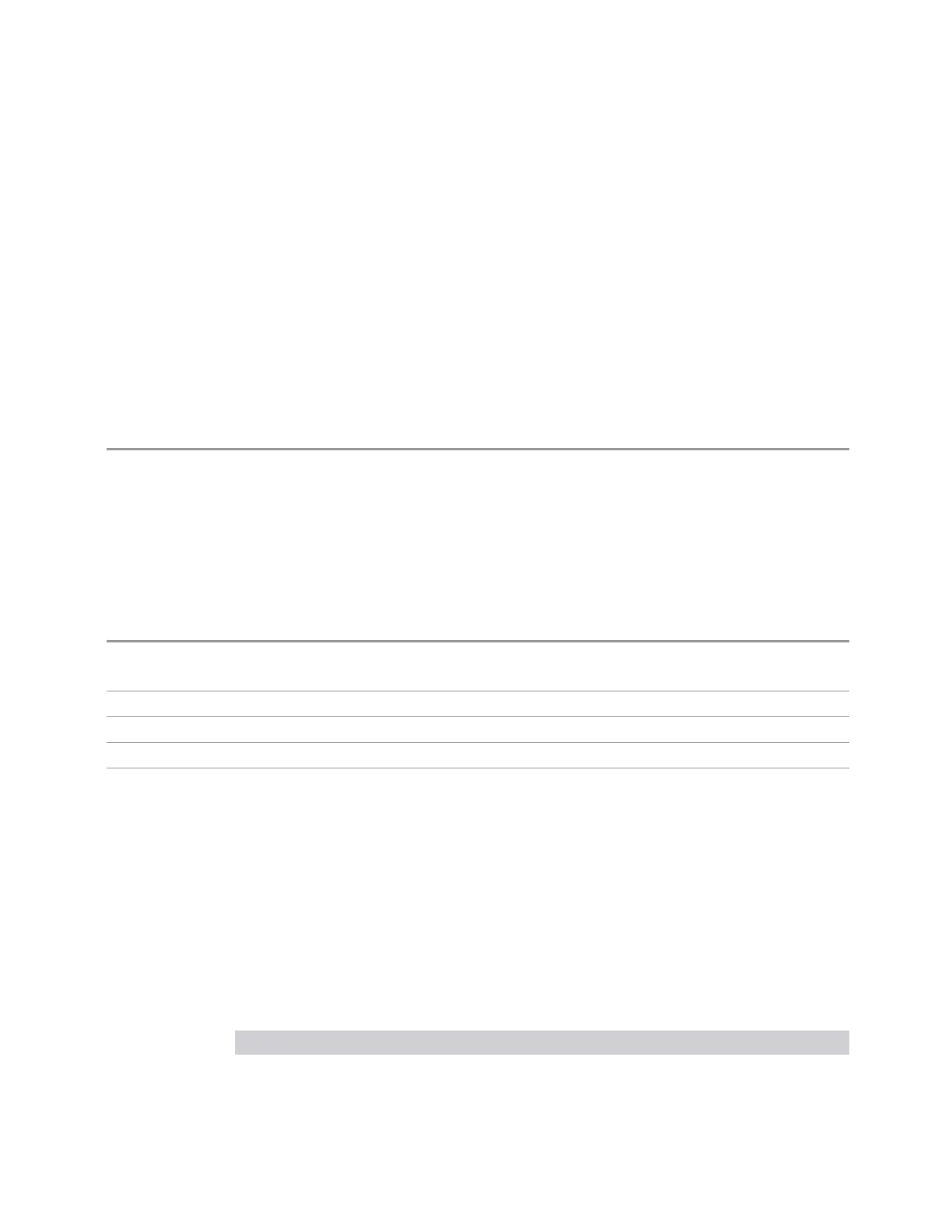3 Spectrum Analyzer Mode
3.2 Swept SA Measurement
encounter emissions for which the defaults are not optimal. This is especially the
case for emissions that vary slowly over time or have a slow repetition rate. By
lengthening the dwell times, you can increase the likelihood of accurately
measuring these low repetition rate signals.
When Measure at Marker is activated, the receiver makes a Zero Span measurement
for each of the (up to) three detectors selected, using the Dwell Time set for each
detector. If the signal's repetition period is greater than 200 ms (the default setting),
the dwell time should be increased to capture at least two and preferably more
repetitions of the signal. Additionally, if you do not need or do not wish to use a
detector to make a measurement, that specific detector may be turned off.
If the Measure at Marker window is being displayed, and one of the detectors is
changed, any value being displayed for that detector changes to “---“ until the next
successful reading from that detector.
Dependencies This control and the dialog it calls only appear in N6141, or when Option EMC is installed and licensed
Measure at Marker Window On/Off
Turns the Measure at Marker Window on or off. Turns ON automatically when
Measure at Marker is initiated and turns OFF on Preset. If the Window is turned on
without a Measure at Marker result, “---“ is displayed for each result for which the
detector is not OFF.
Remote
Command
:DISPlay:WINDow:MAMarker[:STATe] ON | OFF | 1 | 0
:DISPlay:WINDow:MAMarker[:STATe]?
Example
:DISP:WIND:MAM ON
Couplings The window turns ON automatically when Measure at Marker is initiated and turns OFF on Preset
Preset
OFF
State Saved Saved in instrument state
BW & Avg Type
Controls the type of bandwidth and average type coupling used in Measure at
Marker.
If set to Autocoupled, then the Res BW and Average Type are selected by the
instrument during the Measure at Marker function, according to the normal
Autocouple rules, regardless of whether Res BW and Average Type are currently in
Auto. If set to As Set, then the current values for Res BW and Average Type are used
(which could also be Auto).
Option SCPI Behavior
Autocoupled
ON
1.
The EMC Std changes to CISPR if any of the CISPR detectors
Spectrum Analyzer Mode User's &Programmer's Reference 367