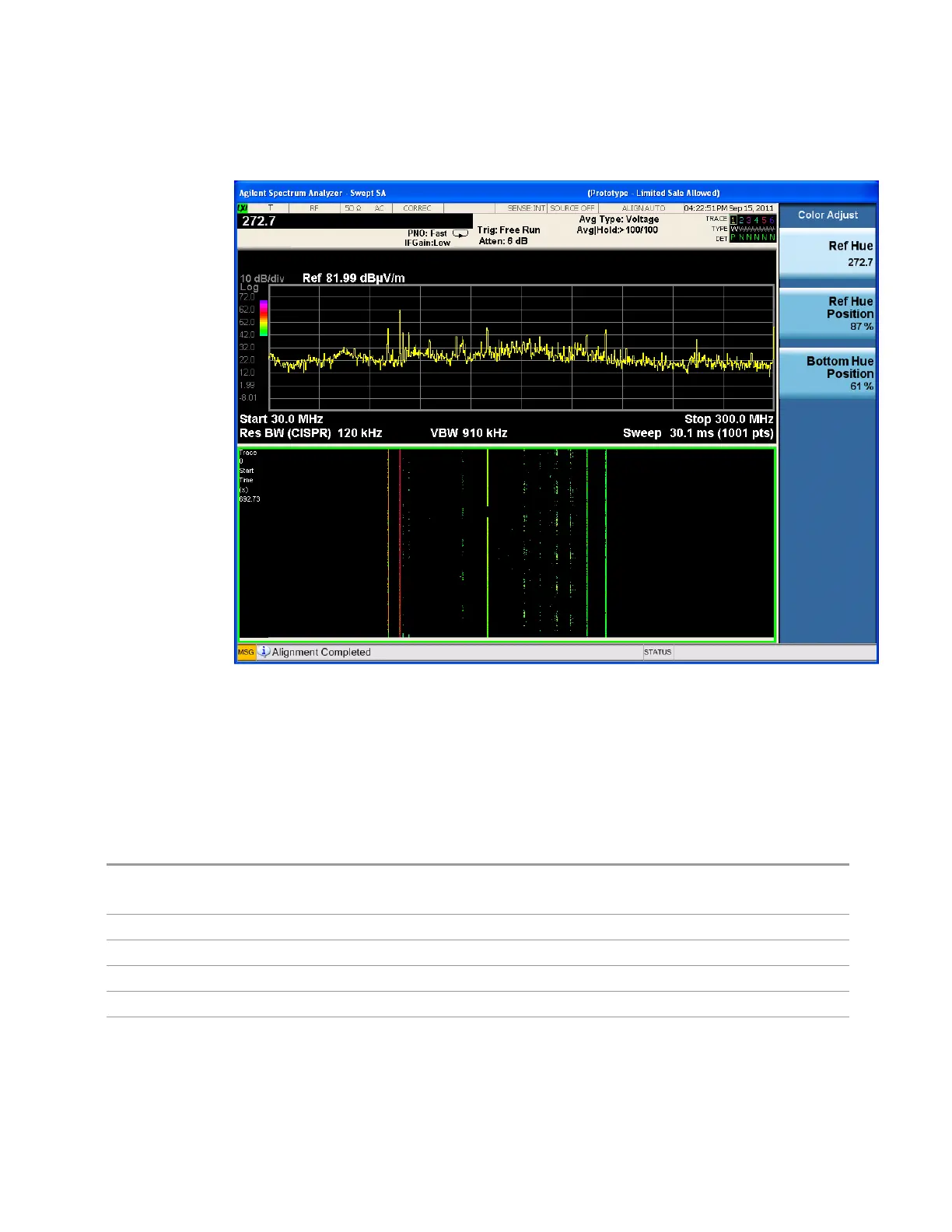3 Spectrum Analyzer Mode
3.2 Swept SA Measurement
Reference Hue
Adjusts the hue at the top of the spectrogram color bar. The Spectrogram color bar
is the bar placed next to the trace display to map colors into the Spectrogram
window. You can adjust using the Active Function or move the top arrow up and
down with your finger.
"Explaining Hue concept" on page 266
Remote Command
:DISPlay:VIEW:SPECtrogram:HUE <real>
:DISPlay:VIEW:SPECtrogram:HUE?
Example
:DISP:VIEW:SPEC:HUE 120
Preset 0
State Saved Saved in instrument state
Min 0, but the next decrement takes you to 359
Max 359.9, but the next increment takes you back to 0
Spectrum Analyzer Mode User's &Programmer's Reference 265