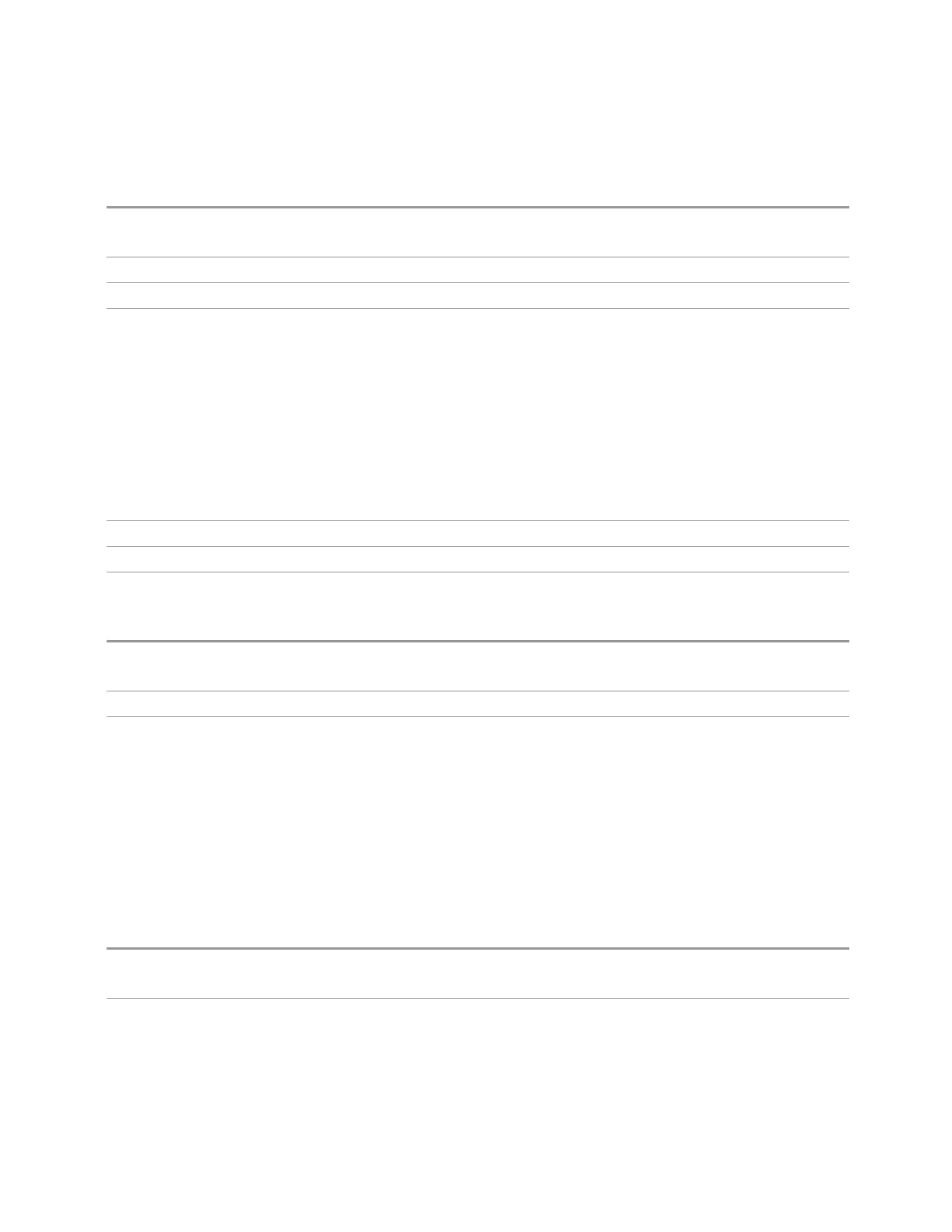3 Spectrum Analyzer Mode
3.10 TOI Measurement
measurement will be slightly faster if you switch the lower base frequency to
manual.
Remote
Command
[:SENSe]:TOI:FREQuency:BASE:UPPer <frequency>
[:SENSe]:TOI:FREQuency:BASE:UPPer?
Example
:TOI:FREQ:BASE:UPP 13.2600000 GHz
Notes Forces measurement restart
Couplings If you set Upper Frequency Tone <= Lower Frequency Tone, the Lower Frequency Tone will change to 1
Hz less than Upper Frequency Tone
In Auto, after each sweep the upper frequency base is set to the upper in frequency of the two highest
peaks within the span. If there is no peak or only one peak within the span, the lower frequency base is
set to NaN
If in Auto when Zero-Span measurement is on, a frequency count is run at the upper frequency base so
that we can more accurately calculate the intermod frequency. This is needed since the Resolution
Bandwidth of the intermod measurement will likely be significantly lower than the main sweep RBW
Affected by "Freq Offset" on page 1826
When the upper frequency tone auto is changed, the lower frequency tone auto is set to the same value
Preset 13.2600000 GHz
Min 11 Hz
Max The maximum frequency of the instrument
Auto Function
Remote
Command
[:SENSe]:TOI:FREQuency:BASE:UPPer:AUTO OFF | ON | 0 | 1
[:SENSe]:TOI:FREQuency:BASE:UPPer:AUTO?
Example
:TOI:FREQ:BASE:UPP:AUTO ON
Preset
ON
CF Step
Changes the step size for "Center Frequency" on page 1818, and start and stop
frequency functions. Once a step size has been selected and the Center Frequency
function is active, the step keys (and the UP|DOWN parameters from remote
commands) change Center Frequency by the step-size value. The step size function
is useful for finding harmonics and sidebands beyond the current frequency span of
the instrument.
Remote Command
[:SENSe]:FREQuency:CENTer:STEP[:INCRement] <freq>
[:SENSe]:FREQuency:CENTer:STEP[:INCRement]?
Example
:FREQ:CENT:STEP 500 MHz
:FREQ:CENT UP
increases the current Center Frequency value by 500 MHz
Spectrum Analyzer Mode User's &Programmer's Reference 1825
