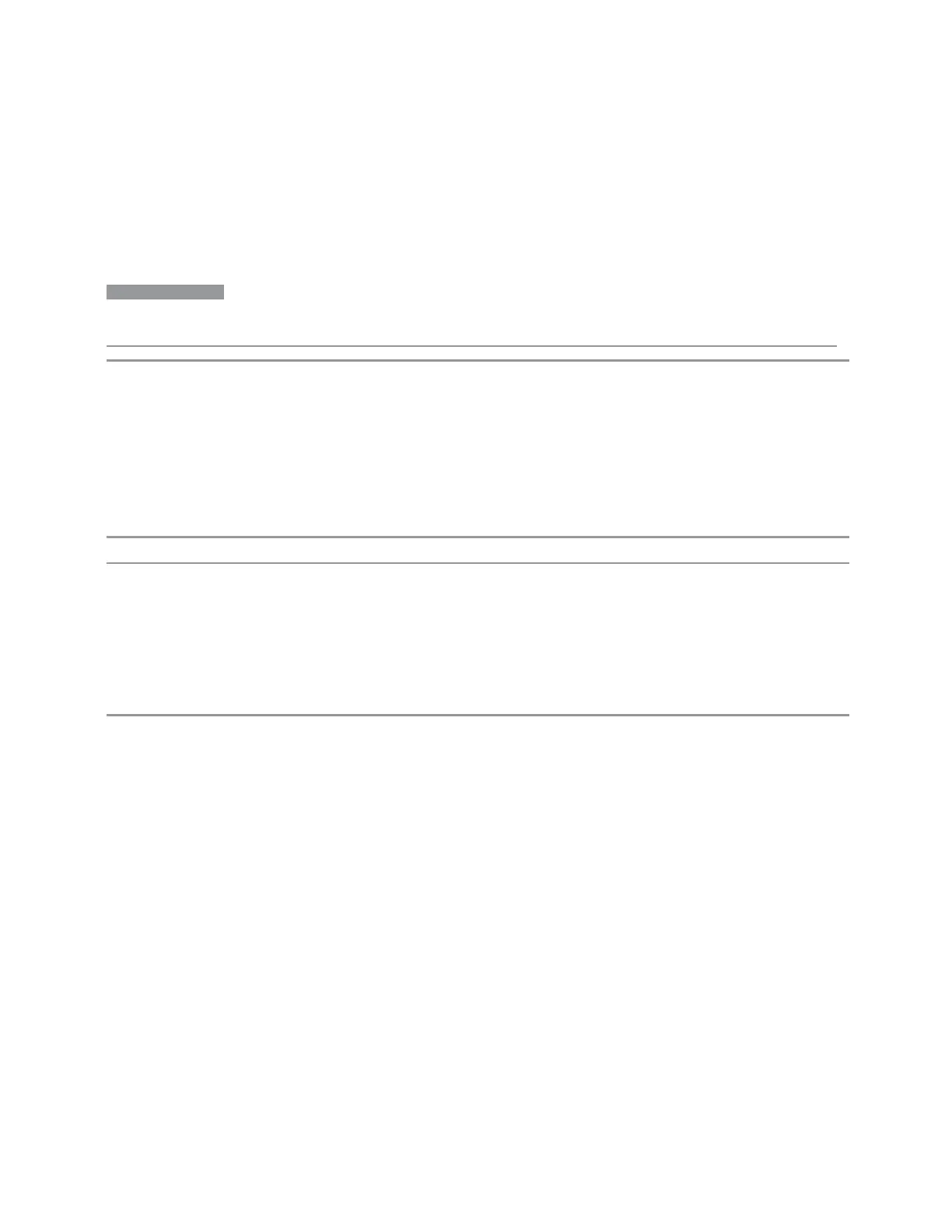3 Spectrum Analyzer Mode
3.2 Swept SA Measurement
Scan & Add GPIB Source
Sources on GPIB can be added by pressing Scan & Add GPIB Source. Any supported
source found is added to the Available Source List.
NOTE
This will cause any older, non-SCPI compatible devices on your GPIB to
generate error messages.
Notes If the GPIB controller mode is not enabled, an error message is generated
If no GPIB device is found which is a supported source, an error message is generated
IP Address
Lets you enter the IP address of a source om the LAN. After you enter the address,
press Add to add the source at that address to the Available Source List.
Preset Unaffected by Mode Preset but set to 0.0.0.0 by Restore Input/Output Defaults
State Saved No
Add Specified IP Address
Adds the source at the entered IP address to the Available Source List. If a
supported source is found at that address, it is added to the list.
Notes If no supported source is found at the specified address, an error message is generated
Run Connection Expert…
The LAN cannot be scanned directly from the instrument software, but if you want to
discover sources on the LAN, you can open Keysight Connection Expert by pressing
Run Connection Expert…. You can import the list of currently configured devices
from Keysight Connection Expert by pressing Add From Connection Expert.
The Connection Expert list depends on which instruments have been discovered by
the Keysight Connection Expert application. Any connected, supported sources in
that list is added.
Add From Connection Expert
You can import the list of currently configured devices from Keysight Connection
Expert by pressing Add From Connection Expert. The Connection Expert list
Spectrum Analyzer Mode User's &Programmer's Reference 475
