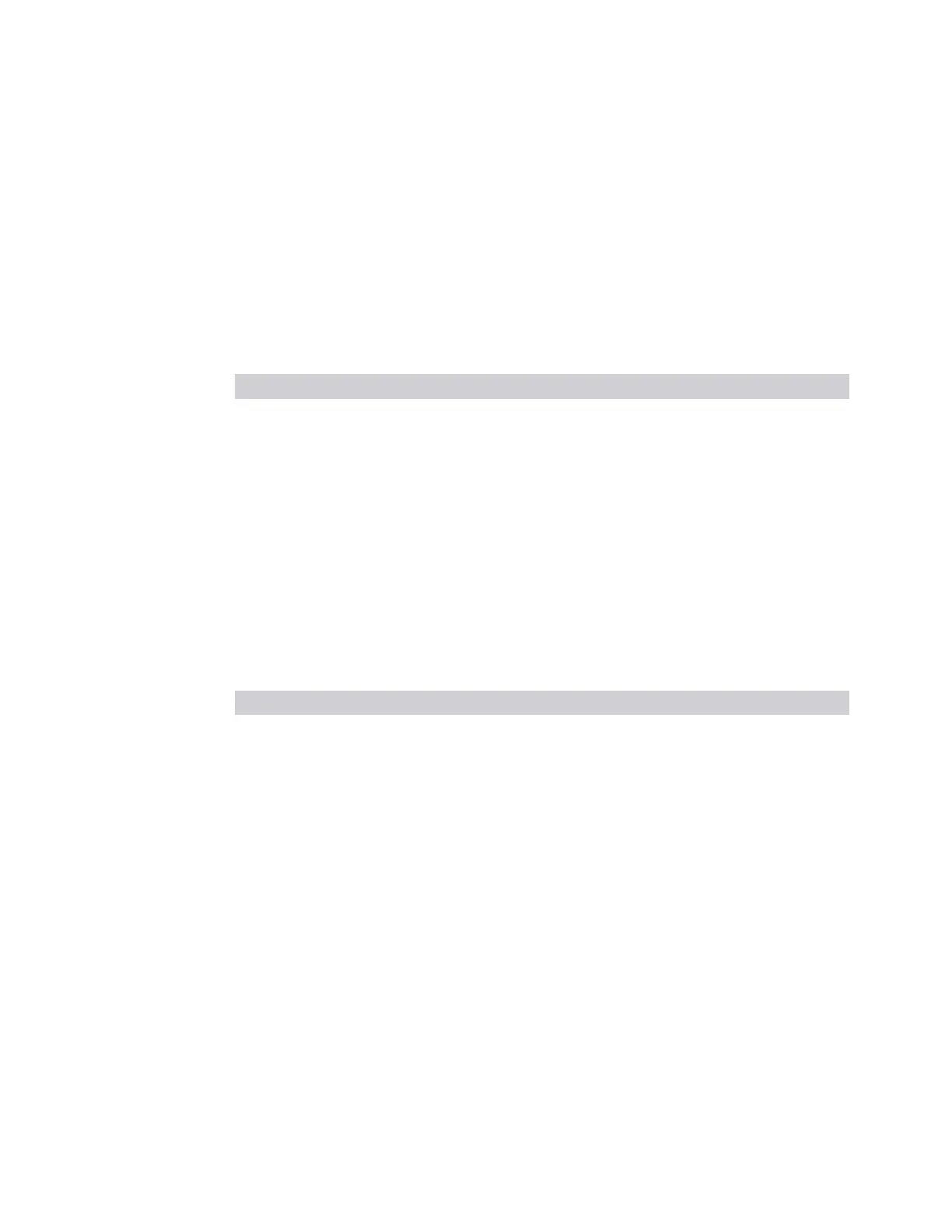2 User Interface
2.3 Measurement Display
Right Click on
the Background
Lets you select Help
Right Click on a
Menu Panel
control
Lets you add or remove that control from the User Menu or get Help on that
control
Tap
Tapping an object causes the actions defined in the table below:
Object Action
Marker Select
Marker (repeated taps
on stacked)
Cycle through stacked markers
Trace Select. In addition if Marker is the active function, move the selected
marker to the point where you tapped
Trace (repeated taps
on stacked)
Cycle through stacked traces
Window Select if unselected
Screen Select if unselected
Double Tap
Double-tapping an object causes the actions defined in the table below:
Object Action
Window Zoom/Unzoom
2.3.3 Annotation Hotspot
You can tap on a graticule annotation to modify one of the fields in that annotation.
For example if you tap on the region with Center Freq and Res BW in it, a menu
panel pops up with just those settings on it.
Spectrum Analyzer Mode User's &Programmer's Reference 118