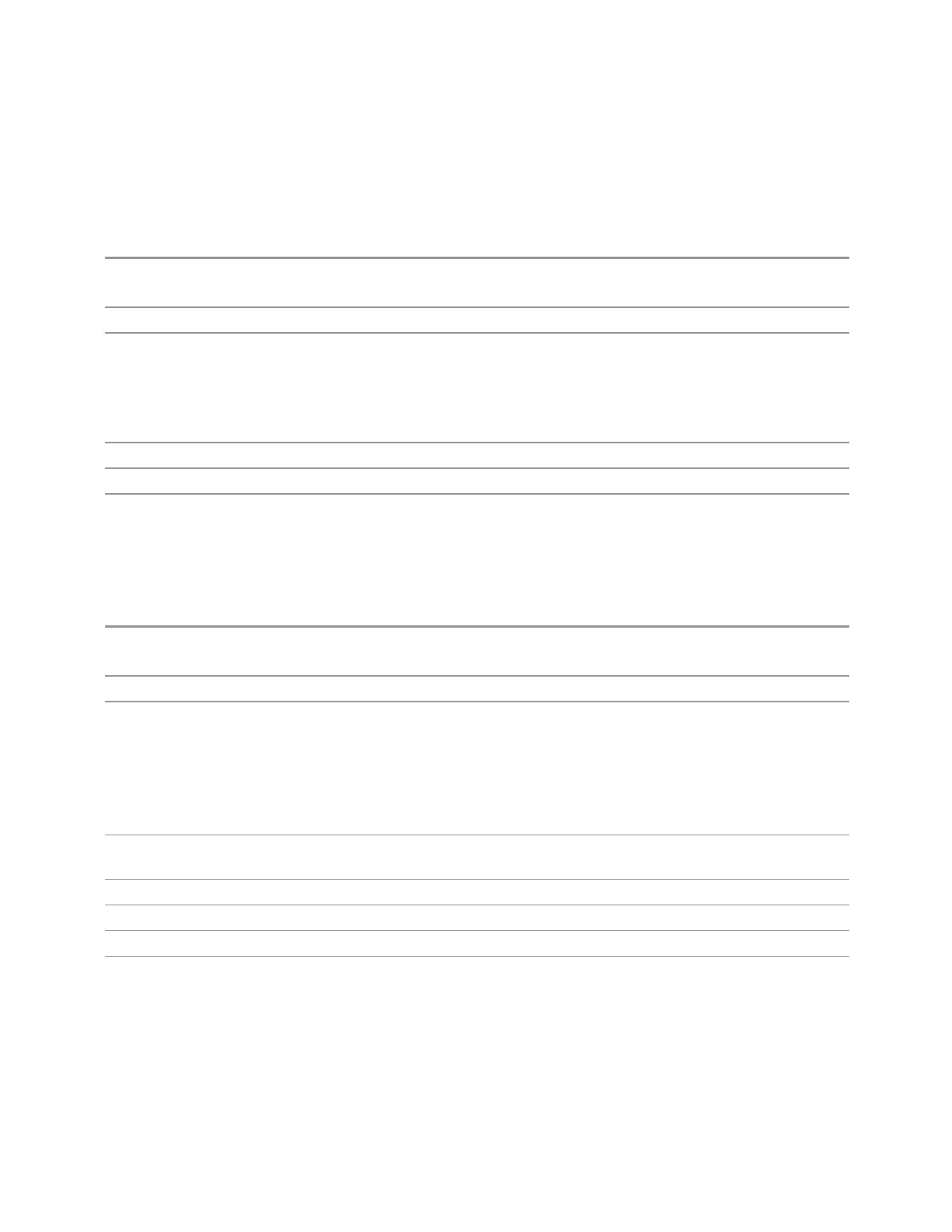6 Input/Output
6.9 Calibration
–
STEP: Use multiple Full Range Atten states determined by Full Range Atten Start
and Full Range Atten Stop
–
ALL: Use all the attenuator states
Remote Command
:SYSTem:CALibration:ROW[1]|2|…|100:FATTenuation:TYPE STEP | ALL |
:SYSTem:CALibration:ROW[1]|2|…|100:FATTenuation:TYPE?
Example
:SYST:CAL:ROW3:FATT:TYPE STEP
Dependencies Only appears if input RF is selected, and RF Input Port 2 is selected, and the Full Range Attenuator
exists
The SCPI command applies to the currently selected Cal Group
If the subopcode does not reference an existing Cal row in the Cal Group, the error message “-221,
Settings conflict; Subopcode does not reference an existing Cal row” is generated
Preset
STEP
State Saved Saved in instrument state
Range
STEP|ALL|
6.9.1.40 Full Range Atten Start
Determines the first Full Range Attenuator to be used in the Calibration
Remote Command
:SYSTem:CALibration:ROW[1]|2|…|100:FATTenuation:STARt <rel_ampl>
:SYSTem:CALibration:ROW[1]|2|…|100:FATTenuation:STARt?
Example
:SYST:CAL:ROW3:FATT:STARt 0
Dependencies Only appears in N9041B, when the RF input is selected, and the RF Input Port is set to RF Input 2, and
the Full Range Attenuator is installed
Disabled unless "Full Range Atten Type" on page 2503 is STEP
The SCPI command applies to the currently selected Cal Group
If the subopcode does not reference an existing Cal row in the Cal Group, the error message “-221,
Settings conflict; Subopcode does not reference an existing Cal row” is generated
Couplings Coupled to Full Range Atten Stop. Full Range Atten Start must be <= Full Range Atten Stop. If Full
Range Atten Start > Full Range Atten Stop, Full Range Atten Stop = Full Range Atten Start
Preset 20dB
State Saved Saved in instrument state
Min 0dB
Max Only valid values are 0, 6, 14, 20 dB
6.9.1.41 Full Range Atten Stop
Determines the last Full Range Attenuator to be used in the Calibration
2504 Spectrum Analyzer Mode User's &Programmer's Reference
