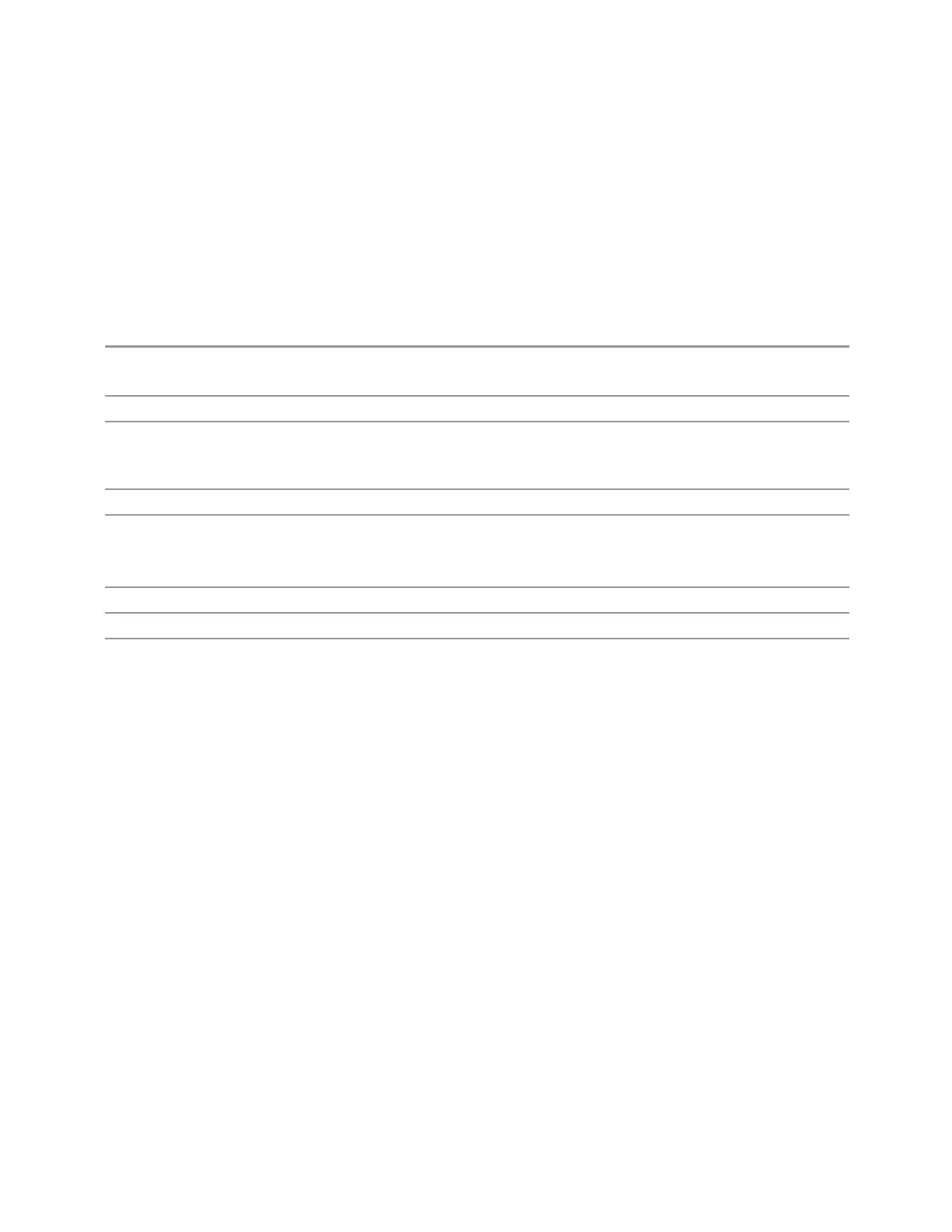8 Trigger
8.1 Trigger
8.1.8 Period
Sets the period of the internal periodic timer clock. For digital communications
signals, this is usually set to the frame period of your current input signal. In the case
that sync source is not set to OFF, and the external sync source rate is changed for
some reason, the periodic timer is synchronized at every external synchronization
pulse by resetting the internal state of the timer circuit.
Remote Command
:TRIGger[:SEQuence]:FRAMe:PERiod <time>
:TRIGger[:SEQuence]:FRAMe:PERiod?
Example
:TRIG:FRAM:PER 100 ms
Dependencies The invalid data indicator turns on when the period is changed, until the next sweep/measurement
completes
Only appears when Periodic Timer is selected as the Trigger or Gate Source
Couplings The same period is used in the Gate Source selection of the period timer
Preset 20 ms unless noted below:
GSM: 4.615383 ms
5G NR: 10 ms
State Saved Saved in instrument state
Min 100.000 ns
Max 559.0000 ms
8.1.9 Offset
Adjusts the accumulated offset between the periodic timer events and the trigger
event. Adjusting the accumulated offset is different than setting an offset and
requires explanation.
The periodic timer is usually not synchronized with any external events, so the timing
of its output events has no absolute meaning. Since the timing relative to external
events (RF signals) is important, you need to be able to adjust (offset) it. However,
you have no direct way to see when the periodic timer events occur. All that you can
see is the trigger timing. When you want to adjust the trigger timing, you will be
changing the internal offset between the periodic timer events and the trigger event.
Because the absolute value of that internal offset is unknown, we will just call that
the accumulated offset. Whenever the Offset parameter is changed, you are
changing that accumulated offset. You can reset the displayed offset using Reset
Offset Display. Changing the display does not change the value of the accumulated
offset, and you can still make additional changes to accumulated offset.
2671 Spectrum Analyzer Mode User's &Programmer's Reference