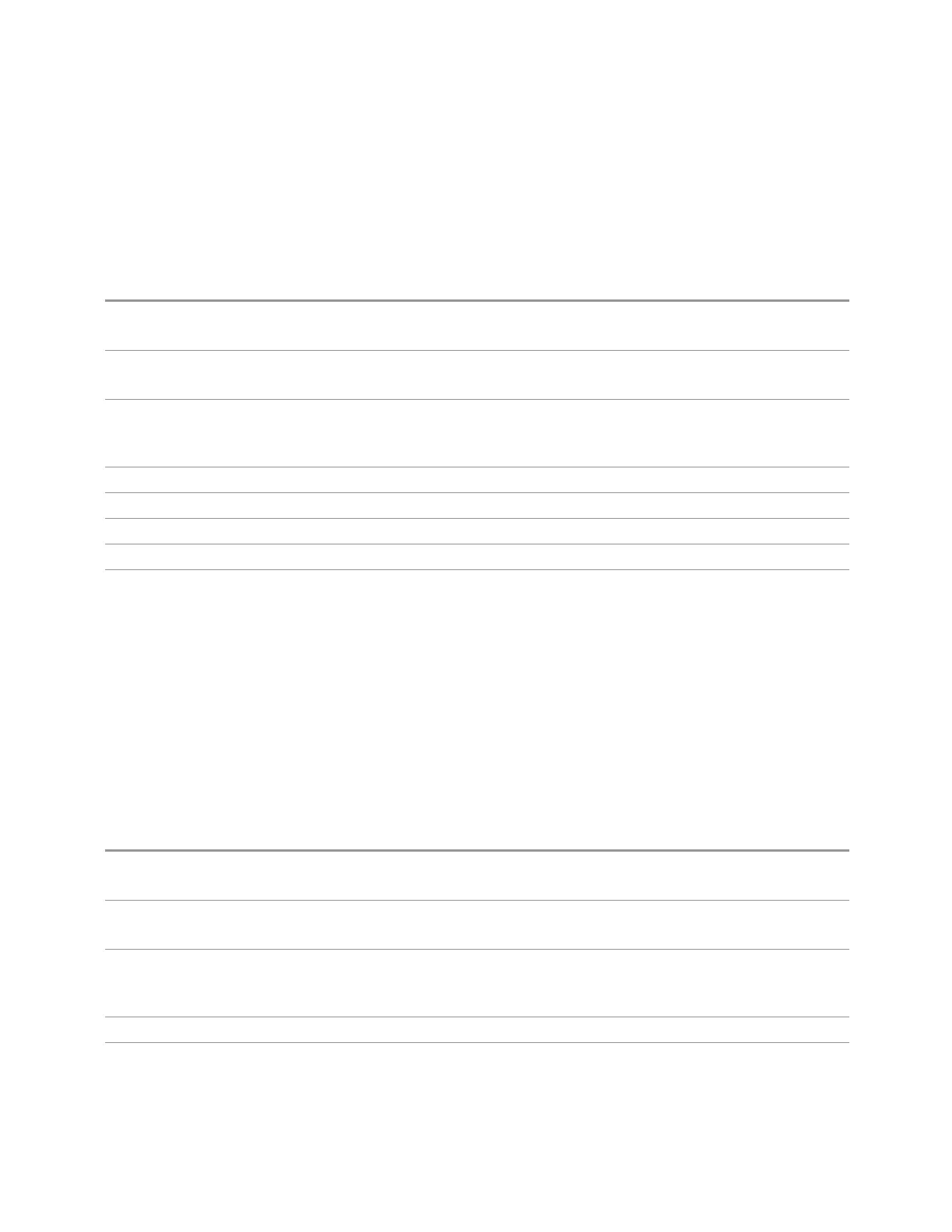3 Spectrum Analyzer Mode
3.7 Burst Power Measurement
Ref Value
Sets the value for the absolute power reference. The reference line is at the top,
center, or bottom of the graticule, depending on the value of "Ref Position" on page
1249.
Remote
Command
:DISPlay:TXPower:WINDow[1]:TRACe:Y[:SCALe]:RLEVel <real>
:DISPlay:TXPower:WINDow[1]:TRACe:Y[:SCALe]:RLEVel?
Example
:DISP:TXP:WIND:TRAC:Y:RLEV 5dBm
:DISP:TXP:WIND:TRAC:Y:RLEV?
Couplings When "Auto Scaling" on page 1249 is ON (default), this value is automatically determined by the
measurement result. When you set a value manually, Auto Scaling changes to OFF
Attenuation is not coupled to Ref Value
Preset 10.00 dBm
State Saved Saved in instrument state
Min/Max -250.00 dBm / 250.00 dBm
Annotation Ref <value> top left of graph
Backwards
Compatibility
SCPI
:DISPlay:TXPower:VIEW[1]:WINDow[1]:TRACe:Y[:SCALe]:RLEVel
Scale/Div
For measurements that support a logarithmic Y-Axis, Scale/Div sets the height of
one division of the graticule in the current Y-Axis unit.
Scale/Div also determines the displayed amplitude range in the log plot graph.
Since there are usually 10 vertical graticule division on the display, the total
amplitude range of the graph is typically 10x this amount.For example, if Scale/Div
is 10 dB, then the total range of the graph is 100 dB.
Remote
Command
:DISPlay:TXPower:WINDow[1]:TRACe:Y[:SCALe]:PDIVision <rel_ampl>
:DISPlay:TXPower:WINDow[1]:TRACe:Y[:SCALe]:PDIVision?
Example
:DISP:TXP:WIND:TRAC:Y:PDIV 10dB
:DISP:TXP:WIND:TRAC:Y:PDIV?
Couplings When "Auto Scaling" on page 1249 is ON, this value is automatically determined by the measurement
result
When you change a value, Auto Scaling automatically changes to OFF
Preset 10.00 dB / Div
State Saved Saved in instrument state
1242 Spectrum Analyzer Mode User's &Programmer's Reference
