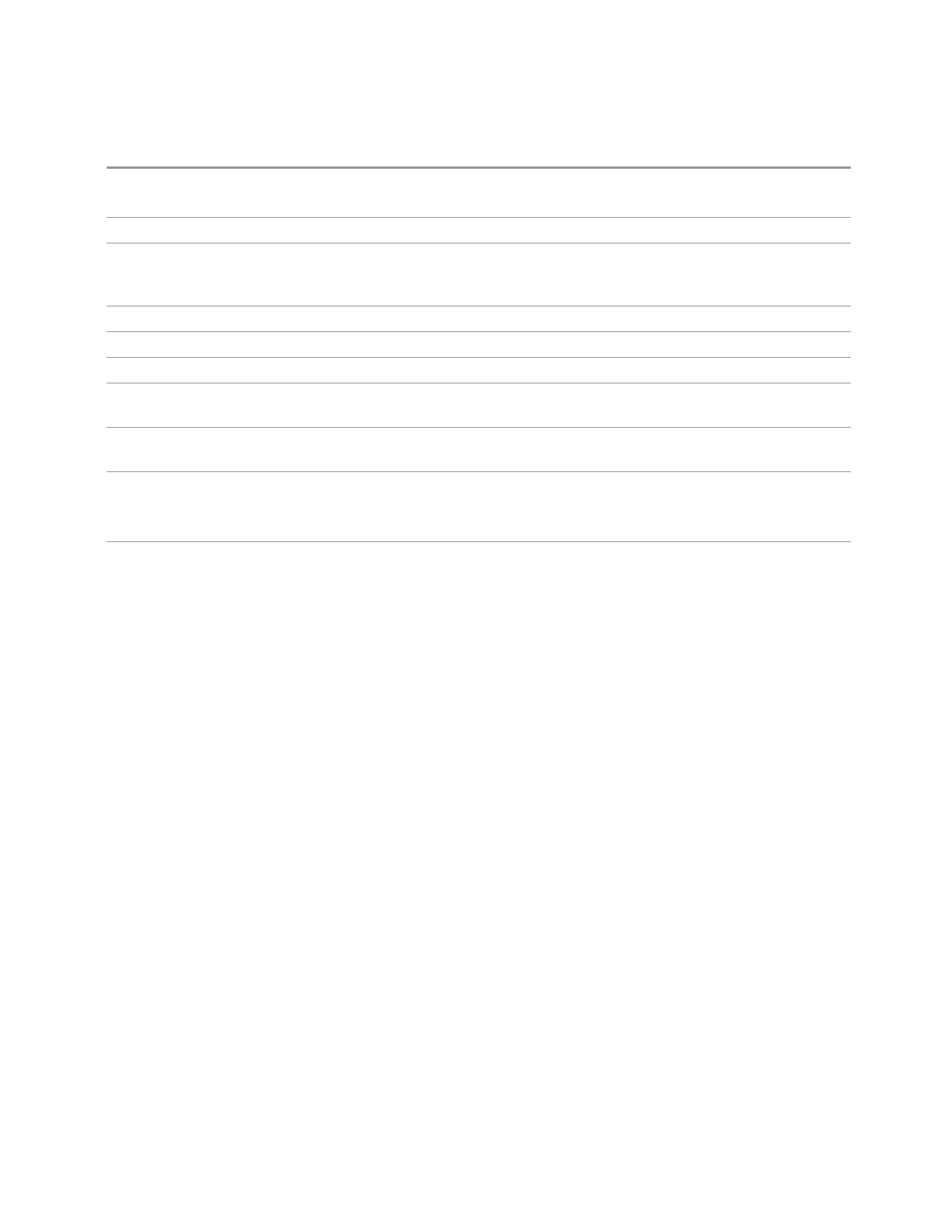3 Spectrum Analyzer Mode
3.11 Harmonics Measurement
Example
:FREQ:OFFS 10 MHz
:FREQ:OFFS?
Notes Preset and Max values are dependent on Hardware Options
Dependencies Freq Offset is not available in External Mixing. In this case the Freq Offset control is grayed-out and
shows a value of zero. However, the value of CF Offset that was set for the RF Input is retained and
restored when you switch back to the RF Input
Preset 0 Hz
State Saved Saved in instrument state
Min/Max –/+500 GHz
Annotation If Freq Offset is not zero, “Freq Offset <value>” appears on the upper line of the annotation, below the
graticule, in the center
Status Bits/OPC
dependencies
Non-overlapped
Backwards
Compatibility SCPI
:DISPlay:WINDow[1]:TRACe:X[:SCALe]:OFFSet
The DISPlay version of the command is supported for compatibility across platforms. It is not
recommended for new development
Backwards
Compatibility
Notes
In pre-X-Series instruments, Freq Offset could not be adjusted by the knob or step keys. That is no
longer the case
Some previous spectrum analyzers did not adjust frequency counter results for Freq Offset. X-Series
does adjust the frequency counter for the offset
3.11.7 Marker
There is no Marker functionality in this measurement.
3.11.8 Meas Setup
Accesses a menu panel for averaging control and customization of measurements.
3.11.8.1 Settings
Contains basic functions.
Avg/Hold Num
When Average/Hold is ON, the average/hold number of sweeps are taken at each
frequency. The traces themselves are not averaged; the data resulting from each
sweep is averaged when calculating the measurement result.
The Average Type is alwaysLog-Pwr Avg (Video) (RMS).
Spectrum Analyzer Mode User's &Programmer's Reference 1909
