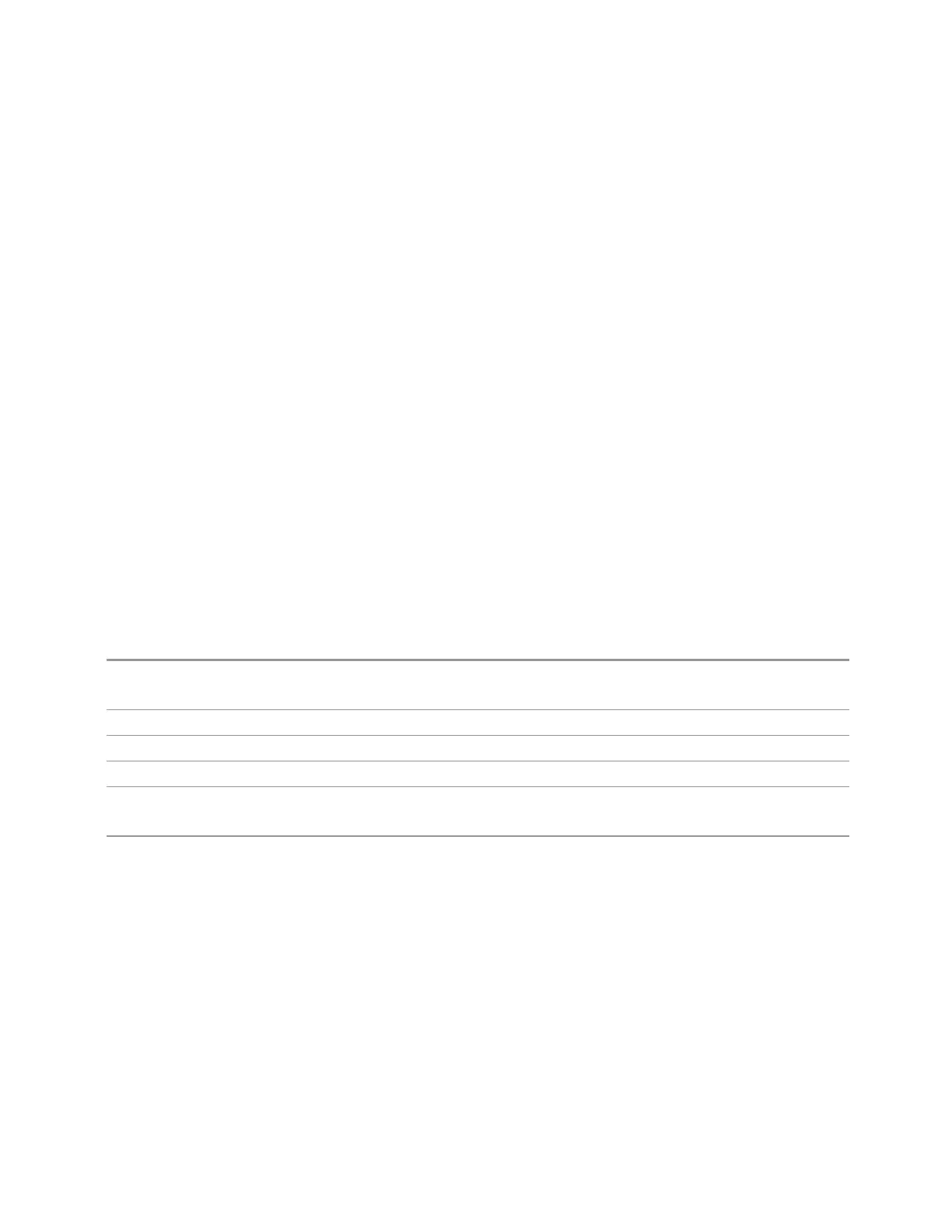6 Input/Output
6.1 RF Source
N 81
:SOUR:FREQ:CHAN:BAND N81
N 82
:SOUR:FREQ:CHAN:BAND N82
N 83
:SOUR:FREQ:CHAN:BAND N83
N 84
:SOUR:FREQ:CHAN:BAND N84
N 86
:SOUR:FREQ:CHAN:BAND N86
N 257
:SOUR:FREQ:CHAN:BAND N257
N 258
:SOUR:FREQ:CHAN:BAND N258
N 260
:SOUR:FREQ:CHAN:BAND N260
N 261
:SOUR:FREQ:CHAN:BAND N261
Radio Band Link
Lets you specify the channel band type as either uplink or downlink link direction.
This value is used in conjunction with the channel band and channel number to
determine the absolute frequency output by the source.
–
When set to Uplink (UP), the source calculates the uplink frequency using an
uplink formula together with the selected channel band and channel number
–
When set to Downlink (DOWN) the source calculates the downlink frequency
using a downlink formula together with the selected channel band and channel
number
Remote Command
:SOURce:RADio:BAND:LINK DOWN | UP
:SOURce:RADio:BAND:LINK?
Example
:SOUR:RAD:BAND:LINK UP
Preset
DOWN
Range
DOWN | UP
Backwards Compatibility SCPI
:SOURce:RADio:DEVice BTS | MS
:SOURce:RADio:DEVice?
Backwards Compatibility
Notes
DOWN = BTS
UP = MS
6.1.9.4 Set Reference Frequency
Lets you set the frequency reference. Pressing this control turns the frequency
reference state to ON, sets the reference frequency value to the current frequency,
maintains this frequency at the RF output, and sets the displayed frequency to 0.00
Hz. All subsequent frequencies entered under Source>Frequency>Frequency are
interpreted as being relative to this reference frequency.
Spectrum Analyzer Mode User's &Programmer's Reference 2273