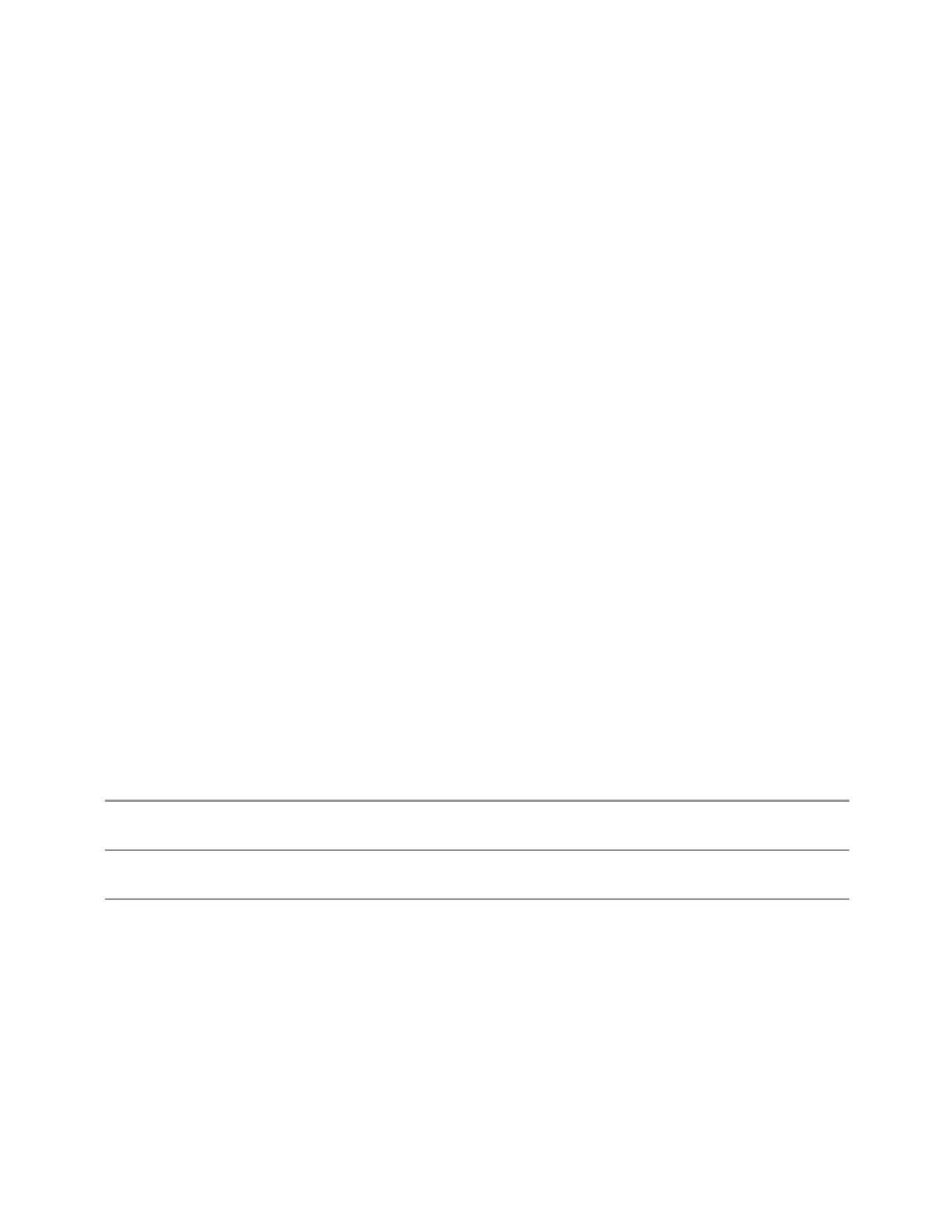8 Trigger
8.3 Gate Settings
8.3 Gate Settings
Contains controls that let you control the gating function. The Gate functionality is
used to view signals best viewed by qualifying them with other events.
This tab appears in the Trigger menu panel for measurements that support gating.
In measurements that do not support gating, this tab does not appear.
In the Swept SA measurement, the Gate controls, and all SCPI under the
[:SENSe]:SWEep:EGATe SCPI node are unavailable when Source Mode is set to
Tracking. This is because the Gate circuitry is used to sync the external source. If the
Tracking Source is turned on, the Gate is turned off.
Gate setup parameters are the same for all measurements – they do not change as
you change measurements. Settings like these are called “Meas Global” and are
unaffected by Meas Preset.
Note that Sweep Time auto coupling rules and annotation are changed when Gate is
on.
8.3.1 Gate On/Off
Turns the gate function on or off.
When the Gate Function is ON, the selected Gate Method is used along with the gate
settings and the signal at the gate source to control the sweep and video system
with the gate signal. Not all measurements allow every type of Gate Methods.
If the Gate were to be turned ON without a gate signal present, Marker Count
operation would be unreliable, so it is locked out whenever Gate is on for
measurements that support Marker Count.
Remote Command
[:SENSe]:SWEep:EGATe[:STATe] OFF | ON | 0 | 1
[:SENSe]:SWEep:EGATe[:STATe]?
Example
:SWE:EGAT ON
:SWE:EGAT?
Dependencies The function is unavailable (grayed-out) and OFF when:
–
Gate Method is LO or Video and FFT Sweep Type is manually selected
–
Gate Method is FFT, and Swept Sweep Type is manually selected
–
Marker Count is ON
The following are unavailable whenever Gate is on:
–
FFT under Sweep Type when Method=LO or Video or Swept under Sweep Type when Method=FFT
2685 Spectrum Analyzer Mode User's &Programmer's Reference