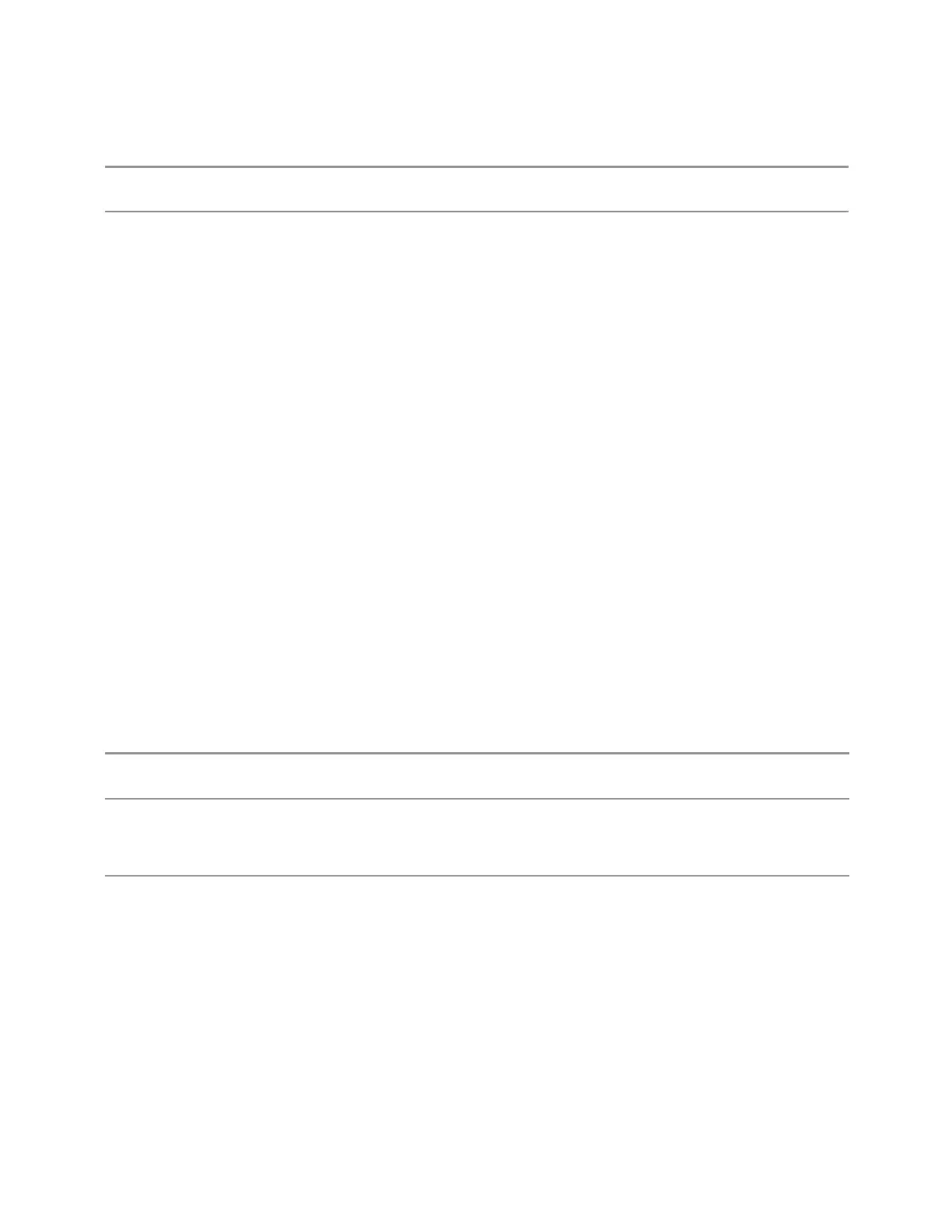3 Spectrum Analyzer Mode
3.2 Swept SA Measurement
Status Bits/OPC
dependencies
See "Sweep" on page 1920for a discussion of the Sweeping, Measuring, Settling and OPC bits, and
the Hi Sweep line. All are affected when a sequence is reset
Backwards
Compatibility
Notes
In older instruments, when changing the Average Count (now Average/Hold Number), you had to re-
start the trace at the beginning of a sweep to ensure valid average data. Now, the system will ensure
valid results when changing the count limit
More Information
When in Single, the sweep stops when N is reached. You can add more sweeps by
increasing Average/Hold Number. For example, if you want to add one more
average, or one more trace to Max Hold or Min Hold, simply increment this number
by one, which you can do by pressing the Up key while Average/Hold Number is the
active function.
In Cont (continuous), averaging and holding continues even after N is reached.
Therefore, using doing trace holding in Cont, the value of N is irrelevant. But for
averaging, each new sweep is exponentially averaged in with a weighting equal to N.
For details of how the average trace is calculated and how this depends on the
Average/Hold Number, see "Average Type" on page 382, below. For details on how
the various control functions in the instrument start and restart averaging, see
"Average Type" on page 382.
Average/Hold Number is not affected by "Auto Couple" on page 2017.
AVERage:CLEar command
Resets the average/hold count and performs :INIT:IMM, which begins another set
of sweeps when trigger conditions are satisfied. It only does this if an active trace is
in Average or Hold type.
Remote
Command
[:SENSe]:AVERage:CLEar
Example
:AVER:COUN 100
:AVER:CLE
sets the current count (k and K) to 1 and restarts the averaging process
Notes When the instrument receives this command, it performs :INIT:IMM, if and only if there is an active
trace in Max Hold, Min Hold, or Average type
Average Type
Lets you control the way averaging is done by choosing one of the following
averaging scales:
382 Spectrum Analyzer Mode User's &Programmer's Reference