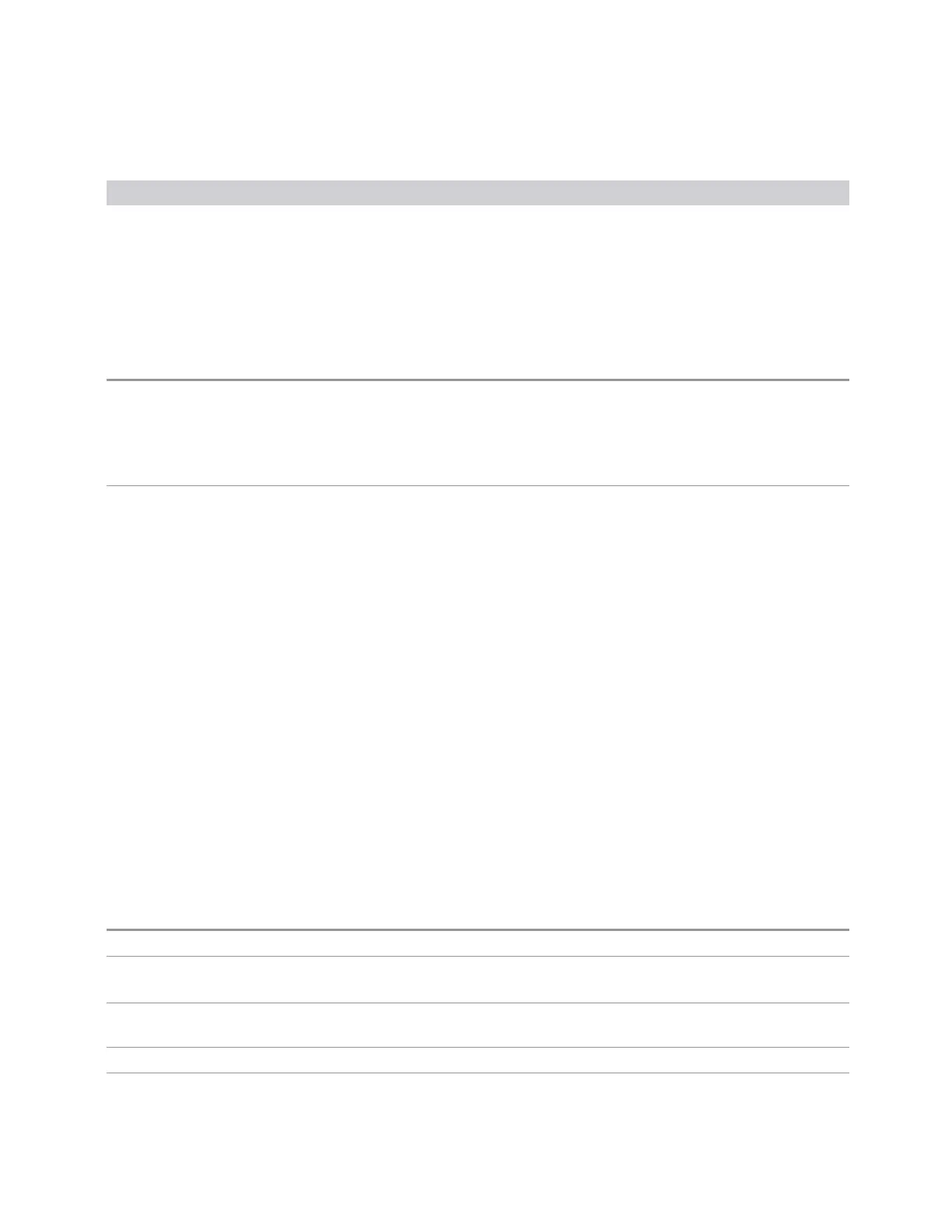3 Spectrum Analyzer Mode
3.2 Swept SA Measurement
n Data Returned
1>,…
This matches the data format of a saved Spectrogram Meas Results file
If a Spectrogram results query is requested and the Spectrogram is not on, an error event is generated,
“Settings Conflict; Spectrogram must be on to query Spectrogram results”
10 & above Future use
Data Query (Backwards Compatibility)
Notes Returns the same data as :FETCh:SANalyzer[n]?. As with :FETCh, if n is not sent, assumes n =
1, and returns the Trace 1 data
Uses the data setting specified by the :FORMat:BORDer and :FORMat:DATA commands and can
return real or ASCII data. (See command descriptions: "Format Data: Numeric Data (Remote Command
Only)" on page 2760and "Format Data: Byte Order (Remote Command Only)" on page 2761)
Backwards
Compatibility
SCPI
:CALCulate:DATA[1]|2|…|9?
3.2.1 Views
The Swept SA measurement has four predefined views:
–
"Normal" on page 188
–
"Spectrogram" on page 188
–
"Trace Zoom" on page 188
–
"Zone Span" on page 189
Some are multiple-window views. When in a multiple-window view, you select a
window by touching it. The menu controls may sometimes change depending on
which window is selected.
Whenever the View changes, the default menu is Frequency, unless otherwise
specified in the View description.
Remote Command
:DISPlay:VIEW[:SELect] NORMal | TZOom | SPECtrogram | ZSPan
Example Set Zone Span view:
:DISP:VIEW ZSP
Dependencies All views except NORMal require option EDP to be licensed. If the SCPI is sent to select any other
View and EDP is not licensed, an error is generated
Preset
NORMal
State Saved Saved in instrument state
Spectrum Analyzer Mode User's &Programmer's Reference 187
