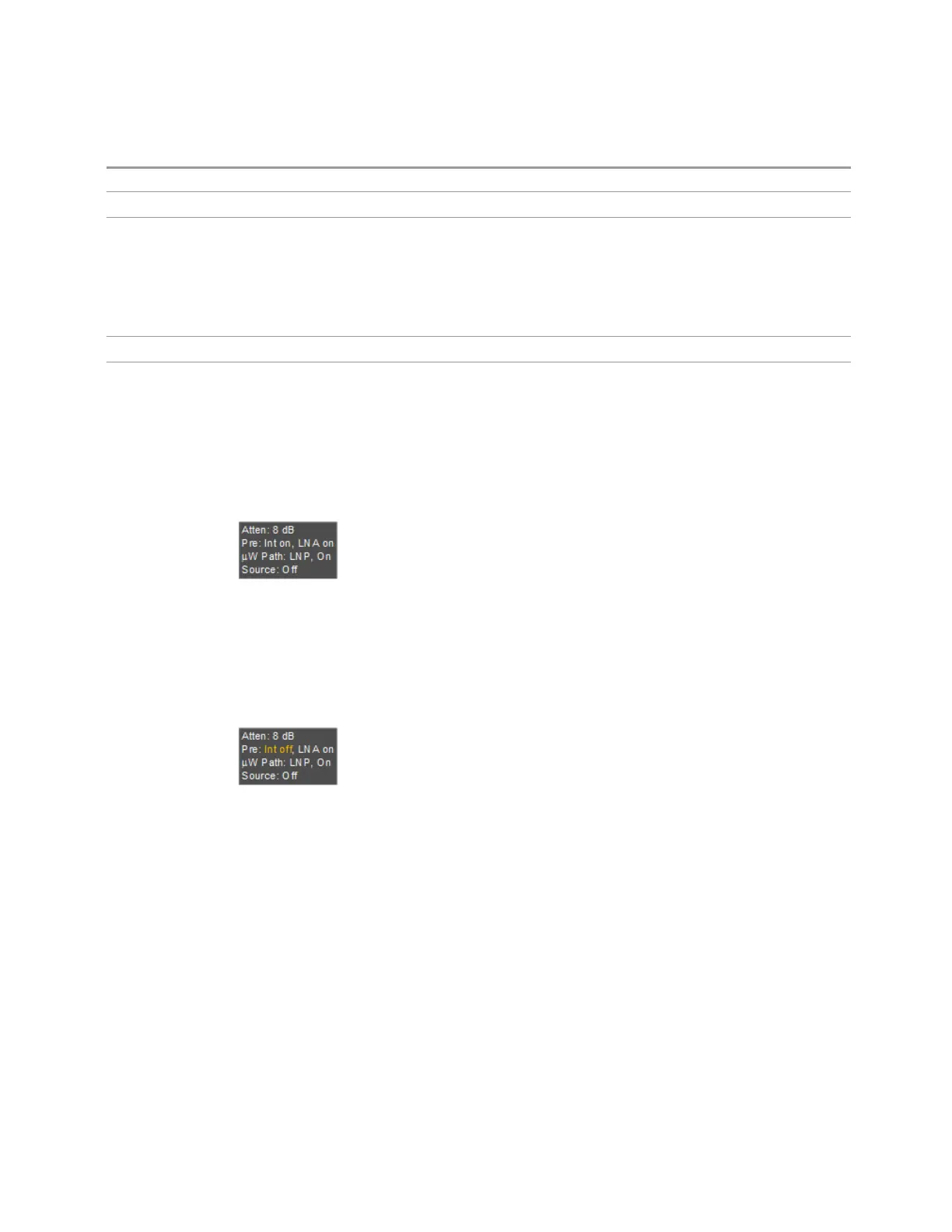3 Spectrum Analyzer Mode
3.13 Phase and Amplitude vs Time Measurement
[:SENSe]:POWer[:RF]:GAIN:LNA[:STATe]?
Example
:POW:GAIN:LNA ON
Dependencies Requires OptionLNA, except for VXT models M9415A/16A
Does not appear in VXT models M9420A/10A/11A
M9410E/11E/15E/16E support LNA
May not appear in some measurements
LNA is not available when the electronic/soft attenuator is enabled
Preset
OFF
State Saved Saved in State
More Information
When LNA is installed, the preamp annotation changes to show the state of both
LNA and Internal Preamp. Below is an example:
Note that when operating entirely in the low band (below about 3.6GHz), if LNA is
on, Internal Preamp is switched off (even if you have its switch set to ON). This is
because the noise performance is actually degraded in low band if both preamps are
on. In this case, the annotation reflects the actual state of the two preamps, but the
Internal Preamp annotation displays in amber, to warn you that the actual state of
Internal Preamp does not match its switch control display:
µW Path Control
Options for this control include µW Preselector Bypass (Option MPB), Low Noise
Path (Option LNP) and Full Bypass Enable in the High Band path circuits.
When the µW Preselector is bypassed, flatness is improved, but will be subject to
spurs from out of band interfering signals. When Low Noise Path Enable is selected,
the instrument automatically bypasses certain circuitry in the high frequency bands
that can contribute to noise, when it is appropriate based on other instrument
settings.
For most applications, the preset state is Standard Path, which provides the best
remote-control throughput, minimizes acoustic noise from switching and minimizes
the risk of wear in the hardware switches, particularly in remote test scenarios
Spectrum Analyzer Mode User's &Programmer's Reference 1983
