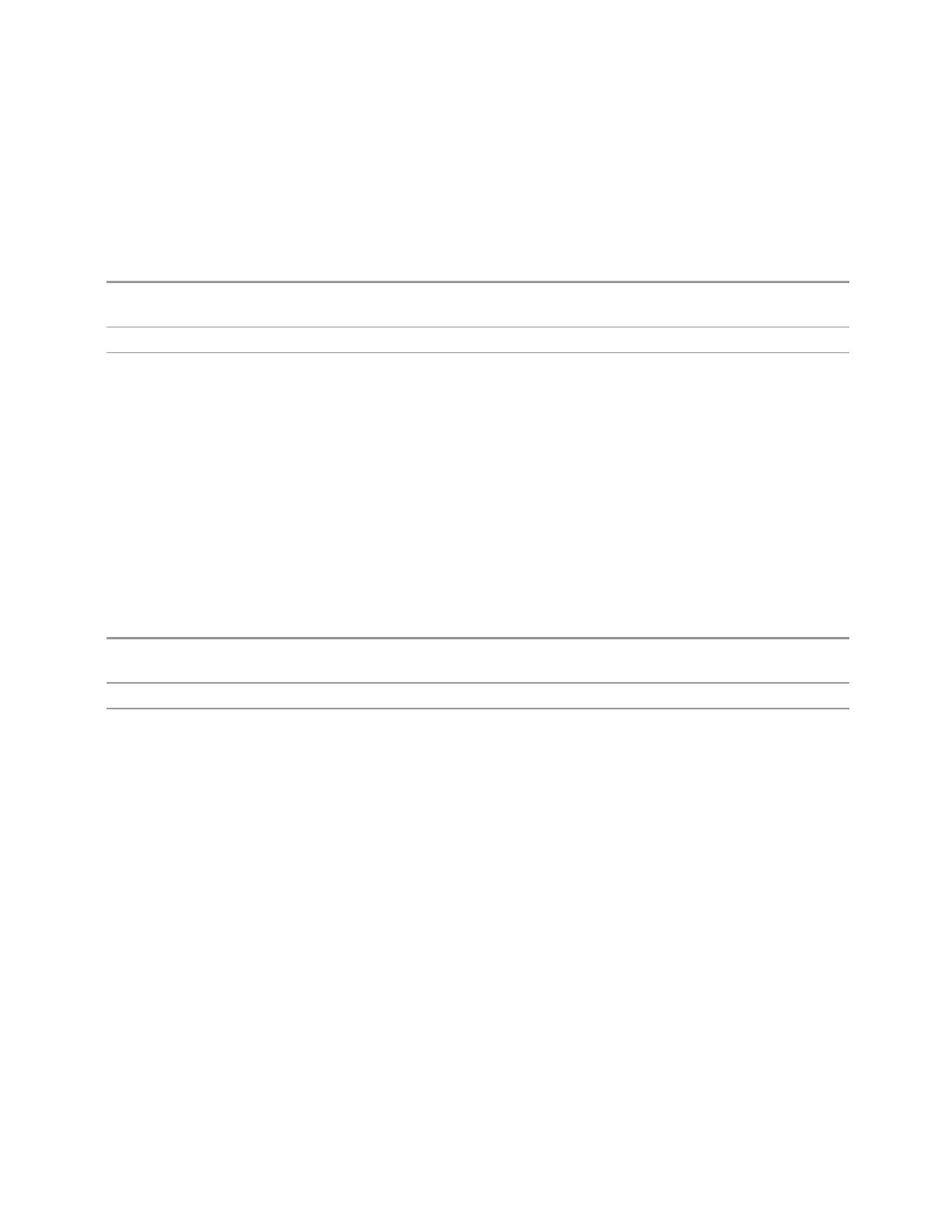3 Spectrum Analyzer Mode
3.10 TOI Measurement
View Listing Query
Returns a string containing a comma-separated list of names for all the Views,
including User Views, available for the current Measurement.
Remote
Command
:DISPlay:VIEW:ADVanced:CATalog?
Example
:DISP:VIEW:ADV:CAT?
Notes Returns a quoted string of the available Views for the current measurement, separated by commas. The
list includes names for all the Views, including User Views, available for the current Measurement
Example:
"Normal,Trace Zoom,Spectrogram,Baseband,myView1,yourView1"
No distinction is made between Predefined and User Views
If you switch measurements with the display disabled (via :DISP:ENAB OFF), then query the list of
available Views, the result is undefined
User View Listing Query
Returns a string containing a comma-separated list of names for only the User
Views available for the current Measurement.
Remote
Command
:DISPlay:VIEW:ADVanced:USER:CATalog?
Example
:DISP:VIEW:ADV:USER:CAT?
Notes Returns a quoted string of the available User Views for the current measurement, separated by
commas.
Example:
"Baseband,myView1,yourView1"
If you switch measurements with the display disabled (see "Display Enable (Remote Command Only)"
on page 2004), then query the list of available Views, the result is undefined
3.10.6 Frequency
Opens the Frequency menu, which contains controls that allow you to control the
frequency and channel parameters of the instrument.
Some features in the Frequency menu are the same for all measurements in the
current Mode — they do not change as you change measurements. Settings like
these are called “Meas Global” and are unaffected by Meas Preset. For example, the
Center Frequency setting is the same for all measurements — it does not change as
you change measurements.
Spectrum Analyzer Mode User's &Programmer's Reference 1817
