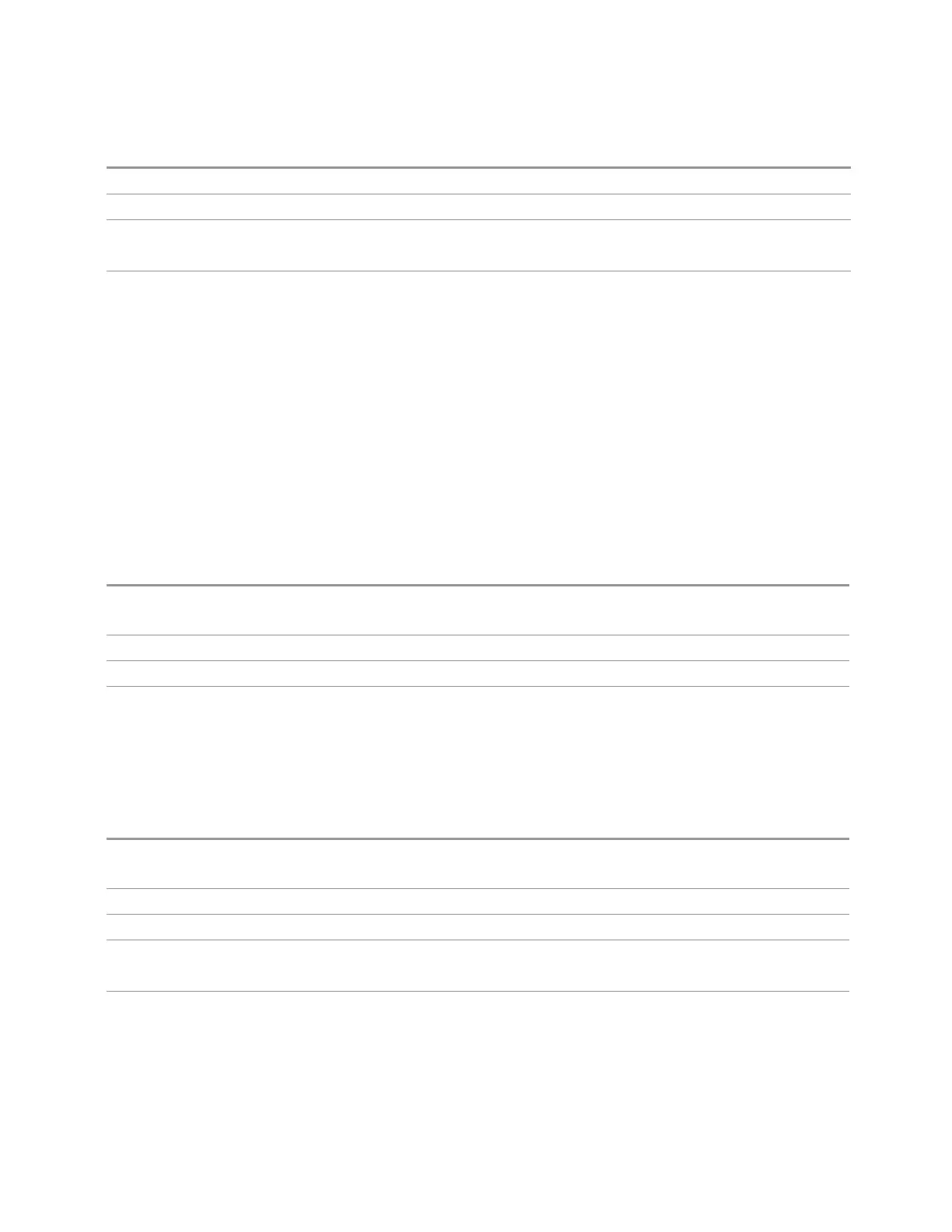3 Spectrum Analyzer Mode
3.5 ACP Measurement
Example
:DISP:ANN:SCR OFF
Dependencies Grayed-out and forced to OFF when System Display Settings, Annotation is OFF
Preset
ON
This remains OFF through a Preset when System Display Settings, Annotation is set to OFF
State Saved Saved in instrument state
Trace Annotation
Turns on and off the labels on the traces, showing their detector (or their Math
Mode) as described in the Trace section, for all windows in all measurements in the
current Mode for which Trace Annotation on/off is supported.
If Trace Math is being performed on a trace, then the Trace Math annotation
replaces the detector annotation.
For measurements that support limit lines, this key also turns on and off the labels
on the Limit Lines. The label is the Limit number annotation and Limit Comment
displayed on the graph. If the length of the comment is greater than 20 characters,
the first 8 characters and the last 8 characters are displayed, joined with ….
Remote Command
:DISPlay:ANNotation:TRACe[:STATe] ON | OFF | 1 | 0
:DISPlay:ANNotation:TRACe[:STATe]?
Example
:DISP:ANN:TRAC OFF
Preset
OFF
State Saved Saved in instrument state
Control Annotation
Turns on and off the display of values on the Active Function controls for all
measurements in the current Mode. This is a security feature.
Remote Command
:DISPlay:ACTivefunc[:STATe] ON | OFF | 1 | 0
:DISPlay:ACTivefunc[:STATe]?
Example
:DISP:ACT OFF
Dependencies Grayed out and forced to OFF when System Display Settings, Annotation is OFF
Preset
ON
This remains OFF through a Preset when System Display Settings, Annotation is set to OFF
State Saved Saved in instrument state
Spectrum Analyzer Mode User's &Programmer's Reference 943