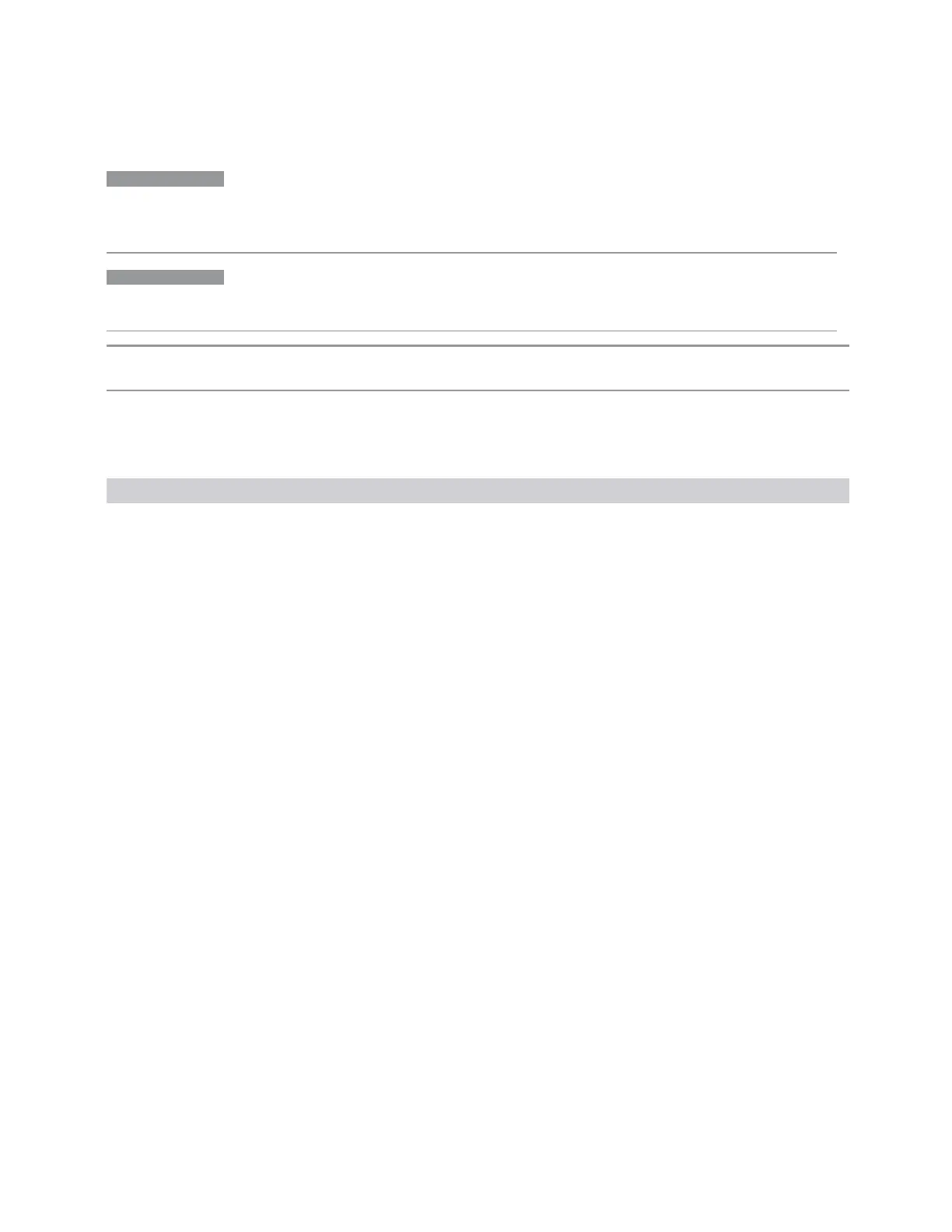3 Spectrum Analyzer Mode
3.10 TOI Measurement
NOTE
Auto Tune performs a Preset as part of its function, so it always returns you to
the Normal View and a preset state, although it leaves the AC/DC coupling and
Single/Cont state unaffected.
NOTE
You will see an hourglass, and you may see a slight pause, until the signal of
interest is presented at midscreen.
Remote
Command
[:SENSe]:TOI:FREQuency:TUNE:IMMediate
Example
:TOI:FREQ:TUNE:IMM
There are several phases of operation for AutoTune, which happen in sequential
order. Each is described below.
Step Phase Notes
1 Initial setup We record the initial state of ‘single/continuous’ and ‘AC/DC’. The instrument is then
preset, and placed in single sweep mode with 10000 sweep points. The recorded state of
‘AC/DC’ is then restored. If the instrument is set to DC coupling, we set the start
frequency to 100 kHz to potentially capture the low frequency signals of interest
2 Search for two
peaks
We set the peak detector and single sweep, then look for peaks with a threshold of -40
dBm and a peak excursion of 20 dBm. Look for a second peak within 2 GHz and 10 dB
from the first peak
If no such peaks are found, issue a “peak not found” message and terminate the auto tune
algorithm
If one such peak is found, narrow the span to equal the RBW, set the center frequency to
the largest peak location, and remeasure. Repeat up to four times until two peaks are
found. If no second peak is found in 4 zooms, issue a “peak not found” message and
terminate the auto tune algorithm
Note that there is a coupling between the number of zooms required and the resolution
bandwidth; 1/100th assumes the preset condition of RBW = Span /106
3 Position the two
peaks
Set the span to 4 times the difference between the two peaks, and the center frequency
to the midpoint between the two peaks
Adjust the reference level to 3 dB higher than the highest peak, rounded to the nearest 5
dB
Remeasure, and once again set the span to 4 times the difference between the two
peaks, and the center frequency to the midpoint between the two peaks
4 Final
Presentation
If the instrument had been in Continuous sweep prior to executing the auto tune, we
restore that state now. Set the number of sweep points back to preset condition
Lower Tone
Sets the lower of the two base frequencies for TOI measurement.
Spectrum Analyzer Mode User's &Programmer's Reference 1823
