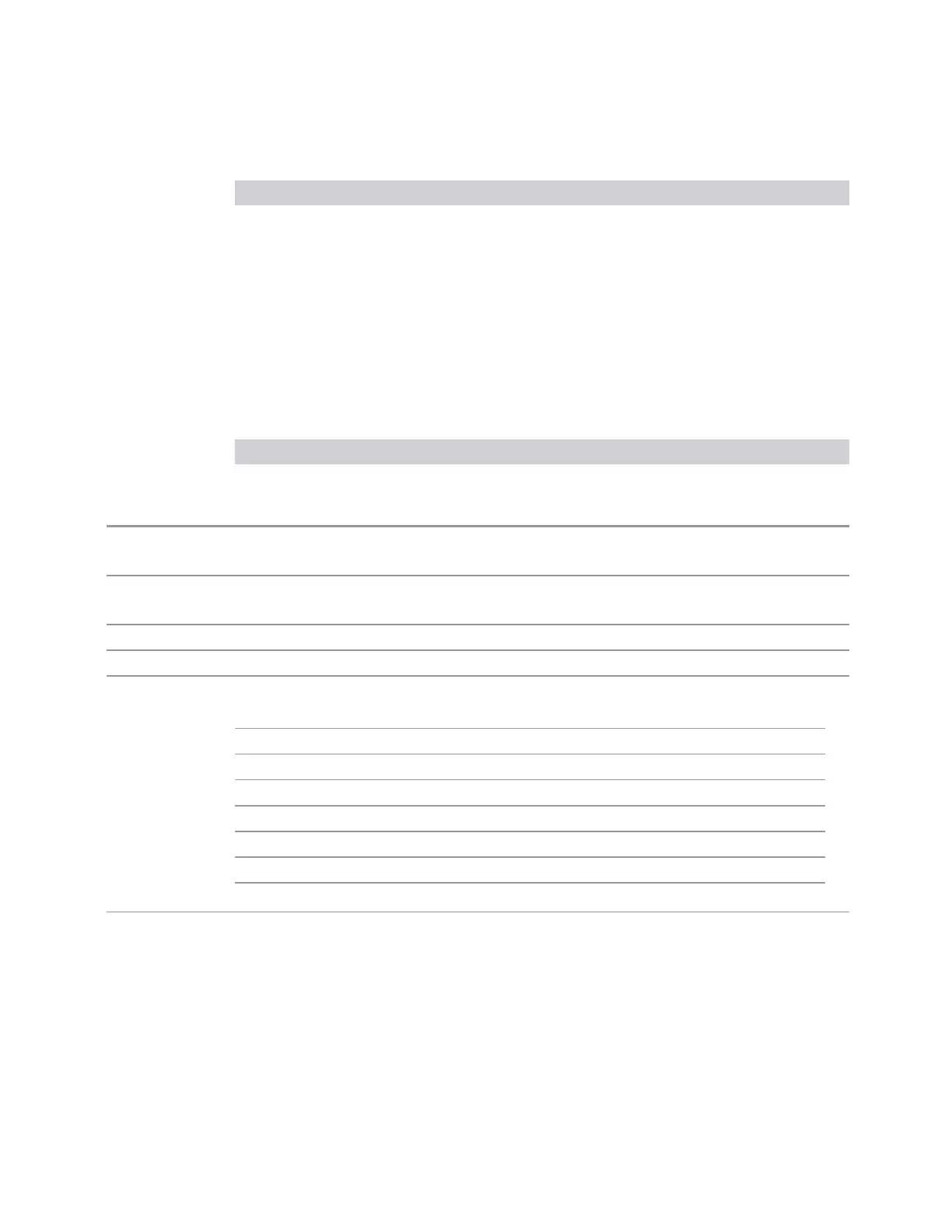3 Spectrum Analyzer Mode
3.4 Occupied BW Measurement
Mode ID Preset Value
WCDMA 300 kHz
BT 30 kHz
RBW Filter Type
Selects the type for the resolution bandwidth filters. Historically, the Res BW filters
in HP/Agilent/Keysight spectrum analyzers were Gaussian filters, specified using
the –3dB bandwidth of the filter. That is, a 10MHz Res BW filter was a Gaussian
shape with its –3dB points 10MHz apart. In X-Series, you can choose between a
Gaussian and Flat Top filter shape, for varying measurement conditions.
Filter Type SCPI
Gaussian GAUSsian
Flattop FLATtop
Remote
Command
[:SENSe]:OBWidth:BANDwidth:SHAPe GAUSsian | FLATtop
[:SENSe]:OBWidth:BANDwidth:SHAPe?
Example
:OBW:BAND:SHAP GAUS
:OBW:BAND:SHAP?
Preset "Auto Couple" on page 2017 selects the preset value
State Saved Saved in instrument state
Annotation The annotation under RBW in the bottom left of the screen shows the type of filter or bandwidth that is
being used. The following examples illustrate this:
–3 dB (Normal) filter BW Res BW 300 Hz
–6 dB filter BW Res BW (–6 dB) 422 Hz
Noise filter BW Res BW (Noise) 317 Hz
Impulse filter BW Res BW (Impulse) 444 Hz
CISPR filter BW Res BW (CISPR) 200 Hz
MIL filter BW Res BW (MIL) 1 kHz
Flattop filter type Res BW (Flattop) 300 Hz
Backwards
Compatibility
SCPI
[:SENSe]:OBWidth:BWIDth:SHAPe
3.4.5 Display
Opens the Display menu, which lets you configure display items for the current
Mode, Measurement View or Window.
Spectrum Analyzer Mode User's &Programmer's Reference 773
