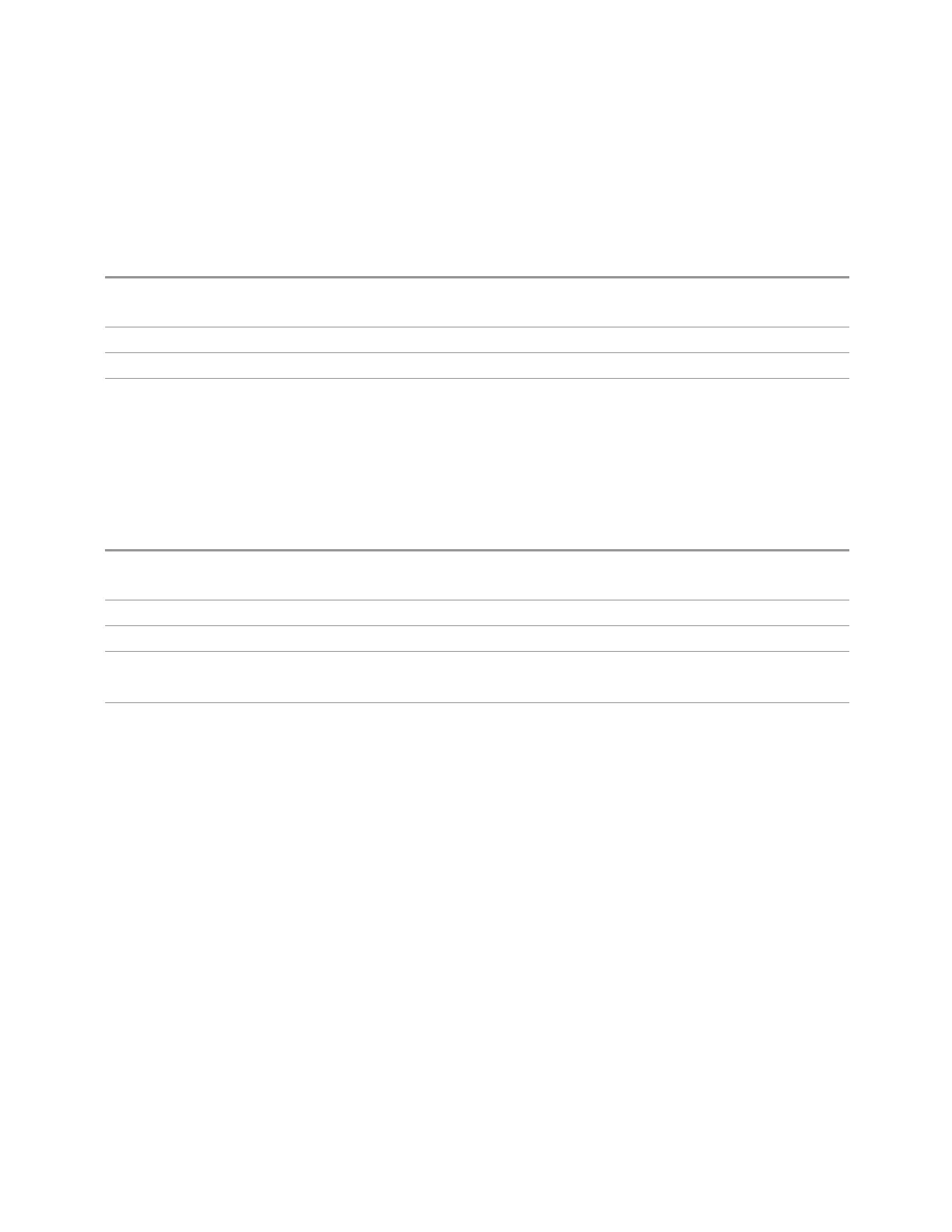3 Spectrum Analyzer Mode
3.10 TOI Measurement
The frequency annotations in any other associated display, such as in Active
Function, Softkey label, Limit Editor, Amp Corr Editor and Marker Table are not
changed.
Frequency annotations that are not associated with the spectrum, such as RBW,
IBW, Sweep Time, are excluded and they are shown regardless of this selection.
Remote Command
:DISPlay:ANNotation:FREQuency[:STATe] ON | OFF | 1 | 0
:DISPlay:ANNotation:FREQuency[:STATe]?
Example
:DISP:ANN:FREQ OFF
Dependencies Only appears in the Swept SA measurement in Spectrum Analyzer Mode
Preset
ON
Meas Bar
Turns the Measurement Bar at the top of the screen on and off for all measurements
in the current Mode. When OFF, the graticule area expands to fill the area formerly
occupied by the Measurement Bar.
Remote Command
:DISPlay:ANNotation:MBAR[:STATe] OFF | ON | 0 | 1
:DISPlay:ANNotation:MBAR[:STATe]?
Example
:DISP:ANN:MBAR OFF
Dependencies Grayed out and forced to OFF when System Display Settings, Annotation is OFF
Preset
ON
This remains OFF through a Preset when System Display Settings, Annotation is set to OFF
State Saved Saved in instrument state
Display Enable (Remote Command Only)
Turns the display on/off, including the display drive circuitry. The backlight stays lit
to confirm that the instrument is on. The display enable setting is mode global.
Theare three reasons for turning the display off:
1.
To increase speed as much as possible by freeing the instrument from having to
update the display
2.
To reduce emissions from the display, drive circuitry
3.
For security purposes
If you have turned off the display:
–
and you are in local operation, the display can be turned back on by pressing any
key or by sending :SYSTem:DEFaults MISC or :DISPlay:ENABle ON (neither
1812 Spectrum Analyzer Mode User's &Programmer's Reference